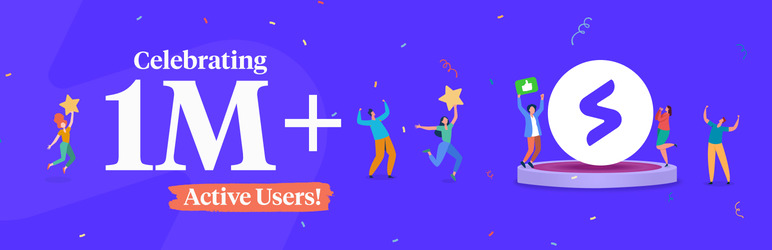Description
SPECTRA WEBSITE BUILDER – BEST PLUGIN TO EXTEND THE WORDPRESS BLOCK EDITOR WITH PAGE EDITING FEATURES, 30+ FREE CUSTOMIZABLE BLOCKS, COMING SOON MODE, POPUP BUILDER
★★★★★
Most helpful links
- Spectra – Free WordPress Page Builder | WordPress Builder Plugin
- A Better Way to Build WordPress Websites with Gutenberg | Introducing Spectra
- Spectra Flexbox Controls CRASH COURSE
- Spectra Page Builder For WordPress Gets These 10 Things Right – Never Seen Before Feature Reveal!
DESIGN BEAUTIFUL FAST LOADING WEBSITES DIRECTLY ON THE WORDPRESS BLOCK EDITOR (GUTENBERG EDITOR) WITHOUT CODING
Try it out on a free dummy site
Our mission is to empower web designers like you with an end-to-end solution for building stunning websites.
We aim to simplify the website creation process by providing a versatile toolkit within a single plugin, eliminating the need to install multiple plugins for various functionalities.
With Spectra, we strive to make it extremely easy to use for beginners and feature-rich for experienced designers.
Spectra equips designers with a wide range of pre-designed templates, allowing them to effortlessly create professional websites tailored to their unique requirements.
Beyond just aesthetics, we are committed to optimizing website performance. Spectra offers efficient code and performance-focused features, ensuring that the websites built with our plugin are not only visually appealing but also deliver exceptional speed and smooth functionality.
By providing an all-in-one solution for building websites, we aim to streamline their workflow and enhance their productivity. We continuously innovate and improve Spectra, integrating cutting-edge technologies and staying ahead of the evolving web design landscape. We empower our users to build websites that captivate, engage, and impress their clients or themselves.
HERE’S THE IMPORTANT THING ?
Finally, a website builder which allows you to design beautiful and professional-looking websites using the power of the default block editor of WordPress.
With utmost attention, the developers have ensured that Spectra is easy to use and provides everything you need to design a fully functional website.
Guess what! ??
Users of page builders like Elementor and Beaver Builder absolutely LOVE Spectra because of 3 reasons –
- The code of Spectra is extremely optimized for performance and speed
- Spectra designs and features make you look like an expert web designer
- There’s zero learning curve as Spectra works on top of the default WordPress block editor.
Introducing Spectra – the ultimate solution to revolutionize your web design experience.
With Spectra, you can power up the block editor with advanced and powerful blocks that simplify the entire process. Say goodbye to the hassle of coding and say hello to effortless website creation.
Spectra provides a wide range of unique and creative blocks on top of the default WordPress page editor, enabling you to build and design pages or posts without writing a single line of code.
It offers an easy-to-use interface, customization options, and a library of pre-built Starter Templates to help you build awesome websites in minutes.
Whether you need to launch an online store or promote your services, Spectra empowers you to build pixel-perfect websites that captivate your audience.
Don’t let coding complexities hold you back – unlock the potential of block editor with Spectra and build faster, better-performing websites today!
SOME POWERFUL FEATURES OF SPECTRA ??
- Layouts – Easily move, resize, and hide different sections, rows, columns, and blocks using convenient layout navigation to make your page designing process faster.
- Designs powered by Starter Templates – Get access to a wide range of predesigned websites, pages, and blocks that can be imported and customized to suit your needs. Spectra offers hundreds of designs to choose from.
- Wireframes – Before diving into the design process, it’s crucial to create a structure for your website. With Spectra’s Wireframe Blocks, you can quickly create page or website mockups, improving work efficiency and saving time.
- Block patterns – Import and customize pre-designed block patterns for various sections on your website. Spectra provides a collection of these patterns that can be easily tailored to your preferences.
- Advanced block presets – Not sure how to design blocks optimally? No worries! Our team of expert designers has created highly converting and visually appealing presets for you to use.
- Spectra Copy Paste – If you’ve customized a block with specific fonts, colors, spacings, borders, shadows, and animations, you can effortlessly replicate the same design on another block using Spectra Copy Paste feature.
- Container – Create stunning layouts using the Container block, powered by flexbox technology.
- Global styling support – Spectra allows you to set the default content width for your website with just a single click. You can also inherit button styles from your theme, maintain consistent container padding throughout your site, and set a default gap between rows and columns.
- Popup Builder – Grab your audience’s attention or share important notices by designing beautiful popups using our intuitive popup builder.
- Coming soon mode – Is your website still under construction? Not ready for public viewing yet? Enable the coming soon mode, and only the selected page will be visible to those not logged in.
- Animations – Add a touch of life and interactivity to your website with Spectra’s wide range of animations. Choose from fade, slide, zoom, flip, zoom in, zoom out, and more. Free users have access to a selection of animations that can be easily applied to any block.
- Load Google Fonts locally – Optimize your website’s speed and ensure GDPR compliance by enabling this option to download and save Google fonts on your server.
INCLUDES 30+ ESSENTIAL BLOCKS ??
- Core Blocks – Spectra offers essential blocks that every website and landing page needs. You’ll find blocks like Container, Heading, Image, Icon, Buttons, Info Box, Call To Action, and Countdown, which are crucial for crafting your pages.
- Creative Blocks – Unleash your creativity with Spectra’s creative blocks. These include Star Ratings, Countdown, Marketing Button, Icon List, Image Gallery, and even support for Lottie Animations. Let your imagination run wild and make your designs truly stand out.
- Content Blocks – Showcase your content beautifully with Spectra’s content blocks. From Sliders and Image blocks to Content Timelines, Google Maps, Inline Notices, Tabs, Taxonomy Lists, Price Lists, and more, these blocks offer diverse options to present your content in an engaging manner. And if you’re using Spectra Pro, you’ll even have access to the powerful Loop Builder.
- Post Blocks – Enhance your blog posts with Spectra’s Post Blocks. Add a Counter, Modal Popup, Post Carousel, Post Grid, or Post Timeline to make your blog visually appealing and user-friendly.
- Social Blocks – Spectra provides blocks that help you showcase your social status. You’ll find blocks like Instagram Feed, Blockquote, Social Share, Team, and Testimonials, which allow you to highlight social proof and engage with your audience effectively.
- Form Blocks – Create interactive forms easily with Spectra’s Form Blocks. Whether it’s a contact form, newsletter signup, or suggestion form, you can collect valuable leads. You can even enable reCAPTCHA to ensure form security. With Spectra Pro, you can even enable user registration or login forms.
- SEO Blocks – Boost your website’s search engine optimization with Spectra’s SEO Blocks. These blocks, such as FAQ, How-To, Review, and Table of Contents, are designed to improve your site’s visibility and enhance the user experience.
- Dynamic Content – Take control of your website’s archive feed with Spectra’s Dynamic Content blocks. You can customize the feed based on dynamic parameters like date, name, category, page, posts, and more, giving you flexibility and customization options.
WHO CAN BENEFIT FROM SPECTRA? ??
- Web designers – Want to enhance your website-building process without getting stuck in coding? Spectra’s got your back! With its advanced blocks, you can create stunning layouts and customize elements like a pro, all without writing a single line of code.
- Small business owners – Building a professional website for your business just got easier with Spectra. Choose from the pre-built Starter Templates and customize them to match your branding and content. Say goodbye to costly web development and hello to a beautiful online presence.
- Bloggers – Spice up your blog posts with Spectra’s eye-catching elements. Add images, engaging call-to-actions, content timelines, and social sharing blocks to make your content pop. It’s time to captivate your readers and take your blog to the next level.
- SEO Specialists – Spectra has schema markup blocks like FAQ, How-To, Review, and Table of Content to boost your website rankings and improve search engine representation. Plus, its lightweight and optimized code ensures your site performs at its best. Get ready to conquer the search results!
- eCommerce store owners – Spectra helps you create visually stunning product listings, showcase star ratings and reviews, and display pricing information that will make your customers click that “buy” button. Get ready to take your online store to new heights.
- Marketers – Spectra is your secret weapon for creating effective landing pages and promotional materials. Use attention-grabbing blocks like call-to-actions, marketing buttons, and testimonials to drive conversions and engage your target audience. Your campaigns just got a whole lot better.
- Freelancers – We’ve got something special for you! Streamline your workflow and save time with Spectra. Quickly build websites for your clients using the pre-built Starter Templates and customize them to meet their requirements. It’s the ultimate toolkit for freelancers.
- Podcasters and YouTubers – With Spectra, you can enhance your website or blog with ease. Add a podcast player, embed videos, showcase a content timeline, and create engaging content using the various blocks offered. Let your creativity flow and captivate your audience.
- Non-profit organizations – Create visually appealing websites to showcase your cause, share inspiring success stories, and collect donations. Spectra’s image blocks, forms, testimonials, and social sharing options will help you engage your audience and promote your mission effectively.
- Restaurant owners – Spectra’s ready-to-use Starter Templates cater specifically to restaurants. Show off your menus, feature customer testimonials, and even integrate a reservation form using the forms block. It’s the secret ingredient to a mouth-watering online presence.
- Beginner WordPress users – Spectra’s user-friendly interface, pre-designed Starter Templates, and comprehensive tutorials make website creation a breeze. No coding skills are needed! You can create professional-looking websites and amaze everyone with your online presence.
SOME OF THE WORDPRESS THEMES & PLUGINS SPECTRA SUPPORTS ??
Spectra works with any theme, including:
- Spectra One
- Astra
- Blocksy
- Flatsome
- GeneratePress
- Hestia
- Kadence
- Neve
Spectra is compatible with all plugins, including:
- Easy Digital Downloads
- FluentCRM
- FluentForm
- GiveWP
- Gravity Forms
- LearnDash
- LifterLMS
- MemberPress
- PrestoPlayer
- Restrict Content Pro
- SureCart
- SureMembers
- The Events Calendar
- TutorLMS
- Wishlist Member
- WooCommerce
- Yoast SEO
- And many more
SUPPORT THAT CARES! ??
We understand the need for a quality product backed by dedicated support that cares. We are here to listen to all your queries and help you make the most out of our plugin.
Need help? We are just a click away!
CONNECT WITH OUR TEAM AND COMMUNITY ??
- https://www.facebook.com/groups/wpspectra
- https://www.facebook.com/wpspectra
- https://twitter.com/wpspectra
WANT TO CONTRIBUTE TO THE PLUGIN? ??
You may now contribute to the plugin on Github: Spectra on Github
Credits
Our external packages use Rating Star Component that are distributed under the terms of the ISC. While Slick, Lottie and Striptags is distributed under the terms of the MIT. Additionally, we incorporate FontAwesome v6 under the CC BY 4.0 License, and dnd kit licensed under the MIT License.
Blocks
This plugin provides 1 block.
- Spectra AI
Installation
Install the Spectra either via the WordPress plugin directory or by uploading the files to your server at wp-content/plugins.
You can refer to our getting started article to know more.
For more information, please visit our Knowledge Base.
FAQ
-
Who should use the Spectra?
-
The Spectra is a complete package of unique and creative blocks that help build beautiful pages and posts on a website. Therefore, it is certainly an asset for all those who love Gutenberg.
-
What are the requirements to use the Spectra?
-
You only need to have the latest version of WordPress on your website, to begin with. The Spectra is basically an addon for the default WordPress editor. Therefore, the latest WordPress installation along with a theme should be enough, to begin with.
-
What themes does the Spectra work with?
-
The Spectra is built to work great with all the themes. But, Astra being among the first ones to be Gutenberg ready, we recommend you to try using Astra since it is lightweight, fast, simple and comes with a lot of options.
-
Can I use the Spectra even while having another Page Builder?
-
The basic need of the Spectra is the latest WordPress version. We have also made it compatible with all major page builders and therefore, it won’t interfere in their working. Should you need help, you can get in touch with us.
-
Can I use the Spectra on client websites?
-
Yes! You can certainly use the Spectra on yours as well as your client’s websites.
-
Will the Spectra slow down my website?
-
Absolutely no! The Spectra is built with ease and performance in mind. Its module architecture and the clean code keep it lightweight and fast. Therefore, it will not affect your website speed and performance in any way.
-
What more do I get with the Spectra?
-
When you use the Spectra along with the free Astra theme, you get a huge library of ready-to-use starter sites that can be imported and used to build your own. Read an article about the Starter Sites with Gutenberg to know more.
Reviews
Contributors & Developers
“Spectra – WordPress Gutenberg Blocks” is open source software. The following people have contributed to this plugin.
Contributors“Spectra – WordPress Gutenberg Blocks” has been translated into 14 locales. Thank you to the translators for their contributions.
Translate “Spectra – WordPress Gutenberg Blocks” into your language.
Interested in development?
Browse the code, check out the SVN repository, or subscribe to the development log by RSS.
Changelog
2.16.1 – Friday, 11th October 2024
- Fix: Admin – Resolved an issue wherein notices would be hidden on admin screens other than the popup builder screen.
- Fix: Design Library – Added a cleanup for any temporary
ast-block-template_dataautoload options that remained in the database.
2.16.0 – Wednesday, 9th October 2024
- Improvement: Tabs – Enhanced accessibility in the tabs and improved the content accessibility.
- Improvement: Global – Added a placeholder for inherited values in all spacing controls.
- Fix: Container – Resolved an issue wherein the sticky container would not work as expected with the image gallery of the carousel type.
- Fix: Container – Resolved an issue wherein sticky containers would not work as intended when margins were set for them.
- Fix: Buttons – Resolved an issue wherein the button sizes would not work as expected in the editor responsive views.
- Fix: Global – Resolved an issue wherein assets would not load for custom taxonomy templates when using Full Site Editing.
- Fix: Global – Resolved an issue wherein the CSS would not load for Spectra blocks in custom templates for specific products using Full Site Editing.
2.15.3 – Wednesday, 18th September 2024
- Fix: Global – Resolved an issue causing the editor to freeze when the Info box and Separator blocks were used in the sync pattern.
- Fix: Global – Resolved an issue wherein the Design Library would alter the appearance List and Heading blocks in the editor.
2.15.2 – Thursday, 29th August 2024
- Improvement: Container – Added a children-width option for flex columns.
- Fix: Container – Resolved an issue wherein the “Children Width” option would not work as intended.
- Fix: FAQ – Resolved an issue wherein the question icon color would not appear correctly in the editor as compared to the frontend.
- Fix: FAQ – Resolved an issue wherein HTML anchor would not work as intended.
- Fix: Quick Action Bar – Resolved an issue wherein the Quick Access Bar would become non-functional after editing a pattern.
- Fix: Global – Resolved a DOMException issue for iFrames in the block editor with the Stripe plugin.
The full changelog is available here.