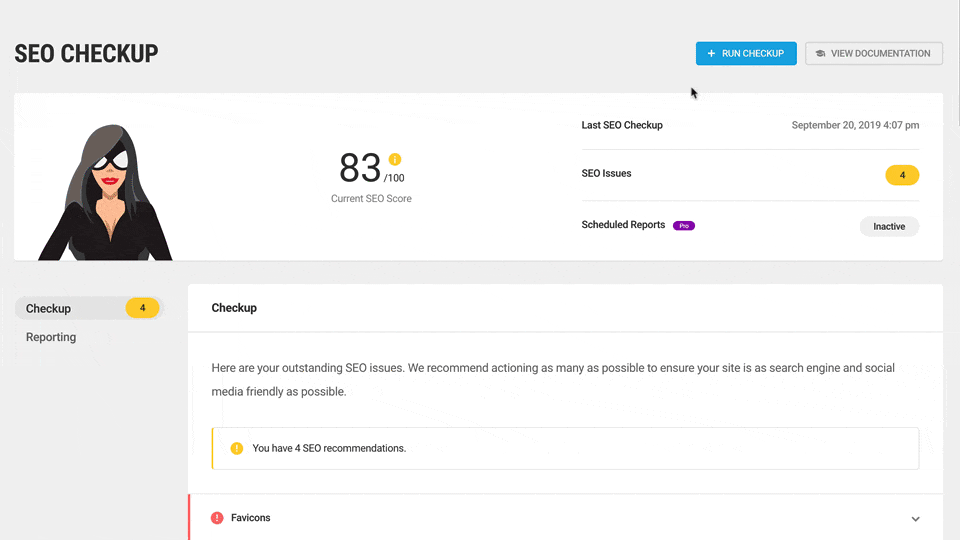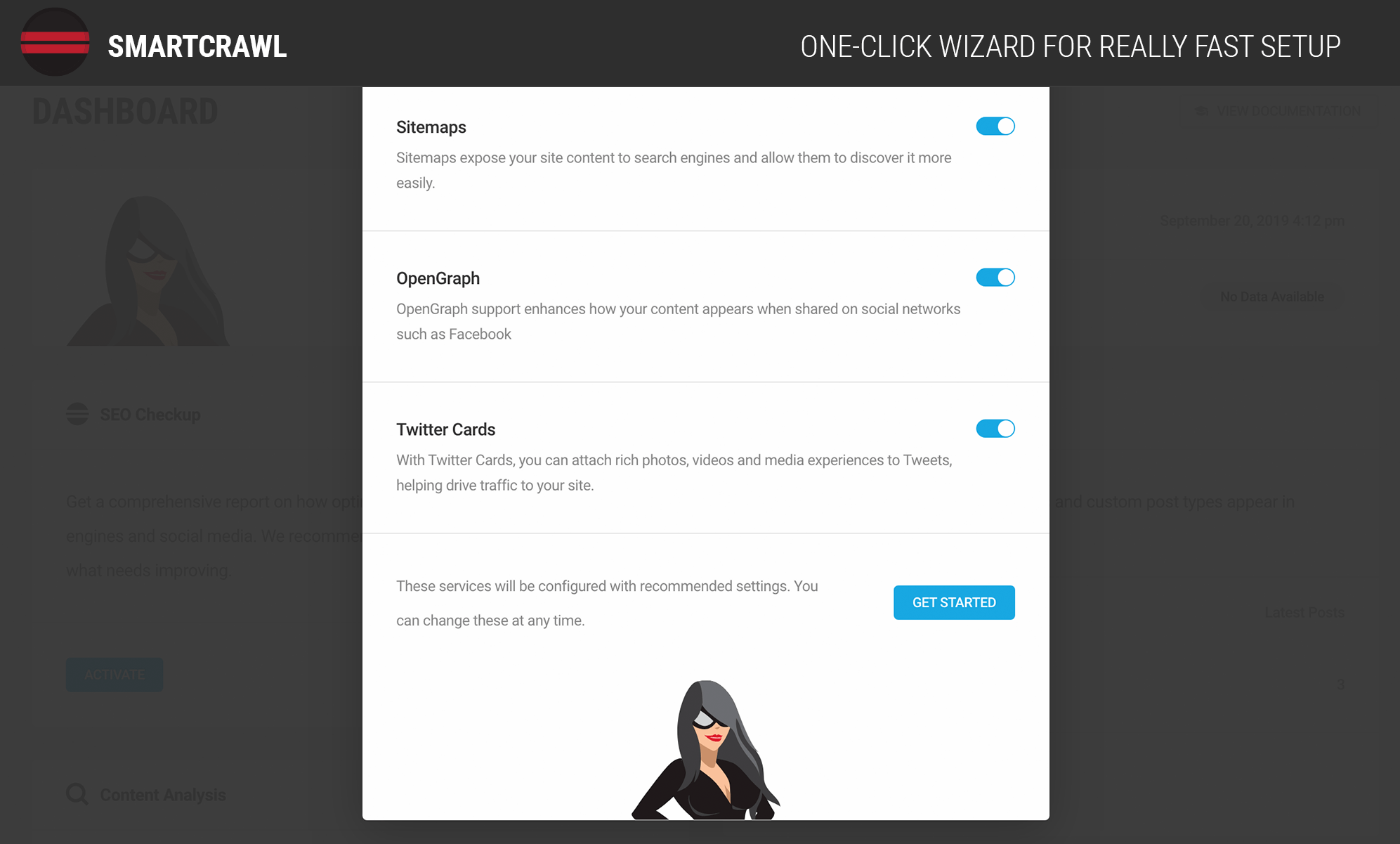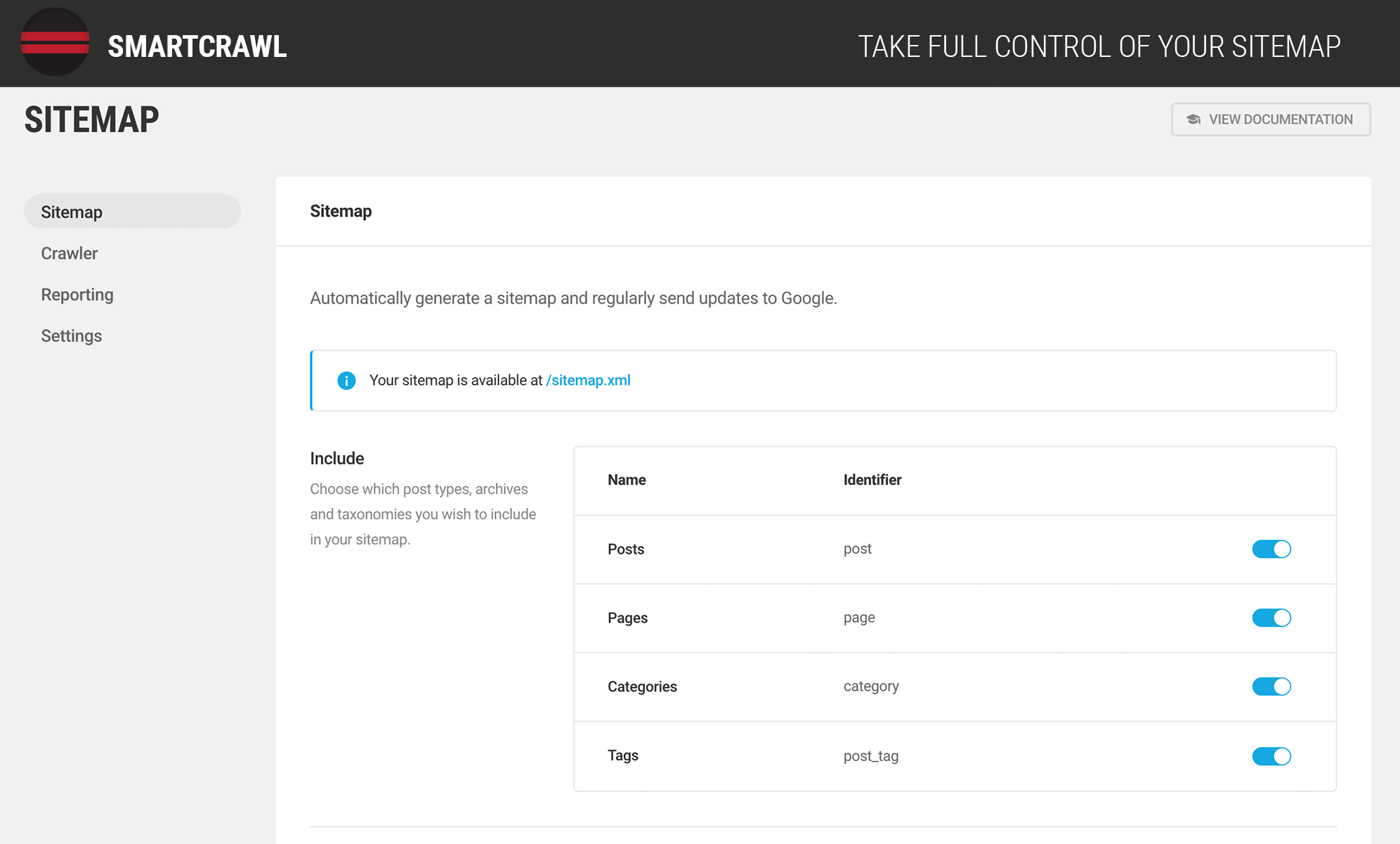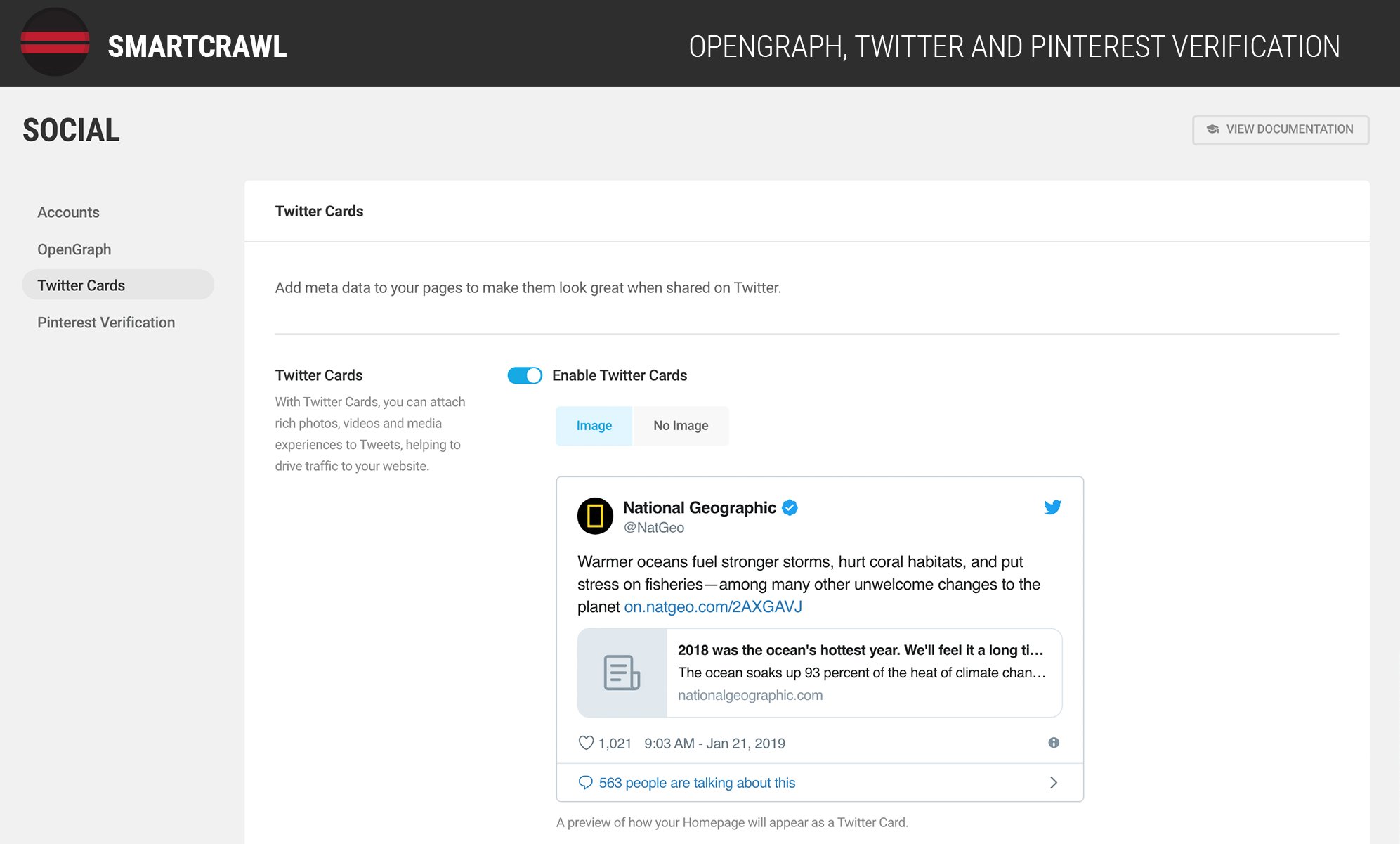Description
Give your site better SEO optimization & ranking with SmartCrawl. Improve keyword optimization, XML sitemaps, optimize your meta tags, titles and descriptions and boost your PageRank on Google.
If you’re looking for the best SEO plugin for WordPress, you need to give SmartCrawl a try. With SmartCrawl, there’s no more juggling settings, making guesses, and wondering if your SEO is properly optimized. Use SmartCrawl’s one-click setup, automatic XML sitemaps, improved social sharing, real-time keyword and content analysis, and scans and reports.
Create clear, bold, targeted content and rank at the top of your favorite search engine – from Google to Bing.
Access the complete SEO tool suite from the start with SmartCrawl Pro.
Level up immediately with exclusive Pro features like scheduled SEO audits & URL crawls, automatic linking, and location based redirects. Learn more about Pro.
SmartCrawl’s SEO Tools for WordPress Include:
- One-Click Setup Wizard – Activate settings to boost your reach – no more guesswork!
- SEO Checkup & Reports – Run a Checkup and get recommendations for improving SEO.
- Titles & Meta Descriptions – Customizes how your meta titles and meta descriptions display on search pages.
- Leverage Social Media – SmartCrawl includes Open Graph, Twitter card, and Pinterest verification and credits you when someone shares your posts.
- Sitemap Generator – Choose which post types, archives and taxonomies you wish to include, exclude or add to the XML sitemap.
- Smart Page Analyzer – SmartCrawl has an SEO checker that scans pages and posts for readability and keyword density and makes suggestions for optimizing your content.
- SEO Crawl – Every time you add new content to your site, SmartCrawl will let Google know it’s time to re-crawl your site.
- Schema Markup Support – Make it easier for search engines to understand the meaning of your content.
- Schema Types Builder – Add and customize a range of schema markup types.
- 301 Redirect – Use SmartCrawl to redirect traffic from one URL to another to protect your hard work and take advantage of high producing links.
- Breadcrumbs – Easily add breadcrumb navigation to posts and pages for better SEO and user experience.
- Integrate With Moz SEO Tools – Already using Moz? Connect your Moz reports and comparison analysis, including rank and links.
- Quick Setup Import/Export – Quickly add your custom SmartCrawl SEO settings to all your sites with included import.
★★★★★
“SmartCrawl is designed to increase traffic without making you jump through hoops or make major site changes. By including the most effective methods of optimization and working on autopilot, SmartCrawl gives you more time for other areas of your blog. As you work and grow, you know that SmartCrawl has your back.
” – Neil Patel
SmartCrawl Unlocks SEO Cheat Codes For WordPress
SEO doesn’t have to be hard! SmartCrawl optimizes your site with a click and makes it easy to tweak and customize with loads of pro tips for winning visitors.
Free SEO Checkup
SmartCrawl will scan your site and find ways to optimize your content and make it more discoverable by search engines. Avoid human error with SmartCrawl! She’ll help create better links, tags, descriptions, images, sitemaps, anchors and improve overall page structure.
Analyze Content And Get Suggestions In Real-Time
SmartCrawl runs content analysis in both the post and page editor. Get instant feedback with suggestions for improving your content – SmartCrawl will make your site easier to read and find.
Get Your Content Recognized On Social Media With Open Graph
Use Open Graph, Twitter Cards, and Pinterest verification to connect Facebook, Instagram, Twitter, LinkedIn, Pinterest, Youtube and almost every social network for sharing and crediting your content. Take full advantage of viral content with SmartCrawl’s social integrations.
SmartCrawl Has Full SEO Control For Multisite
SmartCrawl gives you options to control SEO settings across an entire network as a Super Admin or powerful search optimization settings for individual site owners. Make bulk changes for Multisite or optimize each site.
301 URL Redirect
Automatically redirect traffic from one URL to another. Use this tool if you have changed a page’s URL and wish to keep traffic flowing to the new page.
Full Schema Support
SmartCrawl has full support for default schema types and makes it easy for you to let search engines know what your data means, not just what it says.
Schema Types Builder
Add and customize the properties of schema markup types including: Article, Web Page, Rating and Review, Products, Local Business, and more.
Breadcrumbs
Use breadcrumbs to help site visitors with navigation and improve on-page SEO. Customize breadcrumb appearance with a click and easily add them to posts, pages, and archives using a shortcode or PHP code.
The Rank-Higher Convert-Better SEO Tool
Search Engine Optimization is not a trick, it’s all about following best practices.
If you’re running a business website or eCommerce store and are not properly optimizing your sites, you will lose sales.
SmartCrawl is here to help you: it’s a one of a kind WordPress search engine optimization plugin that makes your site easier to find and improves website ranking, for free!
You get our WordPress search optimization tools, which includes the XML sitemap generator, auto-notify search engines when a change is made on your site, integration with MOZ, scans and recommendations, readability checks and so much more.
Smartcrawl is built with ease-of-use in mind: it makes your WordPress site easier to find, but it’s also simple to set up. Run a scan and implement recommended changes in one-click, improving your PageRank in mere minutes. If you need a fully-optimized WordPress site, you should get a WPMU DEV Membership.
Our Membership gives you access to SmartCrawl Pro – which features automated scanning, reports, automatic linking for specific keywords, Crawler that checks for broken URLs, 404s, and multiple redirections – alongside Smush Pro image optimization, all our premium WordPress plugins, and 24/7 WordPress support.
It’s an incredible deal, and you can find out more here.
Take the next step with a WPMU DEV Membership.
What Do People Say About SmartCrawl?
★★★★★
I love the color-coded grading system. It lets me see my SEO effectiveness at a glance. Works great! – elbeedee
★★★★★
I must say that after Yeosting someone else’s plugin for a few years, this interface is much more user-friendly. I am not sure yet, as to its results, but I am happy so far. – billk6969
★★★★★
Took all the mystery out of how to speed up my site! I love this plugin! – vdeluca
★★★★★
There are good developers and then there are great developers. This developer is great! Super high-quality product that works seamlessly without error. I can tell a lot of thought went into creating this software. – Tim Slazyk
A Note From SmartCrawl
Hey! This is SmartCrawl, your trusted Search Engine Optimizer for WordPress. I’m part of the WPMU DEV team, a superhero-suite of WordPress plugins, services, and support. Here are some of our other free plugins:
- Smush – Image Compression and Optimization
- Forminator – Form, Quiz, Poll and Survey Builder
- Hummingbird – Page Speed Optimization
- Hustle – Pop-ups, Slide-ins and Email Opt-ins
- Defender – Security, Monitoring and Hack Protection
And if you need ALL our Pro plugins AND 24/7 WordPress support, get WPMU DEV membership!
My superhero friends run the WPMU DEV Blog, your source of the very best WordPress tutorials. If you need to be in the know about WordPress, check it out.
Thanks for looking at SmartCrawl, and I look forward to helping you rank higher with the very best SEO practices.
Enjoy, SmartCrawl
About Us
WPMU DEV is a premium supplier of quality WordPress plugins, services and support. Join us here:
https://wpmudev.com/
Don’t forget to stay up to date on everything WordPress from the Internet’s number one resource:
WPMU DEV Blog
Hey, one more thing… we hope you enjoy our free offerings as much as we’ve loved making them for you!
Screenshots
FAQ
-
We have dedicated staff that provide world-class support on the WordPress forums for all our free plugins. If you don’t want to wait, upgrade for real-time live chat support 24/7/365
-
I added new titles in SmartCrawl and Google is still showing my old titles and descriptions. What gives!?
-
If you’ve recently updated your titles and description, Google probably hasn’t indexed them just yet. It can take up to a week for Google to index changes you’ve made.
Use the “New Crawl” button in the sitemap tab to notify Google of any changes to your site. The Google cache will update when your site has be recrawled. Be patient, it can take some time for the new information to show.
-
Does SmartCrawl work with Custom Post Types?
-
Yes, it does! SmartCrawl SEO has full support for custom post types, both in overall management tools (Settings > Title&Meta), as well as in the editor. Plus it works out of the box with both built-in and custom taxonomies.
-
Does SmartCrawl work with content in page builders like Visual Composer or Beaver Builder?
-
SmartCrawl works with any normal WP content and page builders shouldn’t be an exception. As long as your theme uses posts, pages and custom post types, SmartCrawl will work.
-
How can I report security issues or bugs?
-
We take plugin security incredibly seriously; if you have a bug or vulnerability to report, you can do so through the Patchstack Vulnerability Disclosure Program. It’s fast, easy, and you will be notified when the issue is fixed. Report a vulnerability.
Reviews
Contributors & Developers
“SmartCrawl WordPress SEO checker, SEO analyzer, SEO optimizer” is open source software. The following people have contributed to this plugin.
Contributors“SmartCrawl WordPress SEO checker, SEO analyzer, SEO optimizer” has been translated into 16 locales. Thank you to the translators for their contributions.
Translate “SmartCrawl WordPress SEO checker, SEO analyzer, SEO optimizer” into your language.
Interested in development?
Browse the code, check out the SVN repository, or subscribe to the development log by RSS.
Changelog
3.10.9 ( 2024-07-09 )
- Enhance: Security improvements.
3.10.8 ( 2024-06-03 )
- Enhance: Data tracking improvements
- Fix: Advanced Tools missing from modules and sub menu when applied from configs
- Fix: Redirect from URL adds a space when “%20” is used
- Fix: Incorrect URL in Content Analysis when duplicate primary focus keyword is used
- Fix: Auto generate SEO Title and Meta Description not appearing
3.10.6 ( 2024-05-10 )
- Fix: SEO Health checkup is failing.
3.10.5 ( 2024-04-29 )
- Enhance: Moz Integration Access.
- Fix: SEO Health mobile page doesn’t look good.
- Fix: Automatic linking UI issue when removing pages or posts from Exclusion.
- Fix: Modal title for editing redirect states Add Redirect rather than Edit Redirect.
- Fix: Remove link to usage tracking in docs when White label is enabled.
- Fix: Typo in Social screen.
- Fix: Until the post is published/refreshed, Google Preview does not work.
- Fix: The error message “Something went wrong” appears if we search with empty results and then add redirects.
3.10.3 ( 2024-04-18 )
- Enhance: Security improvements.
3.10.2 ( 2024-03-11 )
- Enhance: UI improvements in Advanced Tools.
- Enhance: Replace outdated logos.
- Enhance: PHP 8.1 support.
- Fix: WooCommerce settings changes do not reflect in Robots.txt preview.
- Fix: MaxMind db update is not working without page refresh.
- Fix: Unexpected notice in redirection regex settings.
- Fix: Default redirection type not working in URL Redirection.
- Fix: “Redirect To” will not allow adding URLs that are found in the content of Post,Page & Custom Post Type.
- Fix: SmartCrawl redirection suggestions block from selecting the correct URL.
- Fix: High Contrast Mode : Enable/Disable not working.
- Fix: Module is shown as inactive after saving advanced tools settings.
- Fix: Import Redirection does not contain “Redirect To” field.
- Fix: Automatic Linking and 301 Redirect are still visible in post/page editor if Advanced tools are not enabled on the subsite.
- Fix: Getting PHP WordPress Database error {table_prefix}_smartcrawl_redirects when there is no url_redirection added.
- Fix: Automatic Linking tab is not visible in the free version.
- Fix: Advanced Tools overview page is not visible when all sub-modules are deactivated.
- Fix: SEO Health and SEO Crawler Email Report not following schedule correctly.
- Fix: Error when trying to add a category to Custom Post type.
3.10.1 ( 2024-02-08 )
- Fix: Style conflicts.
3.10.0 ( 2024-02-05 )
- Enhance: Module management UI & UX.
- Enhance: Plugin conflict detection.
- Enhance: Redirection module.
- Fix: Deprecated warnings.
- Fix: Settings on Quick setup are not working as expected.
- Fix: Redirection settings can not be saved.
- Fix: Auto auto-linking feature is visible on the free version even though it is not working.
3.9.2 ( 2024-01-08 )
- Fix: Fatal error on on WP Customizer.
3.9.1 ( 2023-12-20 )
- Fix: Sitemaps returning 404 after the update.
3.9.0 ( 2023-12-20 )
- New: More redirection types.
- New: Bulk edit redirection types.
- New: Delete all redirects at once.
- New: Create a redirect when a post/page is deleted.
- Enhance: Redirection module UI/UX.
- Enhance: Include location-based redirects in export and import.
- Enhance: JSON based import and export.
- Enhance: Refactor redirects UI in React.
- Enhance: Moz module management.
- Enhance: Copy updates.
- Enhance: Initialize data tracking only on supported environment.
- Enhance: Update Shared UI.
- Fix: Default OG image overrides featured post image if both are set.
- Fix: URL Redirection appears Advanced Tools tabs when deactivated.
- Fix: URL used for redirection Regex matching doesn’t contain the query params.
- Fix: Conflict with redirects and WooCommerce.
- Fix: Automatic Links deactivation won’t work until removing all options.
- Fix: Success message has %d character when importing.
- Fix: Regions on location based redirects are not working.
- Fix: Import Modal opens when we press enter key in search field.
- Fix: Default redirection type drop down not working properly when Moz Api is connected.
3.8.3 ( 2023-11-20 )
- Fix: Password protected post content is visible in schema and meta tags.
3.8.2 ( 2023-11-14 )
- Fix: Conflict with WPML and TranslatePress.
3.8.1 ( 2023-10-30 )
- Fix: Critical Error when trying to access advanced tools when disabled.
- Fix: URL Redirect appears in-post when URL redirection is disabled.
3.8.0 ( 2023-10-24 )
- New: Location Based Redirects
- New: Smart Post and Page Selection for Redirects
- Fix: Secondary Keyword with Spaces not being displayed
- Fix: White Label Custom Logo is distorted and not square
- Fix: Meta preview does show when no content added in the default editor
- Fix: Can’t enable Archive and Snippet options under Title & Meta > Homepage when Homepage is set to be a Static page
- Fix: Missing OpenGraph and Twitter per-post settings in on-page SEO SmartCrawl Meta Box
3.7.2 ( 2023-09-4 )
- Enhance: Sitemap reports.
- Enhance: Update links.
- Fix: Sitemap does not include pages created for other language.
- Fix: Pro version does’t delete if free version is activated.
- Fix: Conflicts with HTML DOM Parser library.
- Fix: Title is undefined in meta section of post/page editor.
- Fix: Title counter no longer displays ‘x characters left’ with Classic Editor in use.
- Fix: Google preview not working for stackable builder shows undefined.
- Fix: Page Analysis results not updated.
3.7.1 ( 2023-08-14 )
- Improvement: Role access for SmartCrawl Shortcut in multisite.
- Fix: Issue with external links number in the in-post content analysis.
- Fix: Typos in SmartCrawl Usage Tracking, Quick setup Modal and Advanced Tools.
- Fix: Archive and Snippet options can’t be disabled while editing posts.
- Fix: Automatic sitemap updates switches from Automatic to Manual after updating SmartCrawl.
- Fix: Macro for Archive Page Label is missing.
- Fix: Breadcrumbs not showing on the /blog/ page.
- Fix: Breadcrumb activation changes tab to Automatic Links when activated for the first time.
- Fix: Page Analysis results not updated.
3.7.0 ( 2023-07-25 )
- Improvement: Performance improvements.
- Improvement: Deactivate option for Social module.
- Improvement: Deactivate option for Title & Meta module.
- Fix: Hide disabled fields from post edit screen.
- Fix: Unable to remove Schema types.
3.6.5 ( 2023-07-05 )
- Improvement: Text updates.
3.6.4 ( 2023-06-06 )
- Improvement: Optimize codebase for better performance.
3.6.3 ( 2023-06-05 )
- Improvement: Compatibility with PHP 8.1 and 8.2.
- Improvement: Compatibility with WordPress 6.2.
- Improvement: Deactivate the free version when Pro is already active.
- Improvement: Compatibility with WP Ultimo domain mapping.
- Improvement: Compatibility with Blockify Pro theme.
- Improvement: Update HTML Dom library.
- Improvement: Hide unavailable features.
- Improvement: User role compatibility.
- Improvement: Translation string comments.
- Fix: Tab alignment in the category page.
- Fix: Console error on the category page.
- Fix: Composer conflict.
- Fix: Open Graph Twitter preview not working.
- Fix: Unable to select macros in the taxonomy edit page.
- Fix: Deprecated notices.
- Fix: Title and description length validation logic.
- Fix: Placeholders are not replaced with actual value.
- Fix: Wrong time zone calculation.
- Fix: Robots.txt module is deactivated when enter key is pressed.
- Fix: Preferred Open Graph image not replacing default image.
- Fix: Text alignments on auto-linking settings.
3.6.2 ( 2023-05-08 )
- Fix: Error on post editor.
3.6.1 ( 2023-04-19 )
- Fix: Error on post and product edit pages.
- Fix: Primary category feature is missing.
- Fix: Composer autoload conflict.
3.6.0 ( 2023-04-19 )
- New: Disable the primary category feature by defining SMARTCRAWL_DISABLE_PRIMARY_TERMS.
- New: Activate the Breadcrumbs module from the Dashboard.
- Improvement: Refactor codebase for better performance.
- Improvement: React-based in-post analysis.
- Improvement: Removed deprecated classes.
- Improvement: Use custom separator for separator macro.
- Improvement: White label support for breadcrumb module.
- Improvement: Validation for adding recipient form.
- Improvement: Update search engine notification when sitemap type changes.
- Improvement: Exclude attachment post type from content analysis.
- Improvement: Sanitization for user inputs.
- Fix: Fatal error on plugin uninstall.
- Fix: Fatal error on deprecated class.
- Fix: Primary category cannot be saved with Classic Editor if the target taxonomy slug contains more than one hyphen.
- Fix: PHP warnings on the WooCommerce product edit page.
- Fix: Typo in breadcrumb UI.
- Fix: Missing documentation link.
- Fix: White label not working on module icons.
- Fix: SEO health check not working with WP 6.2.
- Fix: Home page of one-page websites are not included in the sitemap.
- Fix: SEO analysis shows an incorrect warning when keyword density is 1%.
- Fix: Language versions of custom posts URLs missing from the sitemap.
- Fix: Breadcrumb category and date macro does not work as expected and breaks the label format.
- Fix: Sitemap shows 404 when no links are present.
- Fix: Sitemap not working as expected with Chinese URLs.
3.5.1 ( 2023-03-20 )
- Fix: Remove unwanted filter.
3.5.0 ( 2023-03-14 )
- New: Add Breadcrumbs to the front-end.
- New: Schema for Breadcrumbs.
- New: Set Primary Category for Posts & Products
- New: Scheduled sitemap update.
- Improvement: Update Shared UI.
- Fix: Wrong timezone used on sitemap’s last crawl details.
- Fix: Wrong search results for schema builder page selection.
- Fix: Youtube API schema not working.
- Fix: Sitemap scheduled emails not working.
3.4.4 ( 2023-02-27 )
- Improvement: Permission checks for metabox.
3.4.3 ( 2023-02-15 )
- New: Exclude pages from auto-linking by URL.
- Improvement: Auto linking UI/UX.
- Improvement: React-based Auto linking UI.
- Improvement: Add better validation to Custom Keywords modal.
- Improvement: Javascript ESLinting issues.
- Fix: UI issues in Title & Meta settings.
- Fix: URL Validation in Redirect module.
- Fix: Scheduled email report issue.
- Fix: Responsive design issue in Schema Type builder.
- Fix: Responsive design issue in SEO score.
- Fix: Archive Pages set to ‘noindex’.
- Fix: Broken icons.
- Fix: Conflict with editor styles.
- Fix: Deprecated warnings.
- Fix: Auto linking optional settings are not working.
- Fix: Skip already linked content from auto-linking again.
- Fix: Redirect conflict with WPML.
3.4.2 ( 2023-01-27 )
- Improvement: Strip HTML tags from preview.
3.4.1 ( 2022-12-20 )
- Improvement: React-based SEO Health checkup.
- Improvement: Redirect attachment pages to the file.
- Improvement: Alert for enabling page builder support in auto-linking.
- Fix: Broken icons.
- Fix: https:// added to the Twitter username field after saving.
- Fix: Property cannot be added when optional label field is not filled in Schema.
- Fix: Can’t update SmartCrawl Settings in Mapped domain (WP Ultimo).
- Fix: Excluded URLs showing as missing in the Sitemap crawler.
- Fix: URL encoding for Chinese characters.
- Fix: Schema error on Reviews.
- Fix: Translations are not working on the free version.
- Fix: Broken link to developer docs.
3.4.0 ( 2022-12-12 )
- New: Multiple keywords analysis.
- New: SEO status column on taxonomy list.
- New: Check if URL contains underscores.
- New: Check for recommending a hand-crafted meta description.
- New: Check if all external links are nofollow links.
- New: Ability to disable SEO and Readability analysis status in the post list.
- New: Filter to add extra images to SmartCrawl sitemap.
- Improvement: Update meta description length recommendation.
- Improvement: Show a notice when the current language is not supported for content analysis.
- Improvement: List the posts using the same keyword for SEO analysis.
- Improvement: Include featured images in content analysis.
- Improvement: Remove redundant sitewide settings notice.
- Fix: Issues with Yoast SEO settings import.
- Fix: Unable to run SEO health check.
- Fix: Conflict with Yoast SEO.
- Fix: Custom meta tags are not updated.
- Fix: og:URLs are not picking up correctly for BuddyPress.
- Fix: Issues on settings reset.
- Fix: jQuery compatibility issues.
- Fix: FAQ Schema is not added if the location is set to be a specific post.
- Fix: Cache issues on post excerpts auto-linking.
- Fix: SEO Analysis can’t check focus keywords with special characters in the URL.
- Fix: SEO Analysis custom setup not detecting subheadings.
- Fix: Can’t delete custom links in automatic linking settings.
- Fix: Focus keywords are detected if they are bolded.
- Fix: Refresh button in content analysis SEO analysis does not always work.
- Fix: Invalid sanitization of Facebook App ID.
3.3.3 ( 2022-11-17 )
- Improvement: Minor performance improvements.
3.3.2 ( 2022-11-15 )
- New: Option to disable object cache for auto-linked content.
- Fix: Autolinking conflicts with several themes and page builders.
3.3.1 ( 2022-11-07 )
- Improvement: Permission checks on config management.
- Fix: Conflict with Defender login masking.
3.3.0 ( 2022-10-31 )
- New: Pagination for Auto Linking custom keywords.
- New: Add an option to prevent auto-linking of non-indexed pages.
- New: Add an option to prevent auto-linking on image captions.
- New: Auto linking on the excerpt.
- New: Auto linking in WooCommerce product categories.
- Improvement: Refactor Auto Linking module.
- Improvement: Optimize queries and caching.
- Improvement: Update Shared UI.
- Improvement: Auto linking compatibility with Polylang plugin.
- Improvement: Copy updates about language compatibility.
- Improvement: RSS feed compatibility for auto-linking.
- Improvement: Membership access check.
- Improvement: Replace Google fonts with Bunny fonts for GDPR compliance.
- Fix: Auto linking conflict with WooCommerce.
- Fix: Fatal error on cron.
- Fix: Wrong meta title character length on SEO checkup.
- Fix: Wordfence blocking Title & Meta.
- Fix: “Include Sitemap” option is not working on robots.txt.
- Fix: Styling issues on sitemap.
- Fix: Unable to save sitemap report settings.
- Fix: Console errors on Schema settings.
- Fix: Prevent duplicates option not working in auto-linking.
- Fix: Prevent auto-linking on headings not working.
- Fix: Multiple custom keywords are not working on auto-linking.
- Fix: Unable to add video embeds when SmartCrawl is active.
- Fix: Title meta tag is not visible on BuddyPress.
- Fix: Conflict with Branda text replacement module.
- Fix: Automatic Linking to Pages exposes HTML in text in DIVI theme.
- Fix: Conflict with Ultimate Elementor plugin.
- Fix: Sitemap exclusions are automatically reset.
- Fix: Issue with the canonical tag.
- Fix: Parsing error on the sitemap.
- Fix: Image anchor tag link is missing on Divi theme.
3.2.1 ( 2022-09-29 )
- Improvement: Membership checks.
- Fix: CSS is visible on preview when an Elementor template is used.
- Fix: Shared UI conflict.
3.2.0 ( 2022-09-05 )
- Improvement: Remove redundant priority and frequency data from sitemap
- Improvement: Remove redundant last modified timestamp from the sitemap index
- Improvement: Better sitemap compatibility with bbPress
- Fix: Unable to uninstall SmartCrawl plugin.
3.1.0 ( 2022-08-18 )
- Improvement: Code improvements.
- Improvement: Upgrade Shared UI.
- Fix: Unable to enable Media indexing.
- Fix: Schema types cannot have more than 10 in Schema of the same type.
3.0.1 ( 2022-07-14 )
- Improvement: Improved performance for the sitemap troubleshooter
- Bug: Button disabled when adding new schema type to builder
3.0.0 ( 2022-06-15 )
- New: Custom schema type builder
- New: Sitemap troubleshoot wizard
- Improvement: Security improvements
- Improvement: WP 6.0 compatibility
- Fix: Link repetition in sitemap due to canonical URLs
- Fix: Google Preview shows wrong URL with WPBakery and Divi
2.20.1 ( 2022-05-09 )
- Fix: Fixed minor security concerns
- Improvement: Code improvements
2.19.1 ( 2022-03-22 )
- Fix: Critical error due to conflict with schema plugin
- Fix: XSS vulnerability
2.19.0 ( 2022-03-10 )
- Improvement: Performance improvements
- Improvement: Remove beta and feedback link for Lighthouse
- Improvement: Canonical URL should not be added to noindex pages
- Fix: Sitemap link does not respect permalink settings
- Fix: Sitemap not working in plain permalink mode
2.18.0 ( 2022-02-28 )
- New: Sitemap support for WPML with different domains per language
- Improvement: Improved ability to translate SEO options through WPML
- Improvement: SEO Checkup removed in favor of new SEO Audit tool
- Fix: When importing from Yoast, options can’t be excluded
- Fix: News Sitemap settings tab getting stuck for several seconds on large sites
2.17.1 ( 2022-02-07 )
- Fix: Certain redirects not working with plain permalink structure
- Fix: CSV import failing on windows
- Fix: Regex redirects matching partial URLs
- Improvement: Visibility of redirect upgrade notice restricted to admins
2.17.0 ( 2022-01-26 )
- New: Regex redirects
- New: Ability to bulk import and export redirects from CSV
- New: Ability to search through redirects
- New: Relative URL support in redirects
- New: Query variable support in redirects
- Improvement: New SmartCrawl admin menu icon
- Improvement: New design for email reports
- Fix: Sitemaps documentation link not pointing to the correct section
- Fix: Cursor in redirect modal jumping to EOL after every key press
2.16.0 ( 2021-12-09 )
- New: Advanced WooCommerce SEO Options
- Improvement: Include homepage URL in the first page sitemap in addition to the first post sitemap
- Fix: Error when SMARTCRAWL_CONDITIONAL_EXECUTION is defined
- Fix: Schema module self-activates upon any changes to the Social module
- Fix: Custom taxonomy terms with dashes not supported in macros
2.15.3 ( 2021-11-11 )
- Improvement: Support for Brand type in WooCommerce Product schema
- Fix: Certain schema properties come back after deletion
2.15.2 ( 2021-11-03 )
- Improvement: Whitelabel improvements
2.15.1 ( 2021-10-29 )
- Improvement: Code and stability improvements
2.15.0 ( 2021-10-06 )
- New: NewsArticle schema added automatically for types included in the news sitemap
- New: Included publication language code in the news sitemap
- New: SEO Checkup tool depreciated in favor of SEO Audit
- New: Added Product ID and SKU as options for MPN and other identifiers in WooCommerce Product schema
- New: Added default value for priceValidUntil to fix warnings in WooCommerce Product schema
- Fix: Incorrect taxonomy term loaded in schema type builder conditions
- Improvement: Schema builder code improvements
2.14.2 ( 2021-09-28 )
- Fix: Special characters not handled properly in news sitemap
2.14.1 ( 2021-09-23 )
- Fix: Multisite Sitewide deprecation operation performed on every upgrade
2.14.0 ( 2021-09-21 )
- New: Google News sitemap!
- Improvement: Made split sitemap the only available sitemap type
- Fix: After certain sitemap changes, search engines pinged twice
- Fix: Visual pagination issue on sites with hundreds of redirects
- Fix: Console warnings in schema type builder
2.13.0 ( 2021-08-30 )
- New: Added pagination to the redirection module
- New: Multisite sitewide mode replaced with new network settings
- New: Added ability to bulk restore items in the URL crawler
- Improvement: Site-specific data in configs applied only when source and destination match
- Improvement: Code improvements
- Fix: Redirects being cached by the browser
- Fix: Typos and copy changes
2.12.0 ( 2021-08-24 )
- New: SmartCrawl configs
- Improvement: Code improvements
2.11.0 ( 2021-06-30 )
- New: Lighthouse SEO scan
- New: Added “Post Data” source to FAQ schema type
- New: Support for custom taxonomies in schema builder
- New: Support for youtu.be URLs during automatic schema generation
- Improvement: Improved UI for redirect attachment settings
- Improvement: Better documentation for “Connect with Youtube” setting
- Fix: Checkup progress getting stuck at 22%
- Fix: Incorrect indexing of items in FAQPage schema
- Fix: jQuery compatibility issues
- Fix: Visual issue in file importer
- Fix: Minor conflict with WPBakery plugin
- Fix: PHP notices and warnings
2.10.2 ( 2021-04-19 )
- New: Recipe schema type
- New: Job Posting schema type
- New: Movie schema type
- New: Course schema type
- New: Books schema type
- New: Software Application schema type
- Improvement: Improve the custom text input of the schema builder
- Improvement: Add review property to schema types
- Fix: Compatibility with Yoast 16
- Fix: Use fallback values when org name or description is empty
- Fix: Mark local business aggregateRating properties as required
- Fix: Mark local business review properties as required
2.10.1 ( 2021-03-22 )
- New: Use the new robots API introduced in 5.7
- New: Migration of all links to wpmudev.com
- Fix: Local business currencies & payment visual bug
2.10.0 ( 2021-03-04 )
- New: Local Business support in schema builder
- New: Performance improvements for the schema builder
- New: Improved UX for the schema builder tool
- New: The ability to duplicate types in the schema builder
- New: Dashboard schema widget
- New: Comments schema for Article, FAQ and HowTo schema types
- New: Ability to add sub-types of Article and WooCommerce schema types
- New: Wizard for adding schema types
- New: Validation of schema types in the builder
- New: Improved accessibility
- New: Post comment count as possible schema builder value
- New: The ability to deactivate schema types
- New: Add the term arg in priority filter
- Fix: Meta description showing shortcodes and not the actual content
- Fix: Performance issues in Title and Meta component
- Fix: PHP warning in SEO analysis
2.9.0 ( 2021-01-25 )
- New: Schema types builder tool
- New: Ability to manually update sitemap and notify search engines
- New: More details provided when SEO checkup score is green
- Fix: Optimized code for fetching owner data
- Fix: In sitewide mode, Twitter and OpenGraph images not displayed on all sub-sites
- Fix: VideoObject schema not generated for shortened YouTube URL
- Fix: Balance CPU usage in admin posts list pages
- Fix: Branda not able to change SmartCrawl meta box title
- Fix: SmartCrawl not adding bbPress forum URLs to the sitemap
- Fix: Sitemap appears as active on widget while it is deactivated
- Fix: “Add Schema” action button missing from multisite SEO checkup page
- Fix: Whitelabel issue in features modal
- Fix: Post meta preview showing incorrect values
- Fix: Color of SEO checkup score is different from HUB dashboard
- Fix: Removed links to documentation in Whitelabel mode
- Fix: Improved text for duplicate IDs SEO check
- Fix: Automatically open modal when Add Redirect button clicked on dashboard
- Fix: Minor text changes
2.8.3 ( 2020-11-21 )
- New: General code improvements
2.8.3 ( 2020-10-21 )
- Fix: Action button in microdata check pointing to social settings
- Fix: Deprecated jQuery function being used in Javascript files
- Fix: Miscellaneous typos and copy changes
- Fix: Incorrect documentation link in robots section
2.8.2 ( 2020-10-08 )
- Improvement: Performance improvements
- Fix: Yoast importer issue with custom post types
- Fix: Metabox character count overlapping with macros dropdown
- Fix: SEO checkup timing out when pro version installed without dashboard plugin
- Fix: Whitelabelling issue in robots module
- Fix: OpenGraph enabled when welcome modal is skipped
2.8.1 ( 2020-09-24 )
- New: Option to disable the Test Schema button from admin bar
- Fix: Incorrect URL in footer
- Fix: Post list columns and SEO meta shown for non-public post types
- Fix: Add schema for video and audio files directly uploaded and inserted into post content
- Fix: Autolink linking to the page itself on custom post types
2.8.0 ( 2020-09-07 )
- New: Full support for default Schema types
- New: Pro page and widgets in free version
- New: Improved metabox SEO analysis recommendations
- New: New modal for highlighting latest features
- New: Optimum length indicators on Title & Meta page
- New: Ability to add new email recipients for sitemap crawler reports
- New: Improved styling for components in the post list
- Fix: Implemented auto build process
- Fix: Metabox preview showing incorrect post URL in classic editor
- Fix: Embeds not loading in Gutenberg editor
- Fix: SEO checkup linking to 404 page
- Fix: URL redirection not working for URLs in other languages
- Fix: Updated SUI to the latest version
- Fix: Compatibility issue with Extra theme
2.7.0 ( 2020-08-11 )
- New: Options for WordPress 5.5 core sitemap
- New: New ‘Reports’ widget on dashboard page
- New: Author bio as meta description
- New: Macro support in metabox optimum length indicators
- New: Notice shown when sitemap crawler is taking longer than usual
- New: Ability to set rel attribute for links in post editor
- Fix: Included support for for Yoast 14 import data
- Fix: Better styling for broken images in the SEO checkup
- Fix: Autolinking option ‘Process only single posts and pages’ not working
- Fix: Removed deprecated character limit constants
- Fix: PHP warnings shown for programmatically generated posts with no IDs
- Fix: Autolinking option ‘Prevent linking in heading tags’ causing issues
- Fix: Toggle state changing when clicking outside the toggle
- Fix: Reporting day of month dropdown showing incorrect values
- Fix: Report permalinks redirecting to Defender’s masked login area
- Fix: Twitter card values don’t allow modification through filters
- Fix: Accessibility issues due to outdated version of SUI
- Fix: Keyword density marker not obtainable for image alts
- Fix: Metabox preview not working in Safari due to console errors
- Fix: Multiple admin notices can’t be dismissed quickly
- Fix: Social images not working when Smush converts PNGs to JPEGs for performance
- Fix: Title and description lengths not calculated correctly for some languages by SEO checkup
- Fix: Sitemap crawler not discovering links in split sitemaps
- Fix: SEO checkup incorrectly identifying anchor IDs
- Fix: SEO checkup using outdated meta title limit
2.6.1 ( 2020-03-12 )
- Fix: “Focus keyword already used” warning shown for unique keywords
- Fix: Headers already sent warnings in network admin
2.6.0 ( 2020-03-03 )
- New: Created separate network settings page
- New: Ability to change the recommended character lengths for title and meta
- New: Ability to update meta for static homepage from Title & Meta page
- New: Option to fall back to first content image for social networks
- New: Show reminder about sitemap when indexing is disabled for a taxonomy/post type
- New: Macros dropdown in post editor metabox
- New: Improved meta information on plugins page
- New: Recommended plugins notice for free users
- Fix: Performance issues in autolinking module
- Fix: Twitter Cards notice disappearing on Title & Meta page
- Fix: Buttons in checkup and crawler emails sometimes pointing to inaccessible pages
- Fix: Unnecessary ajax calls on post list page when analysis disabled
- Fix: White-labeling issue in page markup
- Fix: Automatic linking module generating links to the current page
- Fix: WPML homepage versions not included in sitemap
- Fix: Improved performance of focus keyword check
- Fix: Minor UI issues on the SEO Checkup page
- Fix: Settings link on the plugins list page not working on multisite
- Fix: Updated WP.org review request
- Fix: Changed instances of “whitelabel” to “white label”
- Fix: Included support for for Yoast 13 import data
- Fix: When plugin activated from Hub, made sure modules are in correct state
- Fix: Warning in the redirection module