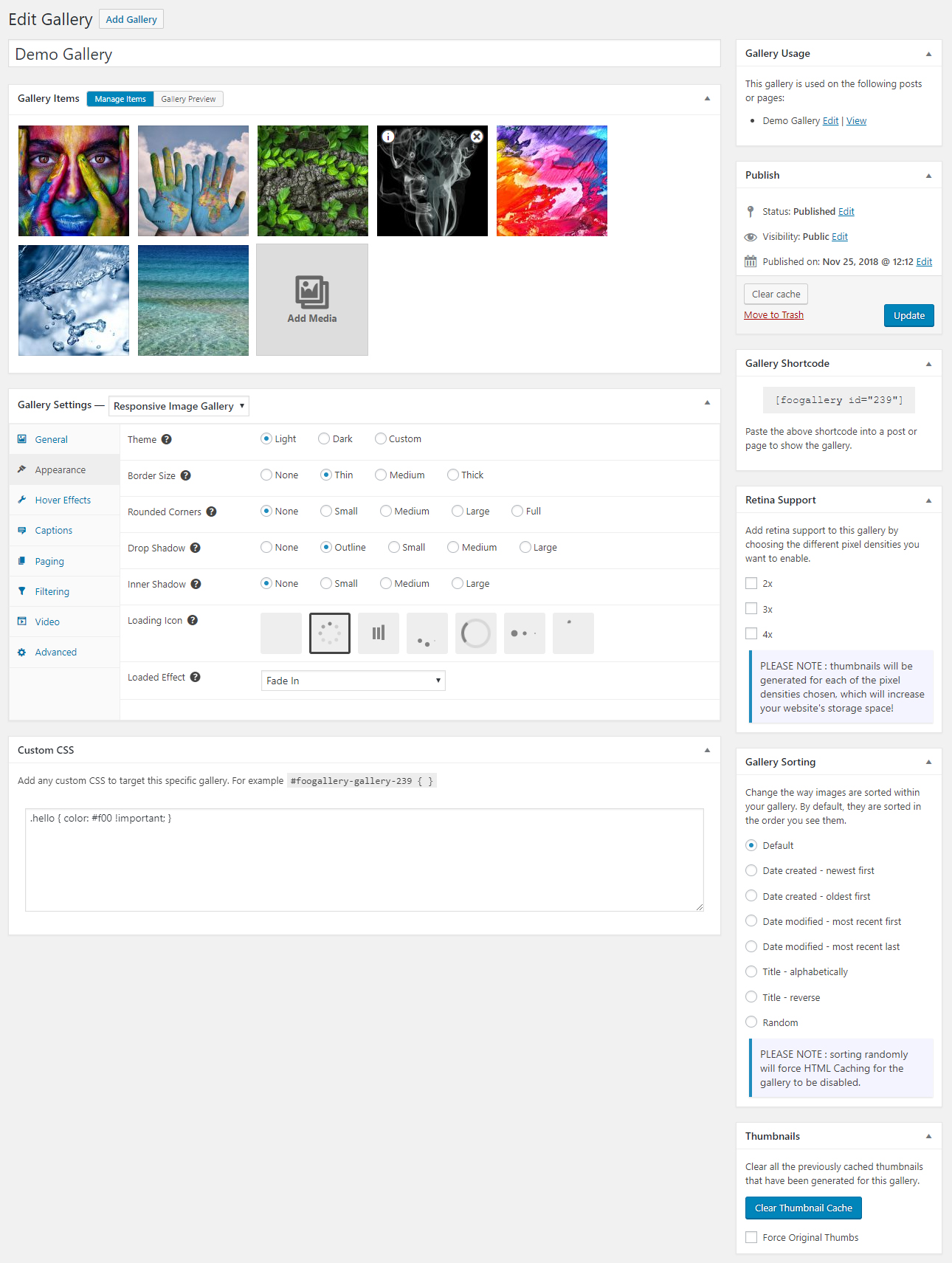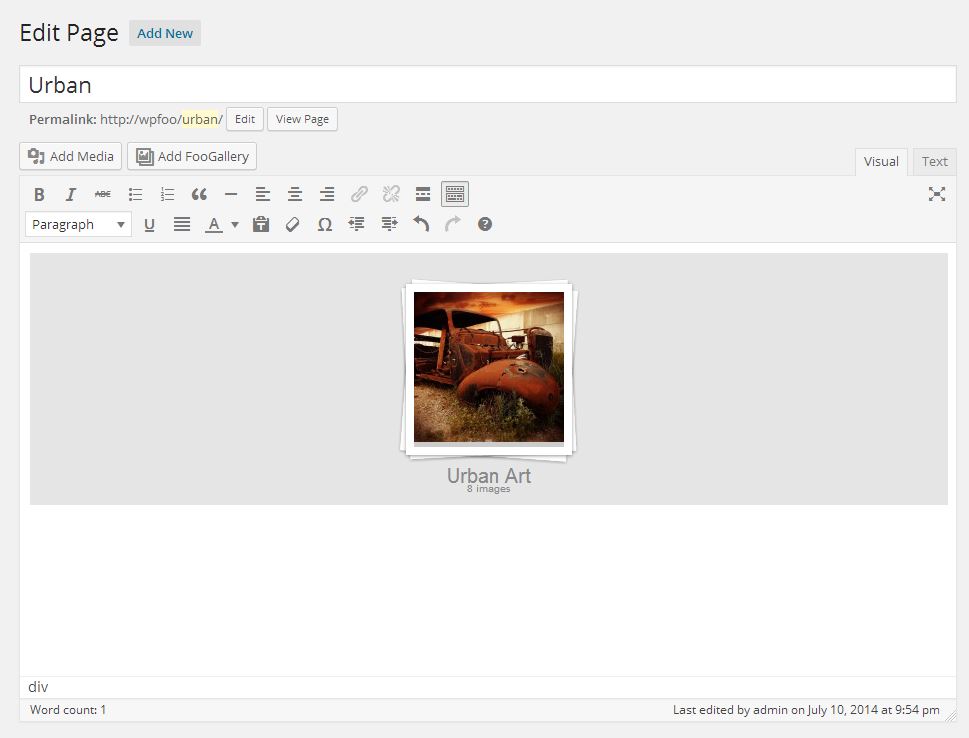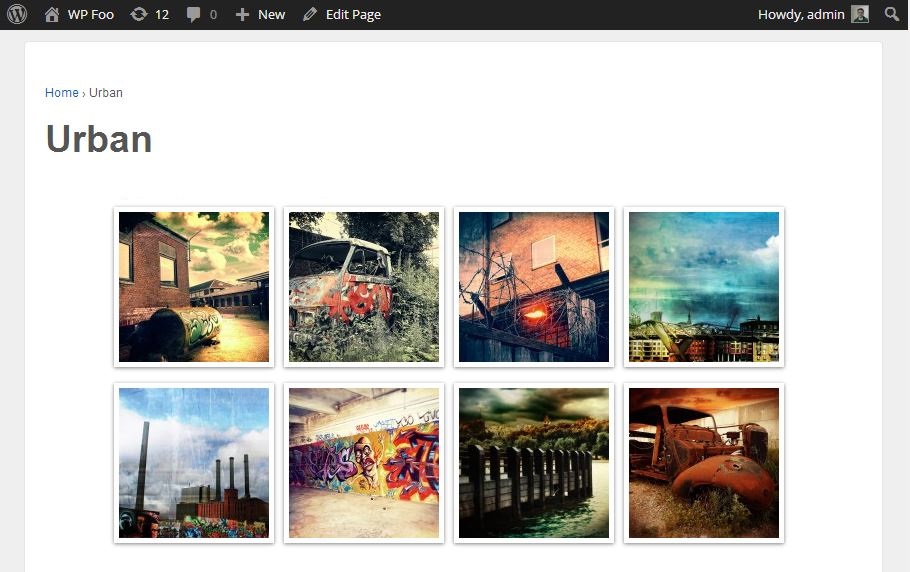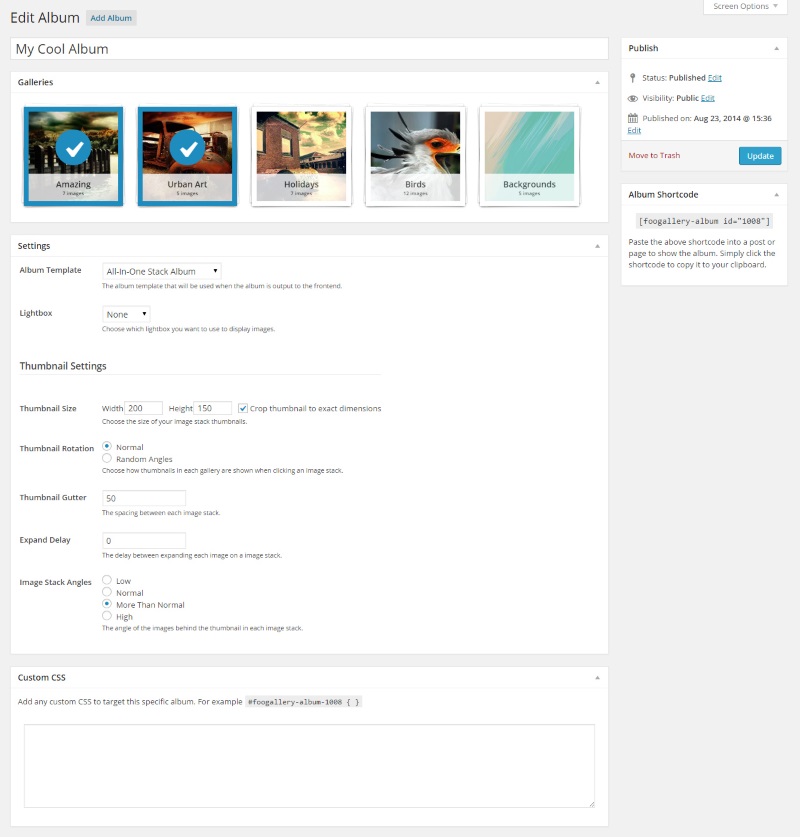Description
WordPress Gallery Plugin
FooGallery is a powerful and easy-to-use WordPress gallery plugin that lets you create stunning photo galleries, image viewers, Justified & Masonry grids, Carousels and image portfolios. With advanced customization options and beautiful pre-built templates, FooGallery is perfect for creating responsive image galleries with lightbox effects for any website.
Launch Your Own FooGallery Demo
FooGallery is an easy-to-use image gallery plugin, with stunning pre-built gallery layouts and a focus on performance and SEO.
It is also responsive, retina-ready and supports lazy loading for lightning fast photo galleries.
Live previews are available while creating an image gallery, and also within the Gutenberg block editor with our FooGallery Block.
FooGallery was built to be highly configurable and extendable for developers or freelancers.
WordPress Gallery Plugin Features
- 7 Beautiful Image Gallery templates
- Lightbox built-in!
- Adjust lightbox colors, transitions and more!
- Includes thumb strip, fullscreen mode and auto progress control
- Override captions shown in lightbox
- Easy to customize!
- Adjust thumbnail size, spacing & alignment
- Adjust border size, rounded corners, drop shadows, inner shadows
- Choose from a selection of loading icons
- Animated loaded effects – demo
- Awesome hover effects – adjust colors, scaling and icons
- Complete control over captions
- Focus on Performance
- Lazy Loading options
- Simple pagination demo
- Optimized code
- Reduced content layout shift
- Focus on SEO
- ALT and title attributes on all images
- Yoast SEO sitemap integration
- Rank Math SEO sitemap integration
- AIOSEO sitemap integration
- Albums built-in! (just activate the albums feature)
- Import / Export galleries between WP installs – docs
- Gutenberg ready (Gallery previews inside the new editor!)
- Live previews as you make changes!
- Retina thumbnail support
- Gallery Widget
- Use built-in media library to manage images
- Drag n Drop reordering of images and galleries
- Custom CSS for both galleries and albums
- Copy to clipboard shortcodes
- One-click gallery page creation
- FooGallery Migrator – easily migrate from your existing gallery solution
- Multisite Support
PRO Gallery Features
There are 3 PRO plans available, that will work with any budget:
PRO Starter | PRO Expert | PRO Commerce
PRO Starter Features
- 3 more beautiful PRO responsive gallery templates:
- 11 beautiful hover effect presets – demo
- 12 CSS thumbnail filters (Instagram) – demo
PRO Expert Features
- Video Support – demo
- Import video from Youtube, Vimeo and others
- Self-hosted videos
- Filtering
- Dynamic Galleries (load images from other sources):
- Load from a folder on the server docs
- Load from a collection from Adobe Lightroom (using WP/LR Sync) docs
- Load all attachments with Media Tags docs
- Load all attachments with Media Categories docs
- Load from a folder in Real Media Library docs
- Load featured images from a post/page/custom post type – demo
- Advanced Pagination
- Advanced Custom Captions – demo
- EXIF metadata gallery – demo
- Bulk Copy Gallery Settings – more info
- Deeplinking support for pages and filters
PRO Commerce Features
- Image Protection
- Deep WooCommerce integration – demo
- Create a dynamic gallery from your WooCommerce products in seconds!
- Filter using WooCommerce product categories
- Show sales ribbons for products on sale
- Show ribbons for featured products, products that are out of stock, or products on backorder
- Add-to-cart buttons on thumbnails
- Support for product variations
- Show product details (including variations) in Lightbox
- Sell your images online – demo
- Link all your gallery items to a single master product
- Supports variations, e.g. sell images of different sizes
- Supports file downloads, e.g. customers can download different sized images
- Buttons and Ribbons
- Add custom buttons to your images
- Add custom ribbons to your images to attract attention
- Gallery Blueprints
- Set a gallery as a blueprint and then all galleries who use that blueprint will inherit all settings from the blueprint – docs
- White Labeling
- Rebrand FooGallery to whatever you like for your clients. Ideal for freelancers and agencies. docs
Test Drive
Take FooGallery for a test drive! Spin up your very own WP instance with FooGallery pre-installed:
Documentation
Gutenberg
FooGallery includes a really simple-to-use Gutenberg block to add your existing FooGallery image galleries in seconds. And it includes live previews of the image gallery too!
GDPR
When you install FooGallery for the first time, the plugin asks you (the website admin) to opt-in so that we can track your usage of the plugin and provide a better service (send you update emails for new version releases and security updates etc). This is optional and not required in order to use the plugin.
From your website point of view, FooGallery never collects or stores any visitor information at all, when someone visits your website.
PHP 8 Compatible
FooGallery has been tried and tested on servers running up to PHP 8
Retina Support
FooGallery is a responsive gallery with built-in support for higher quality thumbnails on retina-enabled displays. No more blurry thumbnails, just crisp thumbnails so that your image galleries look amazing on all devices.
Video Gallery
FooGallery PRO Expert allows you to create a video gallery in seconds! Import from YouTube, Vimeo, Facebook, TED and Dailymotion, or import a self-hosted video from any online source (eg. S3 bucket).
You can also easily create mixed galleries with both images and videos!
WooCommerce
Sell your photographs online with our full WooCommerce integration, available in PRO Commerce. You can either create a dynamic gallery from your existing products, or you can sell images in a gallery by linking them to a single master product. With full support for variations. Highlight products for sale with ribbons. Add call-to-action buttons to your images, for example Add to Cart buttons.
Albums Built In
Albums are built in as an feature. Simply head over to the Features page and activate the albums feature. A new menu item will appear that allows you to add albums just as easily as galleries.
Built For Developers
FooGallery was designed to be the most developer-friendly image gallery plugin available for WordPress. It was also built on top of a solid extension framework, which means different functionality is separated out into different areas in the codebase. It also means the core plugin is lightweight, but still allowing for the most flexibility.
Special Thanks
Thanks to Fortinet FortiGuard Labs for the security testing conducted on the plugin. FooGallery is a safer plugin thanks to them.
Screenshots
Blocks
This plugin provides 1 block.
- Fooplugins Foogallery
Installation
- Upload
foogalleryfolder to the/wp-content/plugins/directory - Activate the plugin through the ‘Plugins’ menu in WordPress
- You will be redirected to the FooGallery Help page to get started with the best gallery plugin
FAQ
-
My galleries are not working. Thumbnails are greyed out and not loading when I scroll down the page.
-
Lazy loading is not working on your gallery. This could be due to a conflict between our plugin and your theme.
You can test this theory by testing a different theme (if possible).
We can help you get it working, by contacting our support. -
I have created a gallery in the backend, but when I look at it on the frontend, it does not show correctly.
-
Sometimes, there are issues when the theme does not follow WordPress best practices.
In order for FooGallery to function properly, the theme needs to have:
* A call to wp_head(); in the header.php file.
* A call to wp_footer(); in the footer.php file.One way to check if the theme is the problem, is by switching to one of the built-in WordPress themes, and then see if the gallery loads.
-
After updating, my galleries no longer work! What should I do?
-
Do you have any WordPress caching or optimization plugins? If so, then clear/purge your caches.
Do you have any caching setup at your website host? If so, clear/purge those caches. -
After installing the plugin, my site is broken! Help!
-
First thing to do is restore your site to it’s previous working state.
1. Get access to your site via FTP, or SFTP.
2. Navigate to the wp-content/plugins folder.
3. Rename the foogallery folder to foogallery1 in order to deactivate the plugin.
4. At this point, your site should be working again.
5. Please contact our support and provide the following info:
* What version of WordPress you are running.
* What version of PHP you are using.
* What version of FooGallery you installed.
* What error was shown when your site was broken?
* What plugins and theme are you using? -
Is FooGallery The Best WordPress Gallery Plugin?
-
We certainly think so, but do not take our word for it. We did the research. FooGallery has the best performance and has the most features out of any free WordPress gallery plugin. Read our blog post about it:
-
Do you care for Google’s Core Web Vitals?
-
A faster gallery now means a more favourable ranking in Google!
FooGallery has been specifically optimized to score better for Google’s Core Web Vitals update in 2021.
We have focused on the speed of our javascript code, and also improved the visual stability of all gallery layouts.
This has led to dramatically better scores for the 3 key lighthouse factors including:- Largest Contentful Paint – galleries load and appear quicker for your visitors
- First Input Delay – you can interact with the gallery sooner
- Cumulative Layout Shift – gallery images shift around a lot less than before!
-
I purchased a PRO license, but the Free version is still running.
-
Make sure you are running the PRO version. You can check this by visiting the FooGallery -> Account page within the WordPress admin.
If you do not have the PRO version, you can download it by visiting your account page at https://fooplugins.com/account
If you have the PRO version, then clear any caches on your site or for your host. Also clear CSS Optimiztion Cache from FooGallery Settings.
If it still does not work, then please contact our support to help further. -
Why are my thumbnails so blurry?
-
Have you enabled retina support for your galleries? To enable retina support, edit the gallery and locate the Retina Support metabox.
-
Can I add videos to my galleries?
-
Yes, video is supported in FooGallery PRO Expert!
-
Can I sell my photography online with this plugin?
-
Yes, that is why we built FooGallery PRO Commerce!
You can choose to create a gallery based off your existing WooCommerce products, or you can link all images in a gallery to a master product. This allows you complete control over how you want to run your image store and how they are sold on your website. -
Do I need to install a separate plugin to show a lightbox?
-
No, we have built in a uniquely beautiful lightbox!
-
How do I import galleries from another install?
-
Simply go to the FooGallery Features page and activate the Import/Export feature on your source installation and your destination installation.
Login into your source WordPress install, and click on the FooGallery -> Import/Export menu item.
Click the Export tab and select the galleries you want to export and click Export.
Copy the export data that is generated.
Login into your destination WordPress install, and click on the FooGallery -> Import/Export menu item.
Paste the export data and click Import.
Please note : the images in your source install need to be accessible to your destination install (this means you cannot lock down your source install if you want this to work). -
How do I get albums working?
-
Simply go to the FooGallery Features page and activate the Albums feature.
-
Can I add a watermark to my images?
-
Yes, our PRO Commerce plan includes image watermarking.
-
Can I add external links to items in the gallery?
-
Yes, you can link to any external website by choosing “Custom URL” for the Thumbnail Link setting. You also then need to set a custom URL for the items in your gallery, which is done by editing the attachment.
-
How do I turn off all the PRO Promotions in the admin?
-
Goto FooGallery Settings -> Advanced Tab and check “Disable PRO Promotions” and then save your settings.
Reviews
Contributors & Developers
“FooGallery – Responsive Photo Gallery, Image Viewer, Justified, Masonry & Carousel” is open source software. The following people have contributed to this plugin.
Contributors“FooGallery – Responsive Photo Gallery, Image Viewer, Justified, Masonry & Carousel” has been translated into 13 locales. Thank you to the translators for their contributions.
Interested in development?
Browse the code, check out the SVN repository, or subscribe to the development log by RSS.
Changelog
2.4.22
- Date Updated : 21 Sep 2024
- Update : Freemius SDK update 2.8.1
2.4.20
- Date Updated : 20 Aug 2024
- Update : Freemius SDK update 2.7.4
2.4.19
- Date Updated : 20 Aug 2024
2.4.18
- Date Updated : 4 Aug 2024
- Update : Gallery and album creator roles now inherit privileges.
2.4.17
- Date Updated : 7 July 2024
- Update : Freemius SDK update 2.7.3
2.4.16
- Date Updated : 9 June 2024
- Fix : enhanced sanitization for album settings in admin.
- Update : FooGallery client side 2.1.3
- Update : Freemius SDK update 2.7.2
2.4.15
- Date Updated : 23 March 2024
- Fix : disabled the Custom Attributes setting under advanced gallery settings as it was unsafe.
- Fix : ensured all output is escaped within Advanced Attachment Modal.
- New : added 2 new settings under advanced gallery settings – “Custom Attribute Key” and “Custom Attribute Value” which is a safer alternative to the original “Custom Attributes” setting.
2.4.14
- Date Updated : 21 Feb 2024
- Fix : fix for albums showing html in “back to album” text.
- NOTE : You only need to update if you use albums!!
2.4.13
- Date Updated : 17 Feb 2024
- New : Advanced attachment modal is enabled by default now.
- Fix : small bug fixes in the advanced attachment modal.
- Fix : enhanced sanitization for language settings.
- Fix : Stack album layout issues in certain scenarios.
- Fix : Lightbox double-click close button bug.
- Update : FooGallery client side 2.1.2
2.4.9
- Date Updated : 27 Jan 2024
- Fix : enhanced sanitization for advanced gallery settings.
- Update : Freemius SDK update 2.6.2
2.4.7
- Date Updated : 21 Dec 2023
- Fix : fixed paging not showing anymore!
2.4.6
- Date Updated : 17 Dec 2023
- Update : Freemius SDK update 2.6.1
- Fix : fixed PHP 8.1 warnings
- New : Overhauled features listing, and added a bunch of features to the list, which can be activated/deactivated like plugins.
- Fix : added sanitization to advanced gallery settings.
2.3.4
- Date Updated : 6 Sep 2023
- Fix : fixed bug with demo galleries not using the default lightbox
2.3.3
- Date Updated : 6 Sep 2023
- Fix : fixed bug showing incorrect lightbox option in admin
2.3.2
- Date Updated : 6 Sep 2023
- New : Lightbox is now included in FREE!
- New : Added settings to control which role can manage galleries and albums
- Fix : Added nonce checks and extra sanitisation to extensions page.
- Update : FooGallery client side 2.1.0
- Update : Updated to Freemius SDK 2.5.12
2.2.44
- Date Updated : 1 July 2023
- Update : Updated to Freemius SDK 2.5.10
2.2.42
- Date Updated : 31 May 2023
- Update : Updated to Freemius SDK 2.5.8
- Fix : Attachment custom target bug in attachment modal.
- Update : Improved UX : when changing gallery template, settings tab state is remembered.
2.2.41
- Date Updated : 10 Apr 2023
- Update : Updated to Freemius SDK 2.5.6
- Update : FooGallery client side 2.0.45
- Fix : Minor bug and styling fixes in advanced attachment modal.
- Fix : Minor security issue fixed on the FooGallery edit page (logged in administrators only).
2.2.35
- Date Updated : 4 Mar 2023
- Update : Updated to Freemius SDK 2.5.3
- Update : FooGallery client side 2.0.44
- Update : Updated package.json to latest dependencies. Updated Gutenberg block build process.
- Update : Updated translation POT file.
- New : Multiple improvements to Attachment Modal.
- New : Added new setting to enqueue polyfills JS, if you require more browser backwards compatability.
- Fix : Fixed album shortcode bug when gallery shortcode is changed with the white-labelling feature.
2.2.26
- Date Updated : 2022-11-12
- Fix : import/export include error on some installs.
- Fix : fixed a few bugs with new edit attachment modal.
2.2.22
- Date Updated : 2022-10-22
- New : Added new BETA attachment modal on gallery edit page, which is an easier way to edit attachment info. (Turned on from settings)
- Update : FooGallery client side 2.0.39
2.2.20
- Date Updated : 2022-09-05
- Fix : Fixed Justified last row + filter bug.
- Fix : Fixed iOS swipe bug.
- Fix : Fixed PHP warning when using taxonomy datasource originating from woocommerce product linking.
- Update : FooGallery client side 2.0.38
2.2.16
- Date Updated : 2022-08-16
- New : Added Import/Export feature, so you can export galleries on one install, and import into another.
- New : Added settings to hide nav/paging/progress for Carousel.
- New : Added filter ‘foogallery_render_template_template_override’ which allows developers to override the gallery template.
- New : Renamed Extensions page to Features. This will allow core plugin features to move to Features which can be toggled on/off.
- Fix : Fixed layout issues with Carousel gallery.
- Fix : Fixed custom JS & CSS being saved as double encoded (for real this time).
- Fix : Better integration with FooBox and FooGallery.
- Fix : Removed PHP warnings in albums extension.
- Update : FooGallery client side 2.0.35
- Update : Updated to Freemius SDK 2.4.5
2.2.8
- Date Updated : 2022-05-01
- Fix : Fixed custom JS & CSS being saved as double encoded
- Fix : Removed filter support for older AIOSEO versions.
2.2.7
- Date Updated : 2022-04-15
- Fix : Fixed carousel not working when no lightbox is available
- Fix : Fixed RTL styles on FooGallery admin pages
- Update : FooGallery client side 2.0.32
2.2.6
- Date Updated : 2022-03-31
- New : Added new gallery template : Carousel
- Fix : Fixed bug with captions showing alternatives when using paging
- Fix : Fixed conflict with image lazy loading in Safari 15.4, by adding loading=eager
- Update : FooGallery client side 2.0.30
2.1.35
- Date Updated : 2022-03-08
- Fix : Fixed PHP warning on Widget Editor page in admin
2.1.34
- Date Updated : 2022-03-01
- Fix : Fixed bug where WebP images could not be uploaded when using the GD image editor
- Fix : Security Fix in wp-admin
- Update : Update to Freemius SDK
2.1.33
- Date Updated : 2022-01-15
- Update : FooGallery client side 2.0.24
- Fix : Ensure gallery layout is triggered in certain scenarios.
- Fix : Updated the hover effects and presets to trigger on focus for better accessibility.
- Fix : il8n bug where il8n script was not being included in page in some scenarios.
- Fix : Removed Gutenberg editor warnings when using the FooGallery block.
2.1.28
- Date Updated : 2021-10-27
- Fix : Fixed issue when no attachments being saved when updating gallery, in some scenarios.
- Update : Updated features on help page. Updated links to correct URL’s.
2.1.24
- Date Updated : 2021-10-16
2.1.18
- Date Updated : 2021-09-01
- Update : FooGallery client side 2.0.20
- Update : Updated FooGallery Help page in admin to match new branding
- Update : Updated internal promotions to match plans
- Fix : fixed bug in WP 5.8 when not all attachments showing in media modal
- Fix : Added custom CSS for 3 gallery templates, to avoid incorrect thumb widths with certain themes and SVG thumbnails.
- Fix : Added logic to generate unique ID’s for the gallery container if the gallery is included more than once on a page.
- New : Added custom pagination theme
2.0.39
- Date Updated : 2021-06-12
- Fix : Changed how attachment full size image details are determined, when there are issues in certain setups
- Fix : jQuery backwards compatibility
- Fix : Fixed issues with thumb widths for certain theme css
- Fix : Updated lazyload placeholder SVG to include width and height attributes
- Fix : Updated help page demo’s to use correct placeholders
- Update : FooGallery client side 2.0.16
2.0.35
- Date Updated : 2021-05-20
- New : Added lazyload compatibility for Imagify (replace img tags with picture tags)
- Fix : updated how gallery usage is determined
- Fix : sanitised gallery custom CSS and global custom CSS & JS admin settings
- Fix : only show rating admin message after 5 galleries have been created (was showing always!)
- Update : FooGallery client side 2.0.13
2.0.30
- Date Updated : 2021-05-03
- New : Added lazyload compatibility for Jetpack, Jetpack Boost, WPMU Smush, EWWW Image Optimizer, W3 Total Cache, WP Optimize
- New : Added “Enable Gallery Descriptions” setting for Albums
- New : Galleries used in albums will now show a link to the album in the Usage column on the gallery listing page
- New : output gallery debug info when debugging setting is enable
- Update : FooGallery client side 2.0.12
- Update : Updated the thumbnail generation test image to use a local image within the plugin
- Update : Added “Last Row” gallery setting back for Justified Galleries
- Fix : Fixed bug with custom URL’s not working for Single Thumbnail galleries
2.0.24
- Date Updated : 2021-18-04
- Update : FooGallery client side 2.0.11
- Fix : Fixed compatibility with WPRocket and rendering inline script of gallery items json
2.0.20
- Date Updated : 2021-11-04
- New : Major performance improvements for all gallery templates (improving scores for Core Web Vitals)
- New : Added “Mobile Columns” gallery setting for Responsive Galleries
- New : Added 6 Columns option for Masonry gallery layout
- New : Added “Horizontal Layout” gallery setting for Masonry galleries, to try maintain left-to-right order of images
- New : Made all image loaded effects in PRO now available in free!!
- New : Added first-class support for ShortPixel Adaptive Images as a thumbnail engine. (can be changed from settings)
- New : Added “Alignment” gallery setting under “Captions” tab for changing horizontal alignment of thumbnail captions
- New : Added “Image Title Attribute” gallery setting under “Advanced” tab for disabling the title attribute added to thumbnail img tags
- New : Added gallery settings to change the lightbox captions when FooBox is the selected lightbox
- New : Added ability to refresh gallery preview when editing by clicking preview button again
- New : Added lazyload support to stack album, giving a major performance boost to very large albums!
- New : Overhauled Help page when plugin is activated, including the ability create demo gallery content and view inline demos
- New : Added ability to override captions for FooBox
- Update : FooGallery client side 2.0.9
- Update : Simplified extensions admin page and removed all build-your-own logic
- Update : Updated the Justified gallery template. Removed “Max Row Height” and “Last Row” settings.
- Update : Updated the Thumbnail gallery template. Removed “Thumbnail Crop” setting.
- Fix : Updated styling for FooGallery Block to look correct in latest version of Gutenberg
- Fix : JSON objects get built using all attributes needed
- Fix : Could not add images to the gallery for some installs, due to no thumbnail sizes being returned. Made the logic more resilient.
- Fix : Compatible with WP Rocket Lazy loading
- Fix : Javascript error with Masonry related to script dependencies when using script minifiers
1.10.4
- Date Updated : 2021-02-03
- Fix : fix for fatal error running pre WP5 : Fatal error: Uncaught ArgumentCountError: Too few arguments to function FooGallery_Thumb_Engine_Default::delete_cache_folder_for_attachment()
1.10.3
- Date Updated : 2021-20-02
- Fix : fixed a fatal PHP error on some installs
1.10.1
- Date Updated : 2021-18-02
- Fix : fixed a fatal PHP error with PHP 5.6
1.10.0
- Date Updated : 2021-18-02
- Update : Removed WPThumb library completely
- Update : Updated to Freemius SDK 2.4.2
- Fix : updated FooGallery block category to ‘media’
1.9.53
- Date Updated : 2021-23-01
- Update : FooGallery client side 1.4.26
1.9.52
- Date Updated : 2021-22-01
1.9.50
- Date Updated : 2021-21-01
- Fix : fixed incorrect settings showing for certain gallery templates
1.9.49
- Date Updated : 2021-13-01
- Fix : Advanced settings for a gallery to properly override settings rather than merge
1.9.48
- Date Updated : 2021-11-01
- New : Added global Custom JS & CSS settings which are included for all galleries
- New : Added global language settings which apply to all galleries
- Update : Updated All-in-one SEO support to work with AIOSEO v4
- Update : FooGallery client side 1.4.25
- Update : updated WPML compatibility to account for new language settings
- Fix : image URL’s with spaces – always ensure image URL’s are escaped
- Fix : fixed PHP warning on activation
- Test : tested PHP8 support!
1.9.47
- Date Updated : 2020-16-10
1.9.46
- Date Updated : 2020-15-10
1.9.45
- Date Updated : 2020-15-10
- Fix : Updated albums to use FooGallery stylesheet enqueue function
1.9.44
- Date Updated : 2020-12-06
- New : Allow thumb width and height to be overridden with shortcode arguments override_width and override_height
- Fix : fixed caption bugs where FooBox was not picking up custom/override captions
- Fix : removed use of deprecated functions in jQuery for WP 5.6
- Fix : removed localStorage checks, so that browser does not say that cookies are in use
- Update : FooGallery client side 1.4.24
- Update : Frontend gallery initialization now uses custom ready event by default, to avoid jQuery errors
1.9.40
- Date Updated : 2020-11-29
- Fix : rewrite of All-in-one Stack album fixing many bugs
- Fix : fixed some styling issues with album edit page and gallery select modal
- New : Added setting ‘Force Hide Trial Notice’ to never show the trail upsell message again
- Update : FooGallery client side 1.4.22
1.9.39
- Date Updated : 2020-11-24
- Fix : Allow gallery thumb order to be overridden when using foogallery_attachment_get_posts_args filter
1.9.38
- Date Updated : 2020-11-02
- Fix : Fixed PHP warning within thumbnail generation code when deleting attachments
- New : Added function to render an album : foogallery_render_album
1.9.37
- Date Updated : 2020-10-29
- Update : Ensure Gallery Items and Settings metaboxes are always visible when editing a gallery
1.9.36
- Date Updated : 2020-10-27
- Update : Freemius SDK 2.4.1
1.9.35
- Date Updated : 2020-10-12
- Fix : Fix for thumbnail generation not working when upload folder is not HTTPS
1.9.34
- Date Updated : 2020-08-30
- Fix : Fix for incorrect captions in some scenarios
- Fix : Compatibility with Owl Carousel Extension and others
- Update : FooGallery client side 1.4.18
1.9.31
- Date Updated : 2020-08-07
- Fix : IMPORTANT fix for WP 5.5 compatibility when editing galleries (gallery preview button was not showing)
1.9.30
- Date Updated : 2020-08-03
- Fix : IMPORTANT fix for WP 5.5 compatibility when editing galleries (gallery template selector was not showing)
- New : Support for All in One SEO Pack sitemaps
- Update : improved lightbox messages when no lightboxes are installed
- Update : Freemius SDK 2.4.0.1
1.9.28
- Date Updated : 2020-07-18
- Fix : Fix for some installs showing thumbnail generation error
- Update : better mobile support for admin settings tabs
- Update : FooGallery client side 1.4.16
1.9.26
- Date Updated : 2020-06-29
- Fix : Fix for All-In-One album hidden items still clickable
- Fix : Fix for fatal error on some versions of PHP
- Update : FooGallery client side 1.4.15
1.9.25
- Date Updated : 2020-06-04
- Fix : Fixed bug to prevent infinite loop with ResizeObserver in some themes
- Fix : Fixed possible text-domain issue
- Update : FooGallery client side 1.4.13
1.9.24
- Date Updated : 2020-05-04
- Fix : Fixed bug where thumbs were not loading on mobile in Justified and Portfolio galleries
- Update : FooGallery client side 1.4.12
1.9.23
- Date Updated : 2020-05-02
- New : Reworked hover effect settings to allow none
- New : Added new zoomed hover effect
- New : Added new transparent theme hover effect
- New : Added new advanced setting to add custom class to the gallery container
- New : Added global settings for upscaling small images when using larger thumbnail dimensions
- New : Added Pro feature promotions in gallery settings
- New : Added setting to force GD Image editor as the default
- New : Added info for active image editor to Settings -> Images tab
- New : Improved caption sanitization
- Fix : Fixed bug with Safari when editing a gallery, not loading thumbs
- Fix : Fixed gallery previews in certain situations
- Update : Freemius SDK 2.3.2
- Update : FooGallery client side 1.4.11
1.9.11
- Date Updated : 2020-03-29
- Fix : Fix for Simple Portfolio template not saving “None” for captions.
- Fix : Fixed albums when adding incorrect markup target=”default”
- Fix : Updated thumbnail generation test logic to be more resilient, and improved admin message.
- Fix : Updated RankMath compatibility to work with pre PHP 5.4
- New : Added filter “foogallery_build_dynamic_gallery” for dynamic gallery creation
- New : Added WPML config file for better translations. (Also improves Polylang compatibility.)
- Update : FooGallery client side 1.4.6 (including multiple bug fixes)
1.9.8
- Date Updated : 2020-03-08
- New : Added RankMath compatibility – sitemap image indexing.
- New : Added new setting under Hover Effects : Invert Color. Invert the caption icon colors from dark to light.
- New : All hover and loading icons converted to SVG format.
- New : Lazy load gallery images when editing a gallery (improved performance for large galleries in the admin).
- Fix : Previews not updating in some cases.
- Update : FooGallery client side 1.4.0 (MAJOR UPDATE).
1.8.20
- Date Updated : 2019-11-22
- Fix : Fix for Masonry template layout issue in Firefox
- Update : FooGallery client side 1.3.6
1.8.18
- Date Updated : 2019-10-23
- New : Elementor compatibility – gallery previews in Elementor editor work, and added a FooGallery widget to the Elementor editor
- Fix : Images in Yoast SEO sitemaps pull correctly for all types of gallery embedding
- Fix : Lazy-load issues on certain browsers (reverted back to old logic)
- Fix : Updated WPThumb so that images with querystrings in the URL will work
- Fix : Minor security issue fixed on the FooGallery settings page (only exploitable by administrators)
1.8.14
- New : Added setting to move “Add Media” button to front of attachment listing (Advanced tab in FooGallery Settings)
- Fix : Lazy-load issues with Gutenberg Editor
- Fix : Simple portfolio layout issue with certain themes
- Update : FooGallery client side 1.3.4
1.8.12
- Fix : Previews not working on new galleries
1.8.11
- New : Added advanced gallery settings for custom settings and custom attributes
- Fix : Rewrite of Simple Portfolio to incorrect thumb heights
- Fix : Lazy-load issues for certain themes
- Update : FooGallery client side 1.3.3
1.8.8
- New : Implemented the Datasource architecture within the plugin
- Fix : PHP Warnings when previewing galleries
- Fix : Simple Portfolio thumbnails cut off in certain scenarios
- Fix : Updated Gutenberg block to work in latest Gutengerg release
- Update : FooGallery client side 1.2.10
1.7.8
- New : Added filter to override content when creating a gallery page ‘foogallery_create_gallery_page_content’
- Fix : Fixed bug for Justified gallery, when last row was set to hidden
- Update : FooGallery client side 1.2.8
- Update : Freemius SDK 2.3.0
1.7.7
- New : Added slider navigation buttons in Slider PRO template
- Fix : Fixed gallery usage with custom post types
- Fix : Captions being cut off in portfolio template
- Fix : Multiple small bugs and tweaks
- Update : Updated to handle Chrome’s new allow attribute in videos
- Update : FooGallery client side 1.2.7
1.7.6
- Fix : Fixed issues with paging introduced in 1.7.4
- Fix : Fixed conflicts with other lazy loading plugins
- Update : FooGallery client side 1.2.3
1.7.4
- New : Major performance enhancements for all galleries
- New : Performance enhancements with FooBox
- New : Force HTTPS setting for migrated sites
- New : FooGallery Gutenberg block gallery search
- Fix : fixed scroll blocking violation warnings in dev tools
- Fix : fixed Wistia video import issues
- Update : FooGallery client side 1.2.2
1.6.17
- IMPORTANT : Please update to address a security vulnerability.
- Fix : Security vulnerability
- Fix : Images caching in certain browsers, not loading
- Update : Freemius SDK 2.2.4
- Update : FooGallery client side 1.1.13
1.6.15
- Fix : fixed logo path in admin
- Update : changed the paging default output to HTML
1.6.14
- New : Added free trial tab to landing page
- New : Added demo tab to landing page
- New : Added support tab to landing page
- New : Added help with FooBox lightbox in gallery templates
- New : New setting to override thumb generation test URL
- New : New setting to output gallery JSON to script block
- New : Added rating admin notice after 5 galleries has been created
- Fix : Fixed issues with video support in All-In-One stack album
- Fix : Support for galleries loading in FooBox
- Update : updated plugin generator
- Update : FooGallery client side 1.1.10
- Update : Freemius SDK 2.2.3
1.6.13
- New : Added setting to render JSON data to script block (fix for some caching plugins)
- Fix : Compatibility with WPML Media
1.6.11
- Fix : Random thumbnails not loading in FireFox
- Update : FooGallery client side 1.1.8
1.6.10
- Fix : Safari bug with lazy loading
- Fix : Thumbs not loading with paging
- Fix : duplicate caption title in some scenarios
- Fix : clicking html in caption was not loading lightbox
- Update : FooGallery client side 1.1.7
1.6.7
- New : added new filter for allowed post types that foogallery can be attached to
- New : added loop setting for image viewer gallery template
- New : override sorting in shortcode by providing “sort” attribute
- Fix : Beaver Builder javascript error while editing a page
- Fix : album shortcodes not working in some page builders
- Fix : attach gallery to post when gutenberg block is included
- Fix : filtering + paging bugs corrected in some scenarios
- Fix : multiple small bugs and tweaks
- Fix : Thumbnail generation tries to use first image in media library
- Update : FooGallery client side 1.1.5
- Update : Freemius SDK 2.2.2
1.6.1
- New : Gutenberg FooGallery block (including live gallery previews!)
- Fix : foogallery shortcode not rendering in certain cases
- Fix : disabling lazy loading via settings was being ignored
- Update : Freemius SDK 2.1.3 (which fixes fatal Multisite bug)
1.5.9
- Fix : Theme customizer not loading for some theme/plugin combinations
1.5.8
- Major version bump to correspond with FooGallery PRO which includes video support
- New : Upgrade offer to FooGallery PRO for FooVideo customers
- New : Language setting for load more pagination
- Update : FooGallery client side 1.1.2
- Update : Freemius SDK 2.1.1
- Fix : Pagination + Filtering bugs
- Fix : PHP 7.1 compatibility tests failing for clone
- Fix : better paging + filtering support
- Fix : better RTL support in media modal
- Multiple bug fixes and improvements
1.4.31
- New : GDPR notice in readme
- New : Update to Freemius SDK 2.0.1
- Fix : Default captions bug introduced in 1.4.30
1.4.30
- Fix : Album 404 issues when used on homepage
- Fix : Dimension attributes missing for upscaling small images
- Fix : Issue when galleries cannot be added to an album
- Fix : Lightbox caption mismatch
- New : Setting for legacy thumb cropping in Simple Portfolio gallery
- Update : FooGallery client side 1.0.26
1.4.29
- New : Added an album setting to set the gallery title size (h2,h3,h4,h5,h6)
- Fix : media modal issues with Elementor
- Fix : media modal issues with Thrive Architect
- Fix : caption override fix for single thumbnail galleries
- Update : media modal improvements
1.4.27
- Fix : Justified gallery issues in certain browsers / devices
- Fix : Portfolio gallery issues in certain browsers / devices
- Fix : Use of correct rel attribute for better lightbox compatibility and W3 validation
- Fix : Removed local translations that were incomplete and outdated
- Update : FooGallery client side 1.0.24
- Update : language files
1.4.26
- Fix : Filtering introduced an array initialization construct not working for older versions of php
1.4.25
- New : Retina support for albums!
- New : Default crop position setting for attachments
- New : Speed up gallery previews in wp-admin
- New : Caption support for Responsive Lightbox by dFactory
- Fix : Extension loading issues on certain installs
- Fix : Shortcode copy-to-clipboard metabox works again
- Fix : Bugs fixes for paging, filtering, FooBox and more
- Fix : Ensure jquery-ui-sortable is loaded on edit page for some installs
- Fix : All-In-One Stack Album layout bugs
- Fix : Reworked extensions listing page logic
- Update : FooGallery client side 1.0.23
- Update : Freemius SDK 1.2.4
1.4.15
- Fix : All-In-One stack album fatal error when 2 albums on same page
1.4.14
- Fix : All-In-One stack album now uses the gallery featured image
- Added more position options for Single Thumbnail Gallery
- Added paging output setting
- Update to latest client side JS 1.0.20
1.4.12
- New : NextGen importer now includes shortcode replacement
- New : Masonry gallery supports captions below thumbnails
- New : Performance improvements for very large galleries (1000+ images)
- Fix : Bugs fixes for paging, FooBox and more
- Update to latest client side JS 1.0.18
1.4.8
- New : added custom ready event setting for overcoming 3rd party jQuery exceptions
- New : added crop thumbnail option to ‘Single Thumbnail’ and ‘Image Viewer’ templates
- Update to latest client side JS
1.4.7
- Fix : conflicts with WP Rocket CDN features
- Fix : conflicts with themes or plugins deferring script loading
- New : Auto-loading of default templates
- Update to latest client side JS
1.4.6
- Fix : conflicts with other scripts or plugins using data-src attributes
- Fix : script moved back to use jQuery ready event, to avoid some conflicts
- New : Global setting to disable lazy loading for all galleries
- New : FooGallery Widget!
- New : Admin notice for Autoptomize users to delete cache on updates
- Update to latest client side JS
1.4.5
- Fix : Lazy loading – scrolling galleries in certain scenarios were not loading thumbs
- Fix : Galleries that were hidden on page load were not displaying correctly when shown
- Fix : Default gallery settings were not being applied to new galleries
- New : shortcode arguments applied to gallery for common fields
- New : HTML caching is disabled by default now!
- Updated to latest client side JS and CSS
1.4.4
- Fix : upgrade was calling underfined function
1.4.3
- Fix : Justify gallery template issues
- Fix : Masonry gallery template issues
- Fix : Caption description not hidden when supposed to
- Fix : Complete rework of thumbnail dimension logic!
- Fix : Redirection bug on activation
- Fix : Added checks for galleries causing PHP warnings
- Fix : Multisite warnings on activation
- New : Last Row setting in Justify gallery template
- New : Alignment setting in Simple Portfolio gallery template
- New : Added more checks after load to ensure gallery layout is correct
- New : Added lazy loading advanced setting
- Updated to Freemius SDK 1.2.2.10
- Updated to latest client side JS and CSS
1.3.28
- Complete rewrite of the built-in gallery templates
- New : lazy loading
- New : simple pagination
- New : Live Previews when editing a gallery
- 260+ updates, changes and bug fixes
1.3.8
- New : Built in support for FooBox, fixing a lot of issues where FooBox option is not available
- Fix : More reliable extension active status on extensions listing
- Fix : More obvious wording for 3rd party plugins when they are not installed
1.3.7
- Fix : Activation redirect bug showing “Sorry, you are …