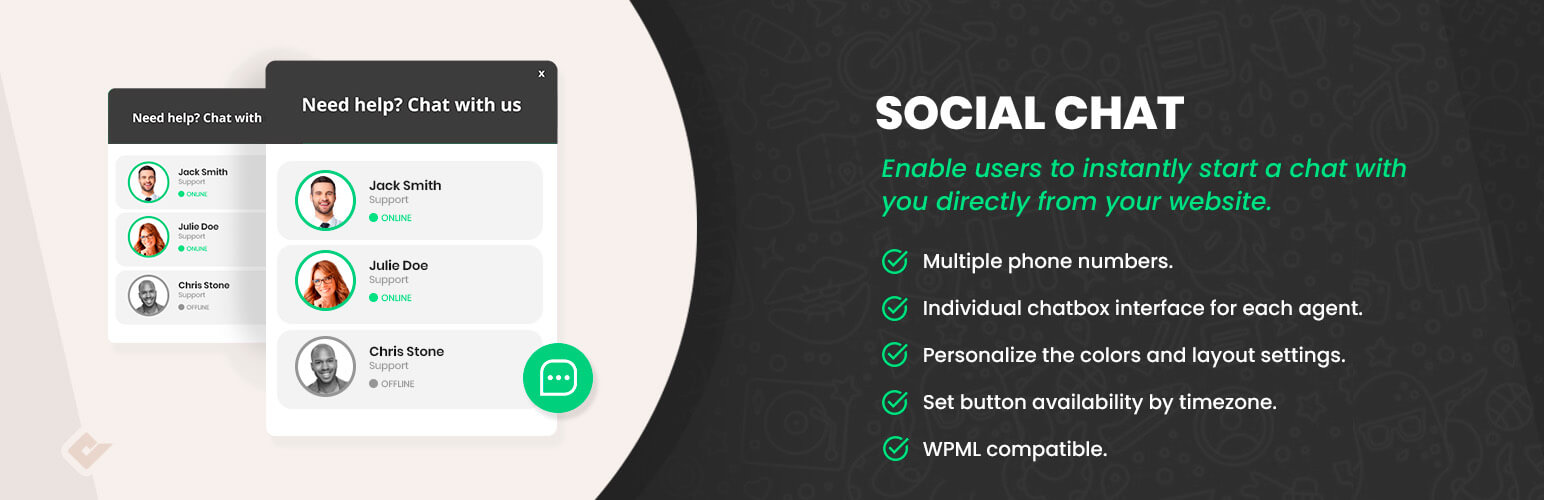Description
Premium | Demo | Documentation | Community
WhatsApp Chat for WordPress allows your customers to click a button and open a conversation from your website directly to your “WhatsApp” or “WhatsApp Business” phone number. This plugin includes a Whatsapp button where you can include a pre-set message, which will be automatically be the first message in the conversation.
Formerly WhatsApp Chat
This plugin was formerly known as “WhatsApp Chat”. WordPress forced us on August 8, 2019 to change the name of the plugin due to use of the “WhatsApp” word in the name. We apologize for the problems that the downtime may have caused to you.
Why WhatsApp?
WhatsApp is these days, the most popular instant messaging application in the world. Is available in more than 100 countries and supporting more than 50 languages.
This means most of our users use WhatsApp as their main contact method, and they probably have been using it for years. Therefore, offering easy access from our website is a good way to convert those visitors into customers.
Generating leads is the key to every business success, and the Social Chat button can help you to increase your overall sales and reach this goal.
WhatsApp Button
With the Social Chat button, your visitors will be allowed to send a message directly to your phone number. To start configuring it, you have to go to the button tab inside the Social Chat section that you can find in your admin dashboard.
Inside the button tab, you wil be able to switch between two different layouts, and to define if you want to include rounded edges, also the position where you want to show the WhatsApp button, the text to be displayed inside, the WhatsApp phone number and the default user message.
Social Chat Box
Social Chat also allows you to include a box to show some contact information and a personalized message. This box can be activated through the Box tab inside the Social Chat section, and there also you can define the header and footer message, contact name, phone, work, and an avatar.
Social Chat Features
- WhatsApp button
- WhatsApp contact box
- WhatsApp button and box colors
- Add custom icon in the WhatsApp button
- Two button layouts
- Hide the button based on post types and taxonomies
- Add rounded or square borders
- Vertical and horizontal position
- Custom button text
- Custom user message
WhatsApp Message Dynamic Variables
Synce version 5.0.6 you’re able use variables in your WhatsApp Button or contact messages.
{SITE_TITLE} ? Is replaced by the current site title
{SITE_URL} ? Is replaced by the current site url
{SITE_EMAIL} ? Is replaced by the current site email
{CURRENT_TITLE} ? Is replaced by the current page title
{CURRENT_URL} ? Is replaced by the current page url
?? New!! WooCommerce WhatsApp
Since version 6.0.1 you can include a WooCommerce WhatsApp button in the Single product pages to allows your users to prompt a custom message to your WhatsApp App.
The WhatsApp Button can be included directly on your WooCoomerce product pages next to the “Add to cart” button.
Also you can include WooCommerce WhatsApp button in the next actions:
- Before “Add To Cart” form
- Before “Add To Cart” button
- After “Add To Cart” button
- After “Add To Cart” form
- After “Additional information”
WhatsApp Premium
The premium version of the Social Chat plugin allows you to include multiple team member agents, distinguishing their names and labels inside. The contact box helps to provide direct contacts to the different support areas of your site.
A new option to display a chatbox for each agent is included. This box will be displayed when the user clicks on the WhatsApp contact, and you can define custom message to be shown from each contact. Your users will be able to type the message that will be sent to the WhatsApp contact phone.
Finally, we’ve included an option that allows you to select between more than fourteen icons to be included at WhatsApp button, and allowa full integration with the WordPress live customizer.
Social Chat Premium Features
- Multiple WhatsApp phone numbers
- Chatbox interface for each WhatsApp phone number
- Customize each WhatsApp contact welcome message
- Allow users to send the first message to your WhatsApp
- Display WhatsApp button based on custom post types and taxonomies
- Display WhatsApp Button business hours
- Display WhatsApp Contacts business hours
- Google Analytics v3 events
- Google Analytics v4 events
- WhatsApp group support
WhatsApp Button Installation
- Go to the Plugins Menu in WordPress
- Search for “Social Chat WP”
- Click “Install”
- Click “Activation”
- Go to the Social Chat options in the dashboard
WhatsApp Button Shortcodes
Our WhatsApp plugin support shortcodes to add WhatsApp button or box inside any post or widget.
You can change the shortcode attributes to customize the WhatsApp phone number, styles or welcome message.
Developed by
FAQ
-
Where do I get support?
-
You can contact us trough this channels
-
Can I use more than one WhatsApp number?
-
Yes, this option is available in our premium version
-
Yes, Social Chat WP don’t save any personal data and don’t use cookies.
-
Will my WhatsApp number be visible to all users?
-
Yes, every user of your website will be able to see the number of WhatsApp you are using. For this reason we advise you to not use a WhatsApp number that you want to keep private.
-
What is a full phone number in international format?
-
Omit any zeroes, brackets or dashes when adding the phone number in international format, including your country code, area and regular phone number.
Use: 15551234567
Don’t use: +001-(555)1234567 -
Translation
-
- Brazilian Portuguese (thanks to Dionizio Bach)
Reviews
Contributors & Developers
“Social Chat – Click To Chat App Button” is open source software. The following people have contributed to this plugin.
Contributors“Social Chat – Click To Chat App Button” has been translated into 15 locales. Thank you to the translators for their contributions.
Translate “Social Chat – Click To Chat App Button” into your language.
Interested in development?
Browse the code, check out the SVN repository, or subscribe to the development log by RSS.
Changelog
7.4.7
- Update plugin feedback notice
7.4.6
- Update readme.txt
- Remove Admin menu scrips from unnecessary pages
7.4.5
- Admin panel improvements
7.4.4
- WordPress compatibility
7.4.3
- Chat message word break option
7.4.2
- readme.txt
7.4.1
- WhatsApp tags update
7.4.0
- WhatsApp tags update
7.3.9
- WordPress compatibility
7.3.8
- Fix customizer issues
7.3.7
- Update packages
7.3.6
- Fix. PHP errors
7.3.5
- Fix missing translations
7.3.4
- Fix. PHP errors
7.3.3
- Fix. PHP errors
7.3.2
Fix missing translations
7.3.1
- Refactor fixes
7.3.0
- Refactor
- New admin menu
7.2.5
Fix WooCommerce button message replacements
7.2.4
Fix missing translations
7.2.3
Fix WhatsApp message missing line breakes
7.2.2
Fix WhatsApp close on Android keyboard open
7.2.1
Implement database orm
7.2.0
Fix WhatsApp button auto open
7.1.9
Lazy loading images
7.1.8
WordPress compatibility
7.1.7
Update readme.txt
7.1.6
Update portfolio link
7.1.5
WordPress compatibility
7.1.4
Fix: WooCommerce WhatsApp button
7.1.3
Fix: Update old phone number
7.1.2
Fix: Composer packages update
7.1.1
- Fix: WhatsApp Chat readme.txt updated
7.1.0
- Fix: WhatsApp WooCommerce Support
7.0.9
- Fix: WhatsApp WordPress link
7.0.8
- Fix: WhatsApp button available days
7.0.7
- WordPress compatibility
7.0.6
- Fix: Missing chat box message
7.0.5
- Fix: jQuery removed
7.0.4
- Fix: Js fixes
7.0.3
- Fix: WordPress compatibility
7.0.2
- Fix: Composer packages update
- Fix: Update language package
7.0.1
- Fix: Composer packages update
7.0.0
- Refactor
6.3.1
- Fix. WhatsApp Chat landing page url
- Fix. WhatsApp Chat demo page url
6.3.0
- Fix. WordPress compatibility
6.2.9
- Fix. PHP errors
6.2.8
- Fix. Hide contacts
6.2.7
- Fix. Exclude from WooCommerce shop
6.2.6
- Fix. Settings link
6.2.5
- Fix. WhatsApp premium compatibility
6.2.4
- Fix. Renamed to Social Chat
6.2.3
- Fix. Premium compatibility
6.2.2
- Fix. Elementor compatibility
6.2.1
- Fix. WordPress compatibility
6.2.0
- Fix. WhatsApp box auto open
6.1.9
- Fix. WhatsApp box auto open
6.1.8
- Fix. WhatsApp premium compatibility
6.1.7
- Fix. WhatsApp premium compatibility
6.1.6
- Fix. WhatsApp premium compatibility
6.1.5
- Fix. WooCommerce WhatsApp
6.1.4
- Fix. Social Chat
6.1.3
- Fix. WhatsApp phone number
6.1.2
- Fix. Social Chat style
6.1.1
- Fix. WhatsApp button style
6.1.0
- Fix. WhatsApp premium compatibility
- Fix. Styles fixes
6.0.9
- Fix. WordPress compatibility
6.0.8
- Fix. WordPress compatibility
6.0.7
- Fix. WhatsApp files refactor
6.0.6
- Fix. WhatsApp available time fix
6.0.5
- Fix. Escaping security issues
6.0.4
- Fix. WP WhatsApp premium errors
6.0.3
- Fix. WhatsApp contact box close icon
- Fix. Social Chat logo
6.0.2
- Fix. WhatsApp contact box header default content
- Fix. WhatsApp contact box styles
6.0.1
- Fix. WhatsApp contact phone number sanitize
6.0.0
- New. WhatsApp WooCommerce Support
5.1.0
- Fix. WhatsApp init hook
5.0.9
- Fix. WhatsApp iPhone textarea Auto Zoom disable
5.0.8
- Fix. WordPress compatibility
- New. Add WhatsApp phone number notification
5.0.7
- New. Admin WhatsApp Icon
5.0.6
- New. Social Chat message vars
5.0.5
- Fix. WordPress compatibility
5.0.4
- Fix. Contact phone number use button number as default
- Fix. Contacts panel alert on first load
5.0.3
- Fix. WordPress compatibility
5.0.1
- Fix. WordPress compatibility
5.0.0
- Fix. Social Chat css fixes
4.9.8
- Fix. WordPress compatibility
4.9.7
- Fix. WordPress compatibility
4.9.6
- Fix. QuadLayers widget cache
4.9.6
- Fix. WordPress compatibility
4.9.5
- Fix. WordPress compatibility
4.9.4
- Fix. WordPress compatibility
4.9.3
- New. Telegram add to suggestions tab
4.9.2
- Fix. QuadLayers dashboard widget
4.9.1
- Fix. font family change
4.9.0
- New. Admin improvements
4.8.9
- Fix. QuadLayers dashboard widget
4.8.8
- Fix. QuadLayers dashboard widget
4.8.7
- New. QuadLayers dashboard widget
4.8.6
- Fix. WordPress compatibility
4.8.5
- Fix. styles improvements
4.2.2
- Fix. language fix
4.2.1
- Fix. bad spelling
4.2.0
- Fix. incompatibility with visual composer add ons
4.1.9
- Fix. license market key
4.1.8
- Fix. WhatsApp button bubble text empty
- Fix. WhatsApp shortcode not working in desktop devices
4.1.7
- Fix. WhatsApp delete contact
4.1.6
- Fix. WhatsApp Android textarea closes on click
- Fix. WhatsApp Button empty settings not saving
4.1.5
- Fix. array to string conversion on first save
- Fix. static method
4.1.4
- Fix. Social Chat avatar js fixes
4.1.4
- Fix. Social Chat avatar css fixes
4.1.3
- Fix. Social Chat contacts missing
- Fix. Social Chat rounded images
4.1.2
- Fix. Social Chat button not open when box is disabled
4.1.1
- Fix. undefined variable
4.1.0
- Fix. Social Chat contact remove
- Fix. Social Chat box disable
- Fix. Social Chat button rounded disable
- Fix. Social Chat button discreet link
4.0.0
- New. Social Chat button bubble layout
- New. Social Chat button add or remove rounded corners
- New. Social Chat button middle position
- New. Social Chat button icon options
- New. Social Chat button discreet link
- New. Social Chat box to display contact
- New. Social Chat box header message
- New. Social Chat box footer message
- New. Social Chat box contact name
- New. Social Chat box contact phone
- New. Social Chat box contact label
- New. Social Chat box contact message
- New. Social Chat box contact name
- New. Social Chat show/hide in home search and 404 pages
- New. Social Chat show/hide in taxonomies
- New. Social Chat show/hide mobile devices
- New. Social Chat show/hide desktop devices
- Pro. Social Chat box multiple agents
- Pro. Social Chat box chat for each agent
- Pro. Social Chat color link
- Pro. Social Chat color message
- Pro. Social Chat color label
- Pro. Social Chat color label
- Pro. Social Chat color link
- Pro. Social Chat color customizer integration
- Pro. Social Chat button icons options
- Pro. Social Chat show/hide in singular post types