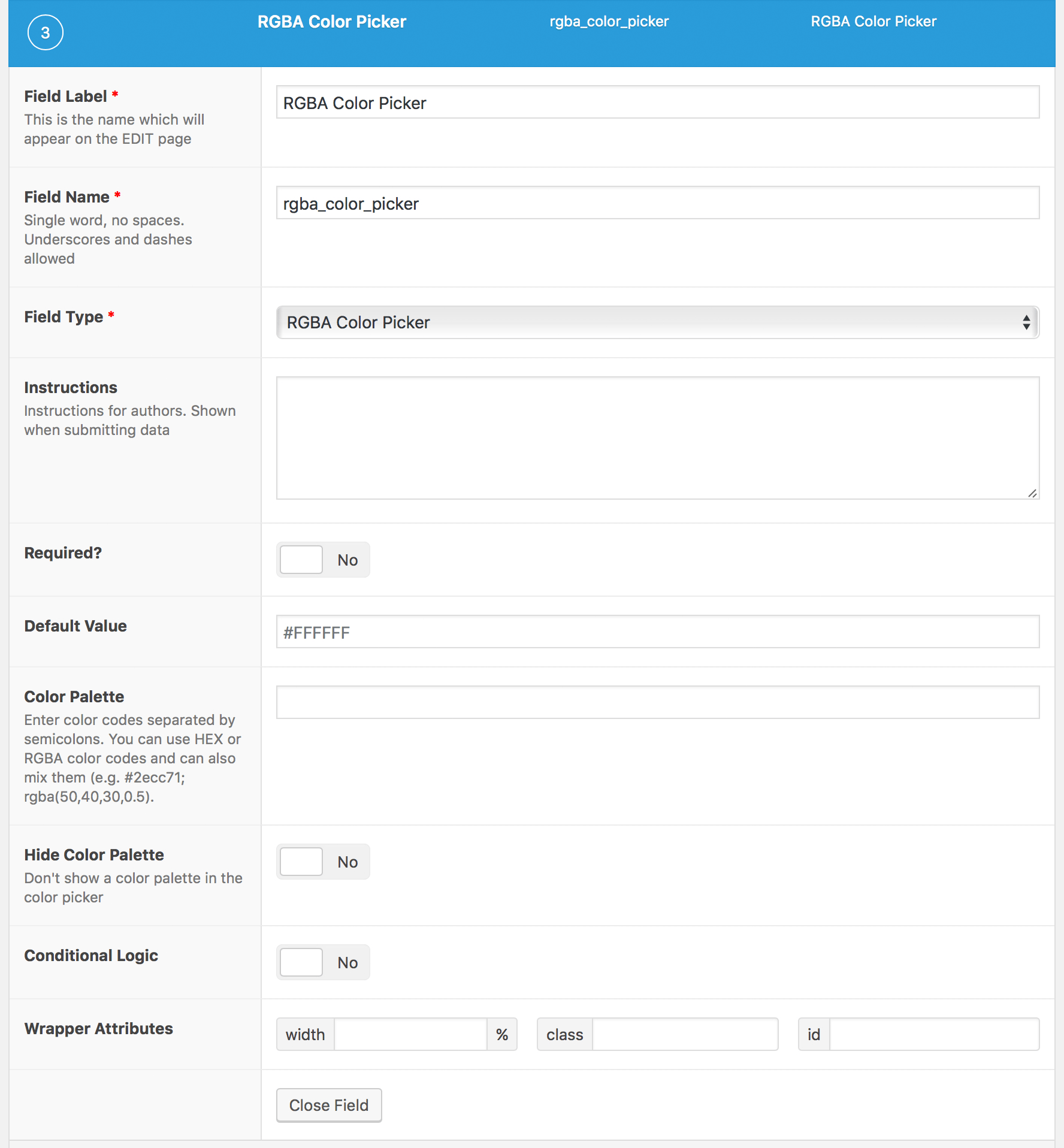Description
The RGBA Color Picker is a color picker that supports transparency colors in RGBA-Mode.
Custom color palette
The plugin offers the possibility to customize the color palette according to your own wishes. You can define your own custom color palette with the acf/rgba_color_picker/palette filter. In addition, you can define an individual color palette for each field in the field settings.
New in version 1.2.0
If there are a lot of colors for the color palette, the color fields are getting very tiny. To prevent this, the color fields are now displayed in several rows (with a maximum of 10 colors per row). So it is possible to define a lot of colors for the standard palette.
Furthermore, the color picker is now absolutely positioned and this does not shift other elements of the page every time the color picker is opened.
This plugin works only with the ACF PRO (version 5.5.0 or higher).
Localizations
- English
- Deutsch
Custom color palette
Use the acf/rgba_color_picker/palette filter to create your own standard color palette for the color picker. Your custom standard color palette, just like the default color palette, can be overridden in the field settings for each field individually.
Fixed color palette
Put a code like this into your themes functions.php (you can use HEX or RGBA color values and can also mix them):
<?php
function set_acf_rgba_color_picker_palette() {
$palette = array(
'#FFF',
'#0018ff',
'#00FF36',
'rgba(255,168,0,0.7)'
);
return $palette;
}
add_filter('acf/rgba_color_picker/palette', 'set_acf_rgba_color_picker_palette');
?>
Dynamic color palette
If you have an options page where you define some standard colors, create an array from this options like this:
<?php
function set_acf_rgba_color_picker_palette() {
// optional - add colors which are not set in the options page
$palette = array(
'#FFF',
'#000'
);
if ( have_rows('YOUR_COLOR_REPEATER_FIELD', 'YOUR_OPTIONS_PAGE') ) {
while( have_rows('YOUR_COLOR_REPEATER_FIELD', 'YOUR_OPTIONS_PAGE') ) { the_row();
$palette[] = get_sub_field('YOUR_COLOR_FIELD');
}
}
return $palette;
}
add_filter('acf/rgba_color_picker/palette', 'set_acf_rgba_color_picker_palette');
?>
This is an example using a repeater field to set the colors; if you store your colors within a string, convert this string into an array.
Hiding color palette
If you dont want to show a color palette set the return value of the filter to false:
<?php
add_filter('acf/rgba_color_picker/palette', '__return_false');
?>
Setting the color palette to false will disable and hide the “Color Palette” and “Hide Color Palette” options in the field settings.
Screenshots
Installation
- Upload the
rgba_color_pickerfolder to your/wp-content/plugins/directory - Activate the plugin through the ‘Plugins’ menu in WordPress
- Done!
Reviews
Contributors & Developers
“ACF RGBA Color Picker” is open source software. The following people have contributed to this plugin.
Contributors“ACF RGBA Color Picker” has been translated into 3 locales. Thank you to the translators for their contributions.
Translate “ACF RGBA Color Picker” into your language.
Interested in development?
Browse the code, check out the SVN repository, or subscribe to the development log by RSS.
Changelog
v1.2.2
- Fixes for WP 5.5
v1.2.1
- Minor bug fixes
v1.2.0
- Correct use of standard color
- Changed position of color picker
- Better handling for color palettes
v1.1.0
- Changed class name to prevent future conflicts with ACF
v1.0.3
- Updated wp-color-picker-alpha to V2.0.0 of compatibility for WP 4.9
v1.0.2
- Optimized init of acf/rgba_color_picker/palette filter
v1.0.1
- Fixed display error on Chrome and Firefox on Windows
v1.0.0
- Initial release of this plugin, tested and stable.