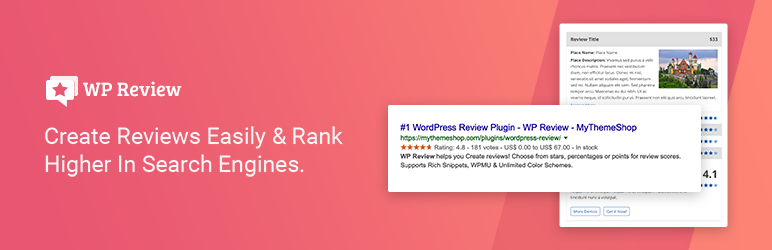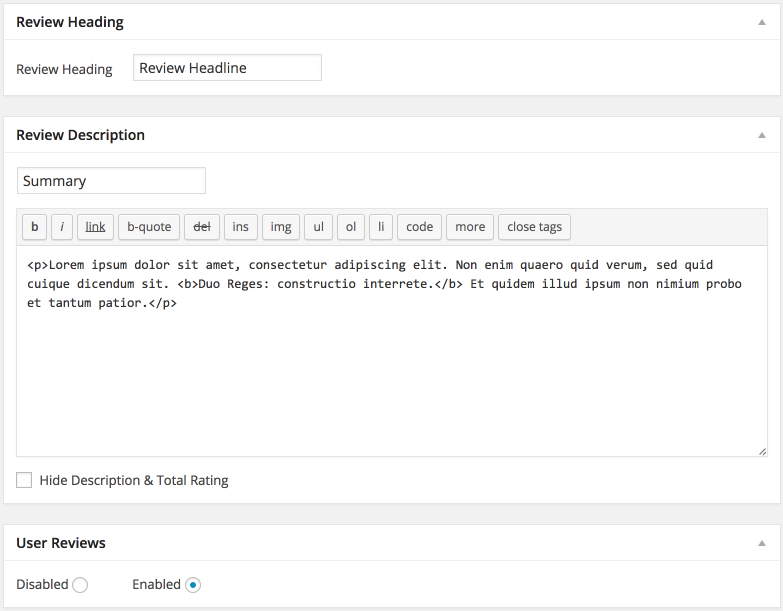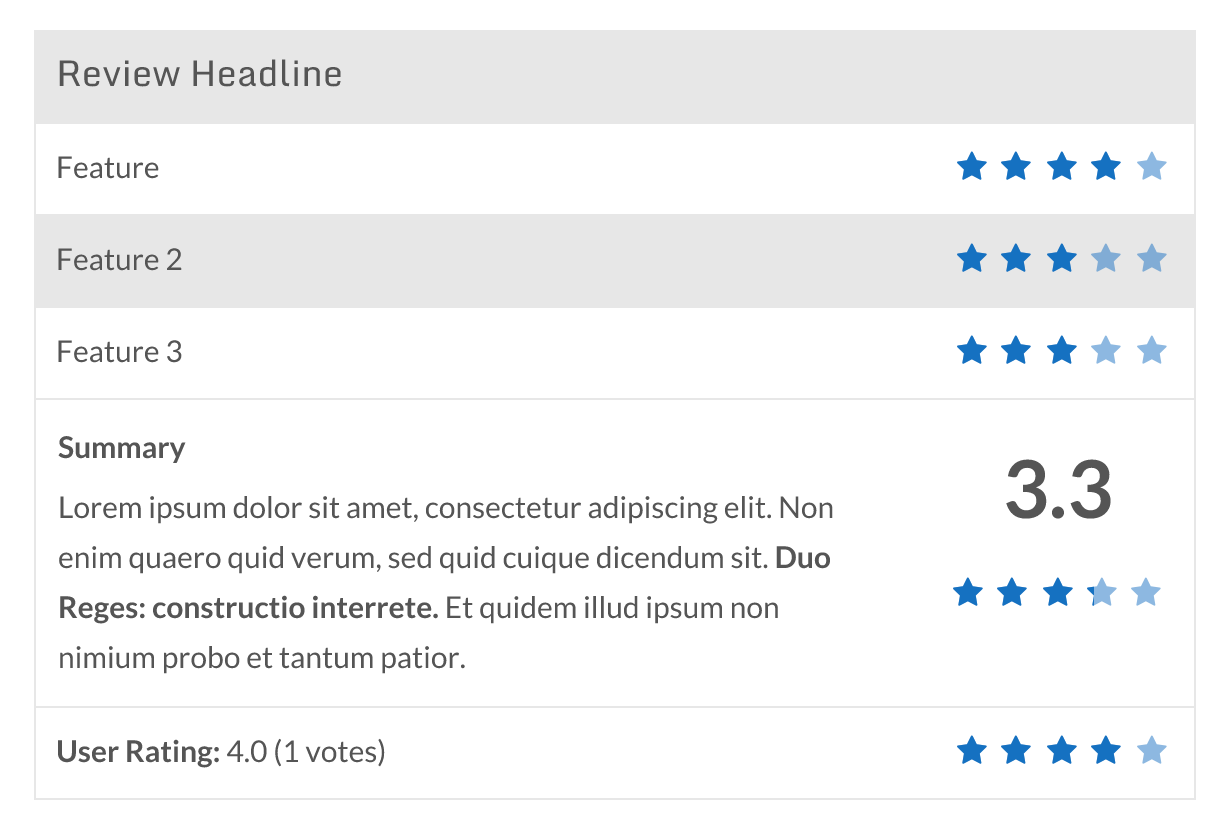Description
Does your website run on WordPress? Does it feature reviews of products, services, or anything else for that matter? At MyThemeShop, we know how important it is to have interactive smart reviews on your website with ratings, structured data, shortcodes, user comments, and affiliate buttons.
In this regard, we have created a WordPress Review plugin with all the premium features, You would require to run a full-fledged review website.
What Can WP Review Plugin Do for You
- WP Review plugin offers an all-inclusive solution for you to create a full-blown review website in any niche without any design or technical skills.
- It helps you create high-converting information-packed reviews that help potential customers make purchasing decisions.
- It boosts your SEO efforts by adding 19 different schema types. Schema makes it easy for search engines to parse and interpret web pages more effectively so they can return informative results to users.
- The interactive reviews would help boost conversions on your website hence increasing your overall revenue.
Why Use Reviews On Your Website?
Improved CTR
Using reviews, especially star ratings would help you increase your website CTR. Google and other search engines pick the star ratings and show them in the search results. This would increase the chances of your website getting more clicks from the search engines.
Improves Conversion Rate
Reviews help the users skim through the content and make an informed decision while making an online purchase. For eg: while reading the comparison of two mobile phones of the same price range, you would prefer to buy one with better reviews and more star ratings.
Better Content Presentation
By using a review box, you are improving the overall design and content structure. The content looks both appealing and better structured for grasping the important details without reading the whole article or post.
Improved search engine results
Gone are the days when optimized alt-tags and stuffing keywords would boost your keyword rankings. Google is constantly updating its algorithms and online reviews are quickly becoming a core part of SEO.
Using rich snippets, Google has developed a way to understand reviews just as customers would. Reviews or star ratings immensely help in improving the CTR . This would help in increasing the traffic on your website.
Great Styling in One-Click
Customize the look and feel of your review section to make it look professional. You can choose different styling options. With unlimited color choices, you can choose and create combinations that would perfectly blend with your WordPress theme design.
You can also choose from the two available templates and customize them to blend with your reviews and most importantly with your website’s design.
These templates are created with a mobile-first approachto load on all mobile devices. Not only that, the plugins work fine with the caching plugins and all majority WordPress themes.
Easy and Fast to Add Reviews
All you have to do is fill the information you need to display and select a method to display the reviews in any custom post type or page.
By default, WP Review plugin can be configured in global settings to either insert your review box at the start or at the end of your post.
However, with the custom location-enabled, the review box can be inserted in a location different from the one defined in the global settings. You can choose to insert the review box after content, before content, or use the custom shortcode option. The shortcode option allows you to insert the review box anywhere on the page.
Schema Support for Search Engines
The WP Review supports 19 different Schema types so that the search engines can easily understand the content on your website.
This increases the probability of your website to get more visibility on the SERPs which would directly have a positive impact on the overall organic traffic of your website.
Visitor Ratings
Visitor ratings can help you improvise your content during a span of time. For eg: you have originally rated a product 4.5 stars but during the course of time, you see that the average visitor ratings are just 3.5. In such a case, you have got a clear indication to change the original product ratings.
Multiple Review Rating Types
The WP review plugin is amazingly easy to use and allows you to deliver professional looking reviews. You have the option to choose different types of review systems. You can use stars, percentage, and point ratings.
- Star rating: The most common rating system. You can use it for rating any product or service. It follows a 5 point system where you can rate a product out of five.
- Point rating:Useful system for creating in-depth reviews or when rating feature-rich products. Using this, you can rate a product out of 10.
- Percentage rating: The best rating system for granular analysis of a product’s features. __ Ideal for products with numerous features. Using this, you can assign a percentage out of 100 to a specific product.
All the Right Perks Included
No coding required
Just copy and paste the shortcode shown by WP Review and insert it where you want the review box to appear on the page.
Regular updates
Get new features regularly installed on your website. Just one click and your plugin is as good as new.
High-quality code
The plugin’s architecture together with the code has been uncompromisingly optimized to guarantee a fantastic user experience for you and your users. No slow load times and no single security vulnerability.
Premium support
Get your questions answered and issues solved by a dedicated team of WordPress experts. Support is available every day throughout the year.
Screenshots
Installation
This section describes how to install the plugin and get it working.
- Upload the
wp-reviewfolder to the to the/wp-content/plugins/directory - Activate the plugin through the ‘Plugins’ menu in WordPress
- You can see rating options on single post editor.
- Configure the available rating options as you want.
FAQ
-
Is WP Review compatible with my WordPress Theme?
-
Yes. WP Review is created by following WordPress’s standard plugin code guidelines. That means that WP Review is compatible with all WordPress themes that are coded in a standard way.
-
What are Rich Snippets?
-
Also referred to as rich results, these are normal search results with a bit of more information. Rich Results include reviews, events, and recipes.
-
How does a rich result help?
-
People love rich results because they stand out from other search results. They have a higher click-through rate (CTR). This means more traffic from that search result.
-
Which content types are supported?
-
WP Review plugin supports 19 types of Schema Markups. Ranging from books, recipes, software application, music, and literally everything else.
-
How does schema help with SEO?
-
To be clear, schema markup is not a ranking factor with regards to SEO. It is a code you add to your HTML to improve how Google and other search engines understand and represent your content/page in SERPs. In short, it increases the probability of your site getting ranked better on the SERPs.
-
Won’t the plugin slow down my website?
-
Absolutely not! The MyThemeShop team is well known for developing cleanly coded and superfast themes and plugins. We follow WordPress best practices, the major reason why our plugin is listed on the WordPress repository.
-
Will I get any support?
-
We provide support to our premium members. You’d have to purchase the license to use the paid version of WP Review after which, you can raise a ticket from our support forum.
-
How do I update the plugin?
-
There are two ways you can do this. You can update the plugin by downloading a fresh copy from the WordPress repository or, you can also update from your WordPress dashboard by going to Plugins -> Installed Plugins -> WP Review and clicking on “update now”. Please note that you would get the “update now” option only when there is any new update available for the plugin.
Reviews
Contributors & Developers
“WordPress Review Plugin: The Ultimate Solution for Building a Review Website” is open source software. The following people have contributed to this plugin.
Contributors“WordPress Review Plugin: The Ultimate Solution for Building a Review Website” has been translated into 4 locales. Thank you to the translators for their contributions.
Interested in development?
Browse the code, check out the SVN repository, or subscribe to the development log by RSS.
Changelog
v5.3.5 (Apr 7, 2021)
- Improved and added some missing translation strings
v5.3.4 (Sep 12, 2020)
- Added a message if rating is not allowed for the guests
- Fixed deprecated jQuery function in the WordPress 5.5
- Fixed filter
wp_review_rating_typesnot working in some places - Fixed Recipe schema errors when video data is empty
v5.3.3 (Apr 12, 2020)
- Fixed content layout breaking in some installations
v5.3.2 (Apr 9, 2020)
- Fixed
Fatal error: Uncaught ArgumentCountErrorappearing on some installations
v5.3.1 (Apr 8, 2020)
- Improved Weeblramp plugin integration
- Fixed wrong decimal of rating value in the schema output
- Fixed some wrong option labels in the Schema Types
v5.3.0 (Jan 20, 2020)
- Added support for 19 different schema types, this update will fix the Google SERP rating issue. Please make sure to edit old posts and change the default Schema Type.
— Book
— Course
— CreativeWorkSeason
— CreativeWorkSeries
— Episode
— Event
— Game
— Hotel
— LocalBusiness
— Movie
— MusicPlaylist
— MusicRecording
— Organization
— Product
— Recipe
— Restaurant
— SoftwareApplication
— Store
— TVSeries
v5.2.9 (Dec 14, 2019)
- Improved comments number translation
- Fixed an issue where widget tab titles are not saving
v5.2.8 (Aug 21, 2019)
- Fixed “The text contains ‘CSS !important’, which is disallowed.” error
v5.2.7 (Aug 14, 2019)
- Fixed button review box button styling in AMP pages
- Fixed one rare PHP error
- Improved notice dismiss functionality for old users
v5.2.6 (Aug 13, 2019)
- Fixed the notice reappearing issue if transients are cleared or expired
v5.2.5 (Jul 26, 2019)
- Fixed review drafts showing up in the Widget
v5.2.4 (Jul 12, 2019)
- Fixed an issue with the notice not getting dismissed. Should not happen anymore. Closed and it shouldn’t show anymore.
v5.2.3 (Jul 12, 2019)
- Remove unused code
- Fix Review nag notice shows up too early
v5.2.2 (Jul 12, 2019)
- Fixed vulnerability issue
v5.2.1 (Jun 18, 2019)
- Added shortcode support in review description
- Added a way to help users easily leave a review, with a dismissible notice
- Fixed conflict with Woodmart plugin
v5.2.0 (Feb 18, 2019)
- Added AMP support
- Added an inline payment form for upgrading
- Removed popup content from non WP Review admin pages
- Restricted one review per IP address
- Fixed: visitor’s rich snippet code was not printing if there were no feature items present
v5.1.8 (Jan 26, 2019)
- Removed the conditions that check and disables the Schema added by Rank Math plugin.
v5.1.7 (Dec 26, 2018)
- Added support for ‘#’ in the review links
v5.1.6 (Dec 7, 2018)
- Fixed meta boxes not hiding when set Review type to ‘none’
- Fixed WordPress 5.0 block editor conflict
v5.1.5 (Dec 4, 2018)
- Fixed missing files in the single page editor
v5.1.4 (Nov 22, 2018)
- Added unique class for each thumb layout
v5.1.3 (Nov 14, 2018)
- Fixed editor-plugin.js scripts loading in the front-end
v5.1.2 (Nov 7, 2018)
- Fixed wrong total rating calculation
v5.1.1 (Nov 1, 2018)
- Fixed PHP error in the review widget
v5.1.0 (Oct 17, 2018)
- Removed unnecessary scripts from the non WP Review admin pages
- Fixed total rating disappearing issue if there are no features
- Fixed inactive color issue bug if color filter is used in the theme
- Fixed no space between HTML attributes
- Fixed compatibility issue with Rank Math plugin
- Overall code improvements according to the WPCS & PHPCS
v5.0.8 (Oct 3, 2018)
- Fixed adding unnecessary custom field values if the review is not enabled in the post
- Removed blank review links section
v5.0.7 (Sep 29, 2018)
- Fixed decimal issue in the total rating value of schema data
- Fixed author rating schema issue in the old posts (if visitor rating is disabled)
v5.0.6 (Sep 24, 2018)
- Fixed few global settings were getting applied in the single post
- Changed rating color to yellow for all the backend data
- Fixed small bug related to extra semicolon
v5.0.5 (Sep 19, 2018)
- Fixed colorpicker conflict with Avada theme
v5.0.4 (Sep 18, 2018)
- Added missing options in the
wp_review_metabox_item_fieldsfilter
v5.0.3 (Sep 17, 2018)
- Fixed PHP notice relates to inactive color
- Fixed wrong inactive color in the review box
- Fixed custom post types not showing in the review widget
- Fixed 500 error happening with the Gutenberg
v5.0.2 (Sep 14, 2018)
- Fixed JS Console error on the settings page
- Fixed PHP errors if someone downgrades from premium to free version
- Fixed Gutenberg issue where Description field was not saving
- Fixed default inactive color in the Global Settings
- Fixed empty default colors in the single post’s custom layout option
- Fixed color issue in the review box
- Removed plugin related scripts from Customizer page
- Removed unused code
- Reverted total review’s maxed decimal value from 2 to 1
- Updated select2 script
- Minor CSS improvements
v5.0.1 (Sep 10, 2018)
- Fixed demo data import issue
v5.0.0 (Sep 10, 2018)
- Entire plugin re-written from scratch for better performance
- Improved compatibility with Gutenberg plugin
- Added an extra template design
- Added an option to set inactive star color
- Added an option to restrict ratings to registered users only
- Added an option to allow multiple reviews per account
- Added an option to select default review (No Review/ Star/ Point/ Percentage) type
- Added an option to add links in the review box
- Added an option to import demo review data
- Added an option to Import Plugin Review Settings
- Added an option to Export Plugin Review Settings
- Added an option to show admin or user rating in the search results
- Added class to hide placeholder image in the tabbed widget
- Added support for WordPress multisite
v4.0.17 (Jul 17, 2018)
- Fixed Banner alignment issue on the settings page
- Fixed Single page settings JS console error
- Removed margin from the icon which was caused to break the design
v4.0.16 (Jun 30, 2018)
- Updated admin notices
v4.0.15 (Jun 28, 2018)
- Changed admin notices
v4.0.14 (Jun 13, 2018)
- Fixed text-domain issue translations
v4.0.13 (May 31, 2018)
- Fixed disable review issue
v4.0.12 (Apr 21, 2018)
- Fixed PHP warnings and errors
- Improved code and PHP 7.2 compatibility
v4.0.11 (Dec 11, 2017)
- Prevent review-related post fields from getting added when the post has no review
v4.0.10 (May 23, 2017)
- Fixed shortcode attribute-related PHP warnings
v4.0.9 (Feb 11, 2017)
- Fixed color picker issue in the Theme Customizer
v4.0.8 (Feb 7, 2017)
- Improved support for older PHP versions
v4.0.7 (Mar 26, 2016)
- Fixed widget title issue
v4.0.6 (Mar 11, 2016)
- Embedded full video tutorial
v4.0.5 (Mar 9, 2016)
- Fixed: final rating can now be entered manually again
- Fixed: removed unneeded code related to circle review type
v4.0.4 (Mar 7, 2016)
- Fixed: backlink option is not enabled by default anymore. Sorry about that!
v4.0.3 (Mar 5, 2016)
- Fixed decimals issue in Point reviews
- Fixed bug preventing reviews from appearing on Pages
v4.0.2 (Mar 4, 2016)
- Added back missing Widget Title field
v4.0.1 (Mar 1, 2016)
- Replaced anonymous functions for compatibility with older PHP versions
- Added optional backlink
- Removed unneeded Review Links metabox
v4.0.0 (Mar 1, 2016)
- Huge code improvement and optimization
- Choose any rating type for user reviews (user reviews were restricted to stars before)
- View and edit user ratings from the WordPress dashboard
- Added Drag & Drop for Review Items
- Added Rating Column on ‘Posts’ page
- For developers: Review box templates: Create custom review box templates
- For developers: Rating type templates: Create custom rating types
- Various bug fixes and improvements
- NOTE: After updating the plugin, existing user ratings must be migrated in Settings > WP Review Pro > Migrate Ratings
v3.3.5 (Sep 17, 2015)
- Fixed spelling mistake in notification
v3.3.4 (Sep 17, 2015)
- Fixed notification closing issue
v3.3.3 (Sep 17, 2015)
- Fixed function conflict with WP Subscribe Plugin
v3.3.2 (Sep 16, 2015)
- Switched to PHP 5 style constructor method for the widget class
v3.3.1 (May 5, 2015)
- Rating stars are showing on search engine results page
v3.3 (Mar 14, 2015)
- Fixed Google structured data testing tool errors and warnings
v3.2.9 (Feb 2, 2015)
- Fixed star rating issue on small screens.
v3.2.8 (Jan 20, 2015)
- Removed extra closing span tag in markup
- Added Title option for widget
v3.2.7 (Oct 19, 2014)
- Added Title Length option for widget
- Added Filter to control default title length
v3.2.6 (Oct 3, 2014)
- Added optional ‘id’ parameter for shortcode
- Added filter to modify style output
v3.2.5 (Oct 1, 2014)
- Added loading animation in widget
- Fixed minor bug in user ratings
v3.2.4 (Oct 1, 2014)
- Fixed text from review box appearing in widgets
- Fixed PHP notice on reviews with the only total rating and no criteria
v3.2.3 (Sept 24, 2014)
- Added version number to wp_enqueue_ functions
- Added filter to remove banner from options page
v3.2.2 (Sept 12, 2014)
- Fixed Stars were not appearing in Tabbed Widget.
v3.2.1 (Sept 11, 2014)
- Fixed error appearing when plugin settings weren’t saved.
- Fixed JS issues.
- Fixed Tabbed Widget issue.
v3.2 (Sept 9, 2014)
- Added Options Panel for Global Option
- Added option to set Global Colors.
- Added option to the Global position.
- Added option to add Global Features.
- Added option to change review description title (Summary).
- Added option to hide Description and Total Rating.
- Added option to add your own Total Score.
- Fixed schema tag issue in wp_review_show_total()
- Fixed jQuery issue.
- Fixed post preview issue.
- Fixed conflict with Redux Framework, Visual Composer and Mailpoet.
- Added New Filters.
- Updated No Preview thumbnail.
- Merged Star and Loader icon files in one.
- Fixed many small bugs.
- Optimized code for better performance.
v3.1 (Mar 30, 2014)
- Fixed average star rating number issue.
- Added New filter to exclude post types.
- Updated filter list.
v3.0 (Mar 23, 2014)
- Major security updates
- New AJAXified Tab widget for Popular and Recent reviews, try it, you going to love it.
- Language file updated fully.
- Added a nonce (a security token) to ensure that the user actually voted from the review
- More developer possibilities
- Added filters for developers. Using a filter is much better than a function for setting the default colors.
- Compatible with WordPress 3.9 Beta
- Plugin will support the widget customizer coming up in WordPress 3.9
v2.0 (Mar 19, 2014)
- Fixed the,
'switching into/issue (https://bit.ly/PFMGAq) - Added
[wp-review]shortcode to show the ratings anywhere in the content. - Added an option to not show review automatically in the Review Location drop-down.
- Added support for Custom post types and pages.
- For Developers Added new function for showing only total rating, it could be used in themes’ archives. A custom class name can be passed to the function, for easier customization. See
wp_review_show_total()function in includes/functions.php file. There’s also a shortcode for it, just in case: [wp-review-total] - For Developers Added the default colors which appear in the meta boxes are now stored in an option. It can be modified directly with
update_option(), or using the newwp_review_set_default_colors()function, which is also called on plugin activation to set the plugin’s default colors. - Made small CSS and responsive improvements.
v1.0 (Feb 18, 2014)
- Official plugin release.