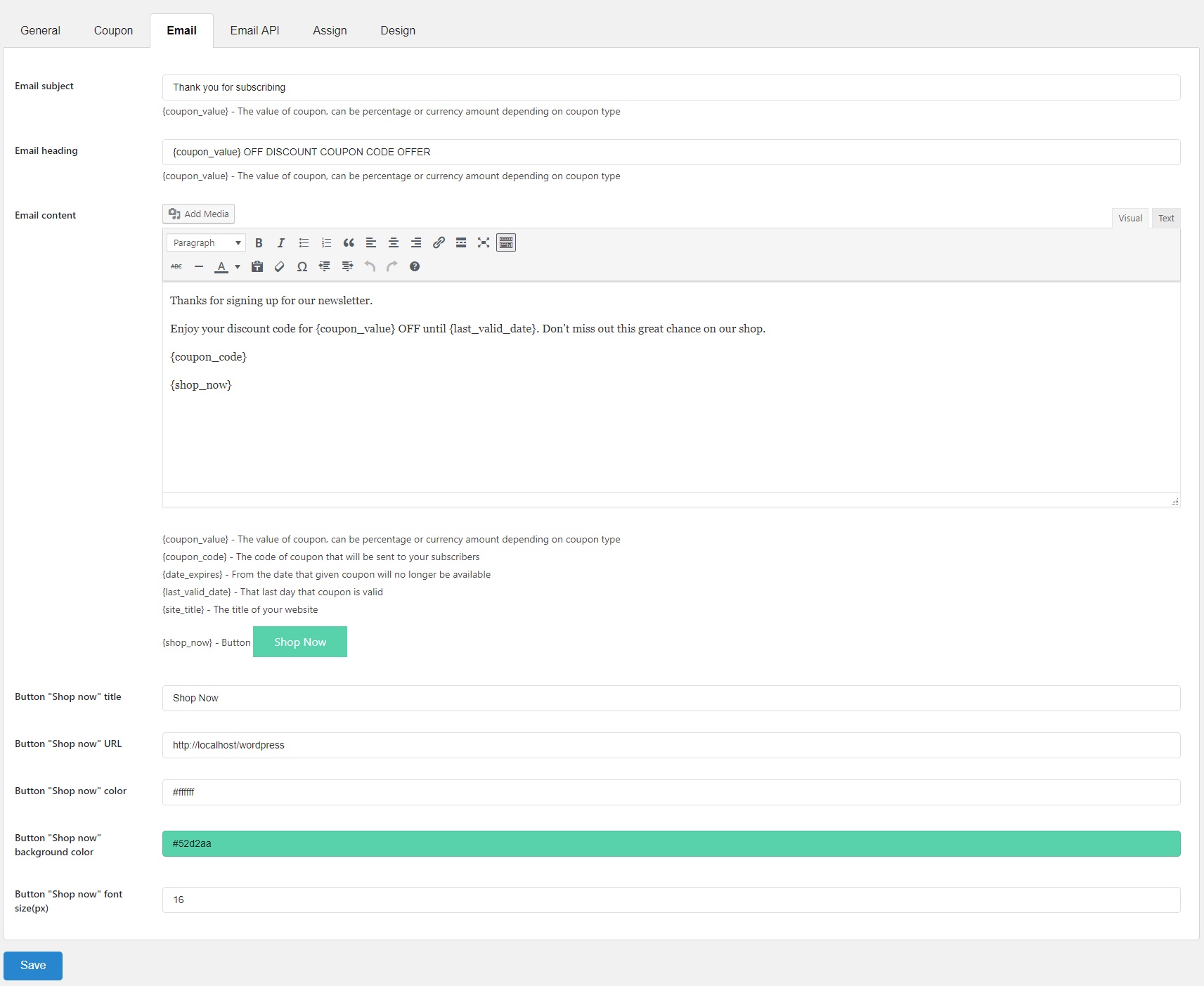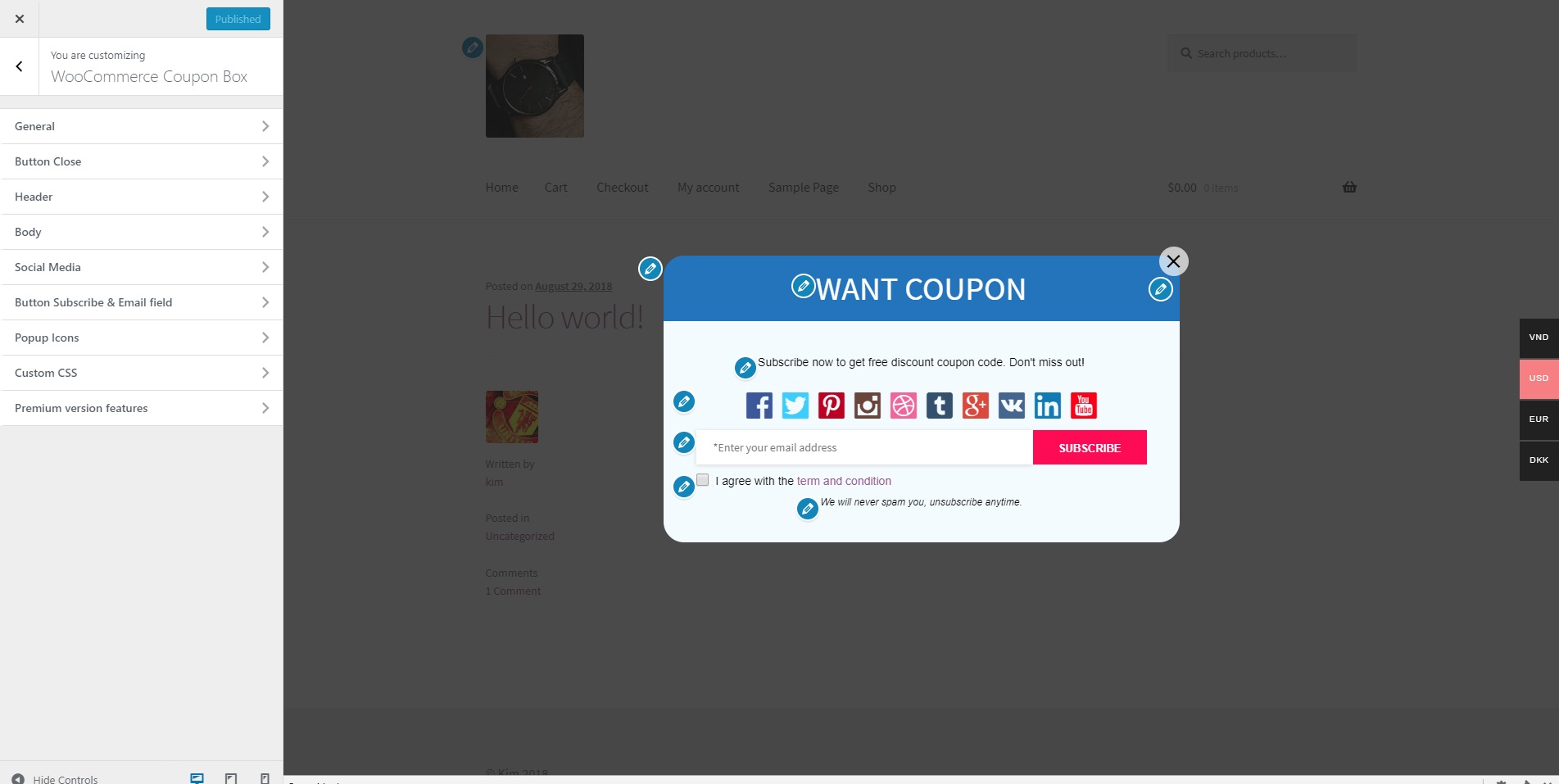Description
Coupon Box for WooCommerce is a WooCommerce and WordPress email subscription plugin that helps you collect emails from your visitor. Don’t waste your traffic, Email marketing is an old-but-gold marketing channel. The WooCommerce and WordPress email subscription plugins help you turn traffic into email subscribers. The WooCommerce and WordPress email subscription plugins display a subscribe email pop-up to new visitors, offering coupons and asking them to subscribe email, generating and sending a coupon code to the subscribed email address. You can check the subscribed email addresses in the plugin back-end or sync with your email marketing platforms through API.
- Display Coupon Box pop-up, allowing users to subscribe to their email.
- Sync email with MailChimp, Active Campaign, SendGrid email platforms.
- Automatically generate and send coupons to subscribers.
- Various subscription forms
- Multilanguage coupon box
Important Notice:
-
Plugin works based on WooCommerce plugin.
-
To handle WP’s Conditional Tags, this plugin uses eval() which is very dangerous because it allows execution of arbitrary PHP code. Therefore, please only fill this field with proper conditional tags which are validated and/or provided by trusted developers.
-
It is released on www.remarpro.com and you can use plugin as free to build themes for sale.
FEATURES
► DISPLAY COUPON BOX POP-UP
A popup will appear when users visit your site, offer a discount when they subscribe on the coupon box.
- Minimize the bar: If customers skip the pop-up, you can select to hide the pop-up or minimize it into the top bar or button of your page.
- Subscribe Reminder time: Schedule a time for the pop-up to reappear if a user skips it.
- Display only on Homepage: the option that allows you to display the pop-up only on the homepage of your site.
- Conditional tags: Configure which page where the coupon box will appear using WordPress conditional tags.
► GENERATE AND SEND COUPON
The WooCommerce and WordPress email subscription plugin can send discount coupons to subscribers. You can select to send existing coupons or generate unique coupons.
- Generate unique coupon: Whenever a visitor subscribes to an email, the plugin will generate a unique coupon and send it to his/her email address. You can set up the coupon type, amount, prefix, and all other settings like a WooCommerce coupon.
- Existing coupons: With this option, you will choose an existing coupon to send to subscribers. You can choose to allow only subscribed emails to use the coupon.
- Custom: Sending a custom code to subscribers.
- Do not use coupons: With this option, visitors will not receive coupons when they subscribe to emails.
► EMAIL API
This plugin integrates some email marketing platforms, allowing subscribed emails to sync to these platforms and perform other marketing strategies as needed. The email marketing platforms available:
- Mailchimp
- Sendgrid(Premium)
- Active campaign(Premium)
- Hubspot(Premium)
- MailPoet(Premium)
- Klaviyo(Premium)
- SendinBlue(Premium)
► GOOGLE RECAPTCHA
- ReCaptcha 2: “I’m not a robot” Checkbox. This requires the user to click a checkbox indicating the user is not a robot. This will either pass the user immediately (with No CAPTCHA) or challenge them to validate whether or not they are human. This is the simplest option to integrate with and only requires two lines of HTML to render the checkbox.
- ReCaptcha 3: reCAPTCHA v3 allows you to verify if an interaction is legitimate without any user interaction. It is a pure JavaScript API returning a score, giving you the ability to take action in the context of your site: for instance requiring additional factors of authentication, sending a post to moderation, or throttling bots that may be scraping content.
► SEND COUPON EMAIL
The WooCommerce and WordPress email subscription plugin will automatically send emails to subscribers. Configure the email content as you want.
- Email content: Write the emails that will be sent to subscribers with email heading, subject, content.
- Shortcode: The plugin provides you shortcodes to display necessary information in the email{coupon_value} – The value of the coupon, can be percentage or currency amount depending on coupon type{coupon_code} – The code of coupon that will be sent to your subscribers{date_expires} – From the date that given coupon will no longer be available{last_valid_date} – That last day that coupon is valid{site_title} – The title of your website{shop_now} – The Shop Now button
- Shop now button: the button that helps the customer to use the coupon you’ve just sent to them. You can set up the title, the URL, and the design of the button.
► EMAIL CAMPAIGN
Subscribed emails from this WooCommerce and WordPress email subscription plugin will be saved in email campaigns.
- Export emails: export your subscribed emails as an excel file. Then you can select to export from a selected subscribe time or export from a selected campaign.
- List subscribed emails: check the subscribed emails list in your backend. The list includes email address, subscribe time, email campaign, given coupon, MailChimp/Active Campaign/SendGrid list.
- Email Campaign: manage to subscribe email using email campaigns.
► DESIGN
The front-end style of the Coupon Box pop-up to match your site’s style.
- Templates: 4 templates with 4 different element arrangement ways.
- Message: Display welcome, congratulation, thankyou-message.
- GDPR Checkbox: Display a checkbox that allows customers to agree with your site policy, terms of use.
- Close button styles: 6 different icon styles for the close button, size, position.
- Header Style: Configure the header style with title and background. You can use images as your background.
- Body style: Configure the Coupon Box body style with text font, background image.
- Social Network icons: Display your social network on the Coupon Box pop-up.
- Subscribe Button: Design your subscribe button with text, text color, and background color.
- Custom CSS: The plugin allows you to add your own Custom CSS code to change the front-end as you want.
PRO VERSION
- All free version features
- Multilanguage coupon box: This plugin is made compatible with WMPL and Plolylang which allow displaying coupon boxes in the language of the customer.
- Pop-up trigger: You can select to display the coupon box pop-up after a selected time after customers scroll their mouse when customers are about to leave your site (hover mouse on close button)
- Full email API
- Unlimited layout
- More input fields: You can add 4 more fields: name, mobile, birthday, gender besides the email field
- Unlimited design options: Header style, close icon, Google font,…
- Email plugin compatibility: The premium version is compatible with WooCommerce Email Template Customizer plugin
- Auto update: New update notification when available.
- Premium Support: We response to all support topics within 24 hours on weekday (a bit longer over weekend)
MAY BE YOU NEED
SUBRE – Product Subscription for WooCommerce: Convert WooCommerce simple products(physical or downloadable/virtual) to subscription products and allow recurring payments
Clear Autoptimize Cache Automatically: Clear Autoptimize cache automatically by cache amount or by time interval
FEWC – WooCommerce Extra Checkout Fields: Manage checkout fields using WordPress Customizer
EPOW – Custom Product Options for WooCommerce: Add extra options for products using frontend form builder
ChinaDS – Taobao Dropshipping for WooCommerce: Another Taobao dropshipping solution for WooCommerce stores
9MAIL – WordPress Email Templates Designer: A useful tool for creating and customizing WordPress emails
EPOI – WP Points and Rewards: Points and Rewards system for a WordPress website
WebPOS – Point of Sale for WooCommerce: Point of Sale solution for WooCommerce stores
Jagif – WooCommerce Free Gift: Giving gifts to your customers can never be more easier
Coreem – Coupon Reminder for WooCommerce: Send emails to customers to remind them of their coupons, especially ones which are about to expire
COMPE – WooCommerce Compare Products: Help your customers compare two or more products to find out the right one they need
W2S – Migrate WooCommerce to Shopify: Migrate WooCommerce products to Shopify easily via the official Shopify REST Admin API
REDIS – WooCommerce Dynamic Pricing and Discounts: Create flexible pricing rules for products
EXMAGE – WordPress Image Links: Save storage by using external image URLs
Pofily – WooCommerce Product Filters: Advanced filters for WooCommerce
Bopo – Woo Product Bundle Builder: Let the plugin provide your customers with a very flexible and convenient way to purchase bundles
WPBulky – WordPress Bulk Edit Post Types: Save time editing posts/pages/attachment… and other custom post types except for ones created by WooCommerce(product, shop_order and shop_coupon)
Bulky – Bulk Edit Products for WooCommerce: Quickly and easily edit your products in bulk. This plugin will save you tons of time editing products.
Catna – Woo Name Your Price and Offers: Name Your Price and Offers
Product Size Chart For WooCommerce: A simple but flexible solution to create size charts for your products
Product Pre-Orders for WooCommerce: Product size Chart for WooCommerce customize and design the size chart of specific products or categories.
Checkout Upsell Funnel for WooCommerce: Offer product suggestions and smart order bumps on checkout page
Cart All In One For WooCommerce: All cart features you need in one simple plugin
Email Template Customizer for WooCommerce: Customize WooCommerce emails to make them more beautiful and professional after only several mouse clicks
ALD – Dropshipping and Fulfillment for AliExpress and WooCommerce: Free dropshipping solution – Transfer data from AliExpress products to WooCommerce effortlessly and fulfill AliExpress orders automatically
Product Variations Swatches for WooCommerce: Professional and beautiful colors, buttons, images, variation images and radio variations swatches
Orders Tracking for WooCommerce: Import orders tracking number and send tracking info to customers
Abandoned Cart Recovery For WooCommerce: Capture abandoned carts & send reminder emails to customers.
Import Shopify to WooCommerce: Import Shopify to WooCommerce plugin help you import all products from your Shopify store to WooCommerce
Customer Coupons for WooCommerce: Display coupons on your website
Virtual Reviews for WooCommerce: Virtual Reviews for WooCommerce helps generate virtual reviews, display canned reviews for newly created store
Thank You Page Customizer for WooCommerce: Customize your a€?Thank Youa€ page and give coupons to customers after a successful order
Sales Countdown Timer: Create a sense of urgency with a countdown to the beginning or end of sales, store launch or other events
Suggestion Engine for WooCommerce: The easiest way helps you sell more products by search engine and suggested product form your WooCommerce store.
EU Cookies Bar: A very simple plugin which helps your website comply with Cookie Law
Lucky Wheel for WooCommerce: Offer customers to spin for coupons by entering their emails.
WordPress Lucky Wheel: WordPress Lucky Wheel gives you the best solution to get emails address from visitors of your WordPress website
Advanced Product Information for WooCommerce: Display more intuitive information of products such as sale countdown, sale badges, who recently bought products, rank of products in their categories, available payment methods…
LookBook for WooCommerce: Create beautiful Lookbooks, Shoppable with Product Tags
Photo Reviews for WooCommerce: Allow posting reviews include product pictures, review reminder, review for coupons.
Product Builder for WooCommerce: Allows your customers to build a full product set from small parts step by step. The plugin works base on WooCommerce with many useful features like compatible, email completed product, attributes filters.
Boost Sales for WooCommerce: Increase profit on every single order with Up-selling and Cross-selling
Free Shipping Bar for WooCommerce: Use free shipping as a marketing tool, encourage customers to pay more for free shipping.
Notification for WooCommerce: Social Proof Marketing plugin. Live recent order on the front-end of your site.
CURCY – Multi Currency for WooCommerce: Switches to different currencies easily and accepts payment with only one currency or all currencies.
Coupon Box for WooCommerce: Subscribe emails for discount coupons
3rd party services
- Protecting forms from spam and abuse by using Google’s reCAPTCHA service.
► Google reCAPTCHA
► Google reCAPTCHA Terms of Service - Integrating with Mailchimp for email marketing campaigns
► Mailchimp
► Mailchimp Standard Terms of Use
Documentation
Plugin Links
Installation
- Unzip the download package
- Upload
woo-coupon-boxto the/wp-content/plugins/directory - Activate the plugin through the ‘Plugins’ menu in WordPress
Reviews
Contributors & Developers
“Coupon Box for WooCommerce” is open source software. The following people have contributed to this plugin.
Contributors“Coupon Box for WooCommerce” has been translated into 1 locale. Thank you to the translators for their contributions.
Translate “Coupon Box for WooCommerce” into your language.
Interested in development?
Browse the code, check out the SVN repository, or subscribe to the development log by RSS.
Changelog
/2.1.6 – 2024.11.26/
– Updated: Add setting descriptions
/2.1.5 – 2024.09.19/
– Fixed: Error when verify nonce when submit email
/2.1.4 – 2024.09.13/
– Updated: Update Security
– Updated: Compatible with WC 9.3.1 and PHP 8.1
/2.1.3 – 2024.05.06/
– Fixed: Missing min Css support file
/2.1.2 – 2024.11.04/
– Updated: Updated support file
/2.1.1 – 2023.11.29/
– Updated: Update Mailchimp API
– Updated: Check compatible with WordPress 6.4 & WooCommerce 8.3
/2.1.0 – 2023.08.24/
– Updated: Compatible with High-Performance order storage (COT)
/2.0.7 – 2022.10.13/
– Fixed: Check existence of get_current_screen function to avoid conflict with Divi builder
– Updated: Check compatible with WooCommerce 7.0
/2.0.6 – 2022.06.02/
– Updated: Check compatible with WordPress 6.0 & WooCommerce 6.5
/2.0.5 – 2022.05.02/
– Updated: Check compatible with WooCommerce 6.4
/2.0.4 – 2022.03.29/
– Updated: VillaTheme_Support
/2.0.2.2 – 2021.07.31/
– Updated: Update support file
/2.0.2.1 – 2021.06.18/
– Updated: Update support file
/2.0.2 – 2021.06.01/
– Update: Dashboard notices
/2.0.1.9 – 2021.04.10/
– Updated: Show coupon within using shortcode after subscribe
/2.0.1.8 – 2021.03.27/
– Fixed: Format date expire
/2.0.1.7 – 2021.03.19/
– Fixed: close icon size on gift box icon
/2.0.1.6 – 2020.08.12/
– Updated: Compatibility with WP5.5 and WC4.3
/2.0.1.5 – 2020.05.20/
– Updated: compatible with Elementor for Shortcode
– Updated: Compatible with WooCommerce 4.1
/2.0.1.4 – 2020.04.23/
– Update: support class
2.0.1.3 – 2020.04.14
– Update: Compatible with WP 5.4
2.0.1.2 – 2020.03.23
– Update: support class
2.0.1 – 2019.12.02
– Fixed: Settings products and categories
– Changed: Datetime format of coupon
– Added: Google reCAPTCHA
– Added: Change title after subscribing
– Added: Option to never reminder if click button close ‘No, Thanks’
/2.0.0.12 – 2019.10.16/
– Updated: Sanitize input data
/2.0.0.11 – 2019.10.15/
– Fixed: jQuery with WP 5.3
/2.0.0.10 – 2019.10.07/
– Updated: Change premium version url
2.0.0.8 – 2019.05.10
– Updated: Change plugin name
– Updated: Change premium version url
2.0.0.7 – 2019.04.03
– Updated: Make admin notices dismissible
2.0.0.6 – 2019.02.25
– Fixed: Coupon not saved when customers subscribe with shortcode [wcb_widget]
2.0.0.5 – 2019.01.17
– Updated: Class support
– Updated: Change coupon amount to float
– Added: Preview email
2.0.0.4 – 2018.11.21
– Updated: Class support
– Updated: Add argument always_visible for shortcode: [wcb_widget always_visible=”1″] to always show shortcode
2.0.0.3 – 2018.11.10
– Update: Class support
2.0.0.2 – 2018.10.17
– Removed: Upgrade notification
– Updated: Class support
– Optimized: Shorten unique coupon code
2.0.0.1 – 2018.10.15
– Removed: Upgrade notice
2.0.0 – 2018.09.07
– Fixed: All reported bugs
– Optimized: Option and performance
– Added: Unique coupon
– Added: Customizable email to send coupon
– Added: Customizable button close, social icons, popup icons
– Added: Option to turn Coupon box off for logged-in users
/*1.2.3.2 – 2017.06.08/
– Added: Export email for each campaign
– Added: Display Countdown timer of coupon
– Added: Initial time to display popup when the customer visit the first time.
/*1.2.3.1 – 2017.07.07/
– Fixed: Responsive popup on tablet and mobile
/*1.2.3 – 2017.07.06/
– Added: Taxonomy email campaign
– Updated: Export list email subscribe with limit day
/*1.2.2.2 – 2017.06.30/
– Updated: More Social network
– Fixed: Customize text follow us
/*1.2.2.1 – 2017.06.30/
– Fixed: Assign page
/*1.2.2 – 2017.06.29/
– Added: Export list email subscribe to CSV
/*1.2.1 – 2017.06.26/
– Added: Add widget Newsletter form and use shortcode for it
– Updated: Add more option customizer
– Updated: Only register newsletter without coupon code.
/*1.2 – 2017.06.24/
– Updated: Direct customize on Customizer of WordPress system
– Updated: Add Mailchimp to system
– Updated: Email subscribe system