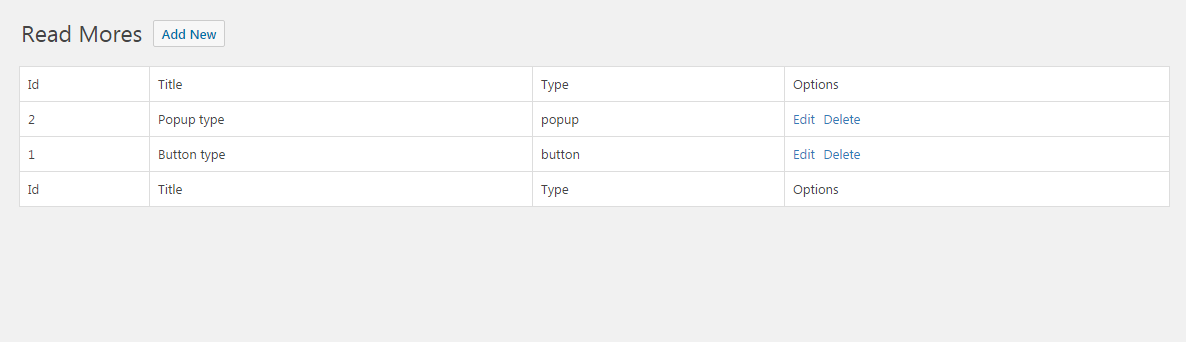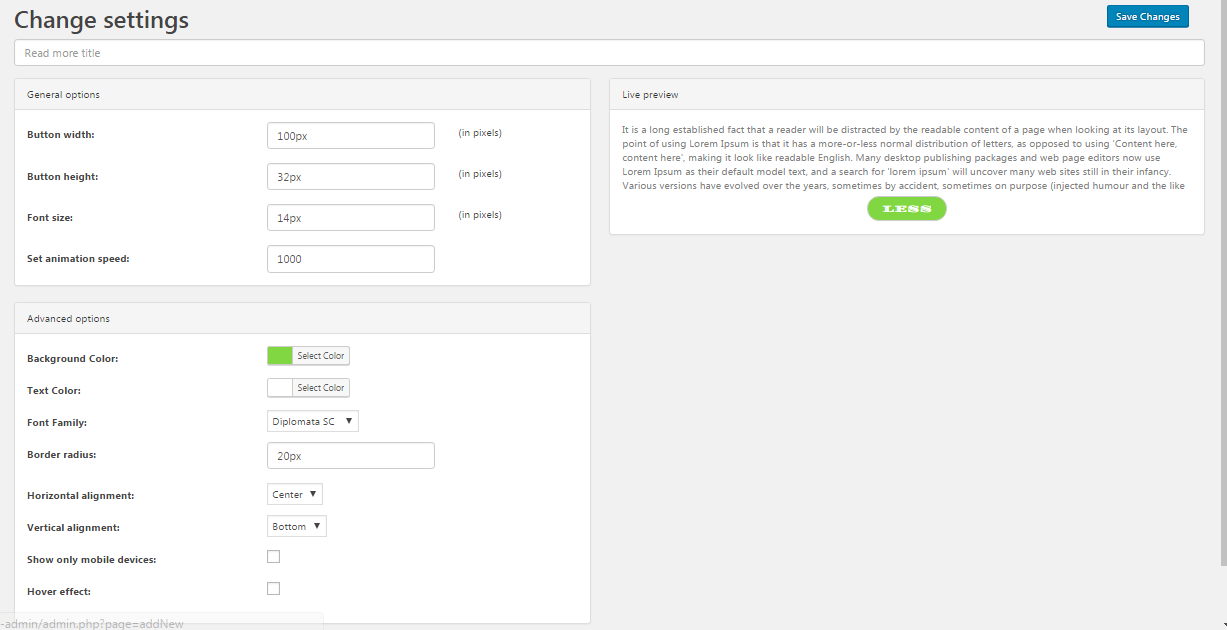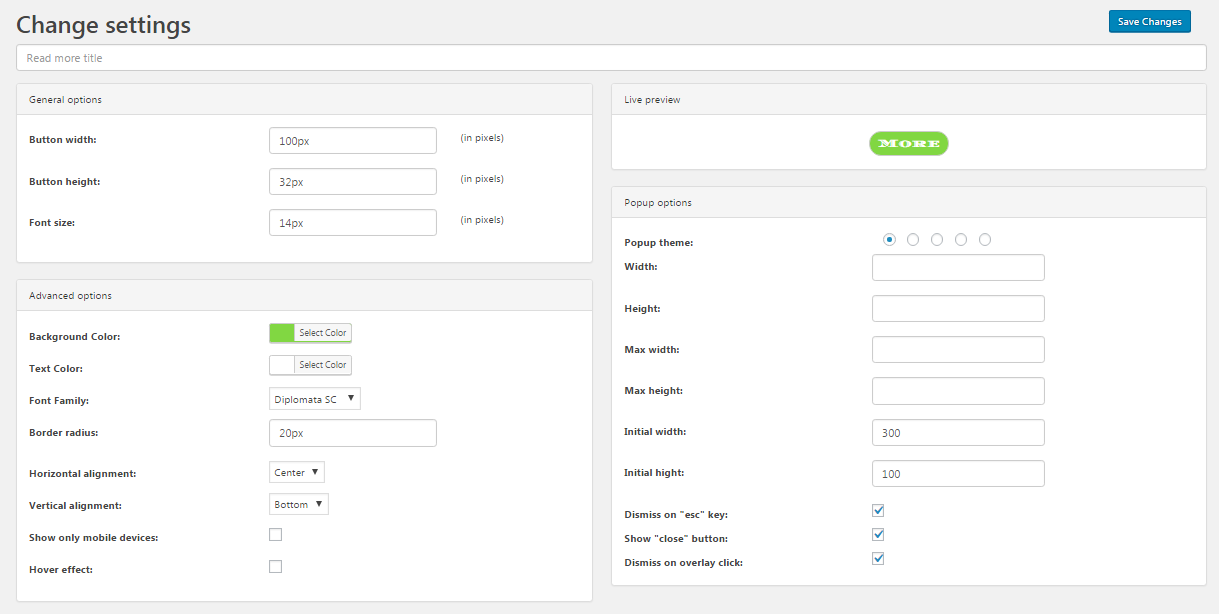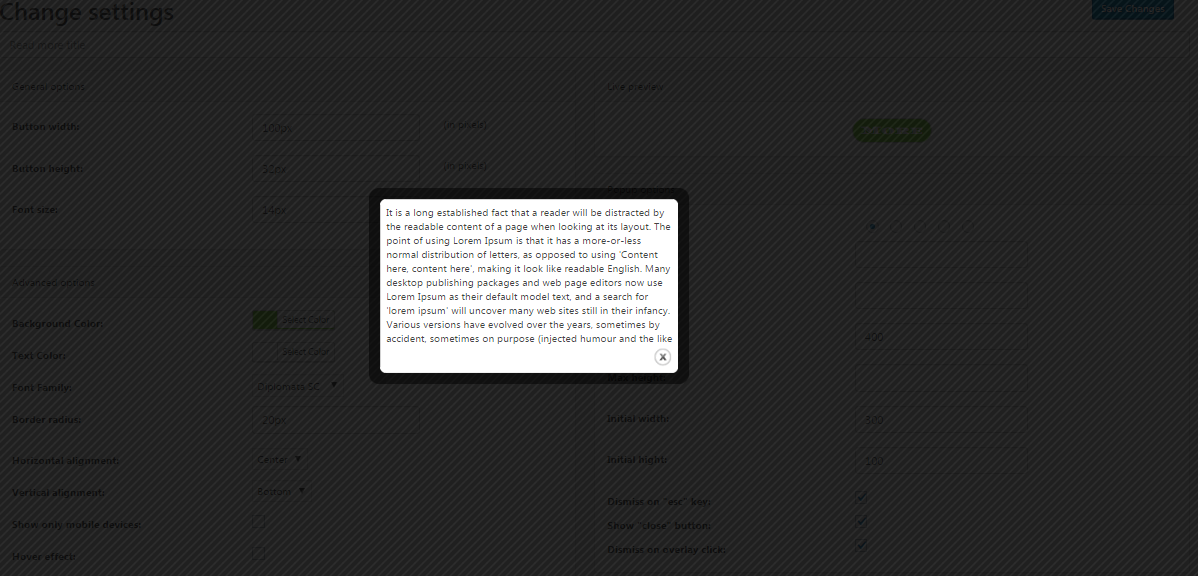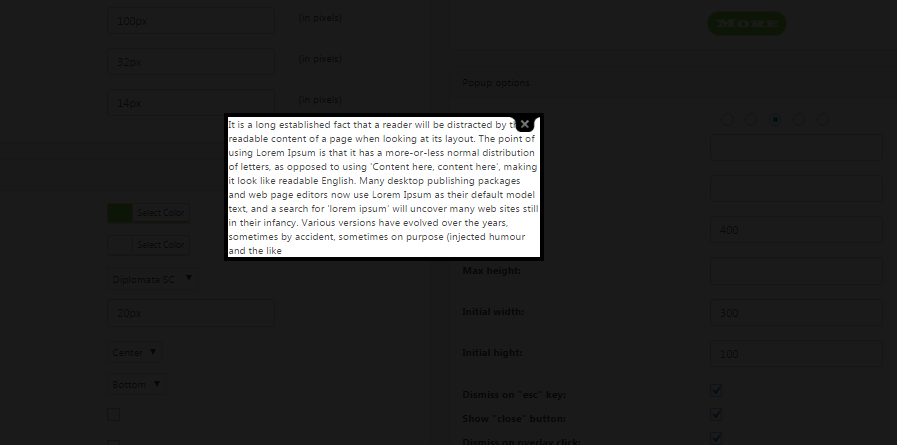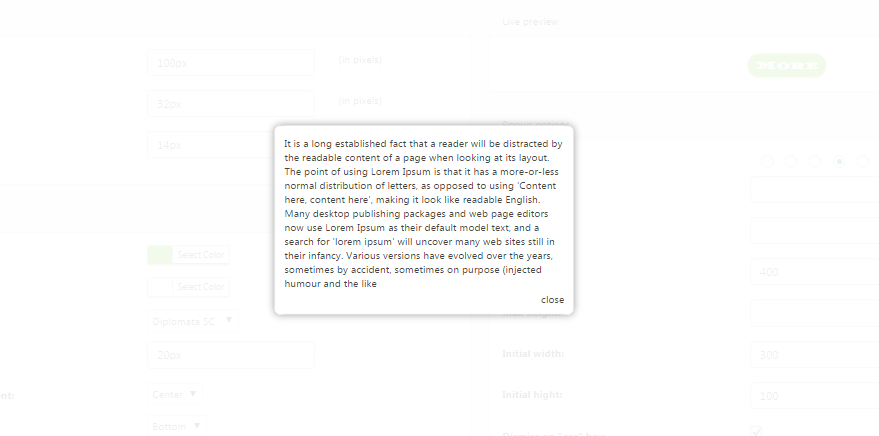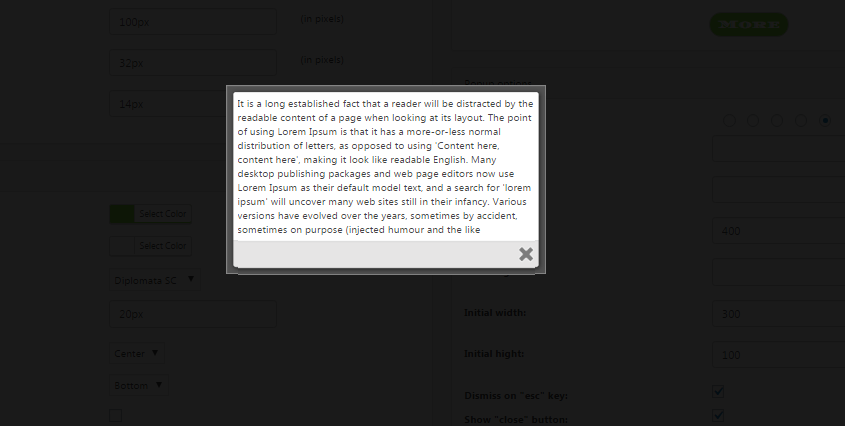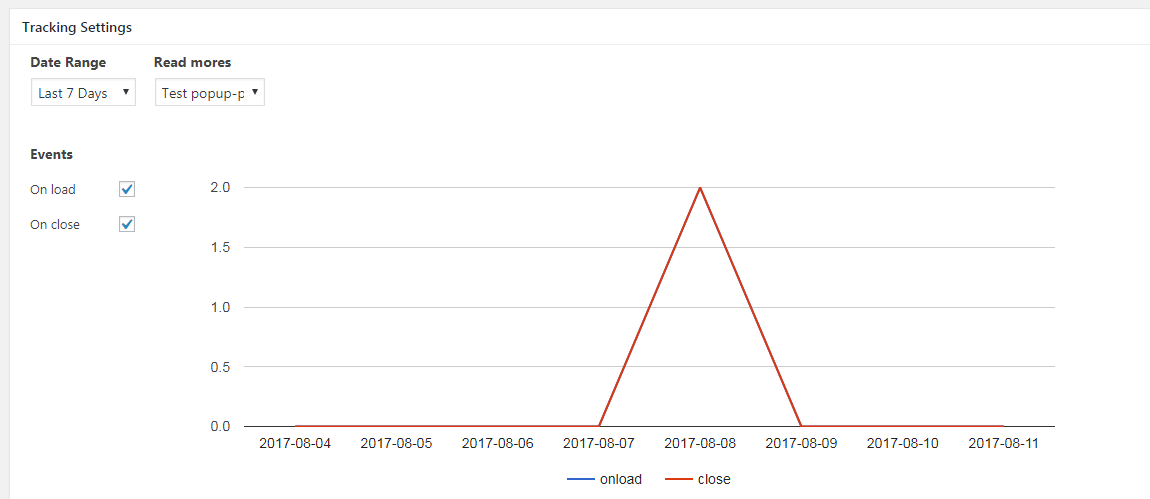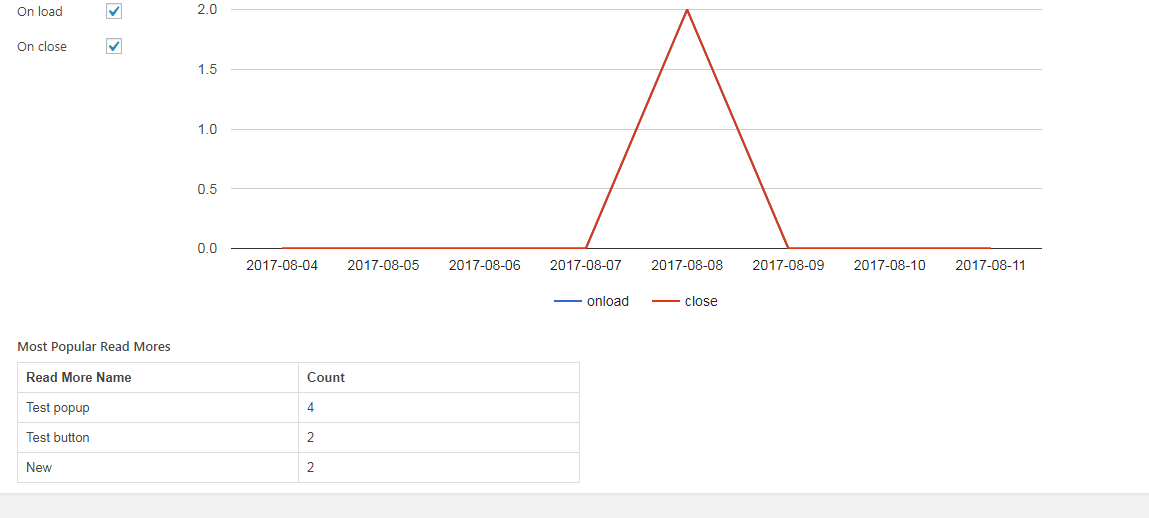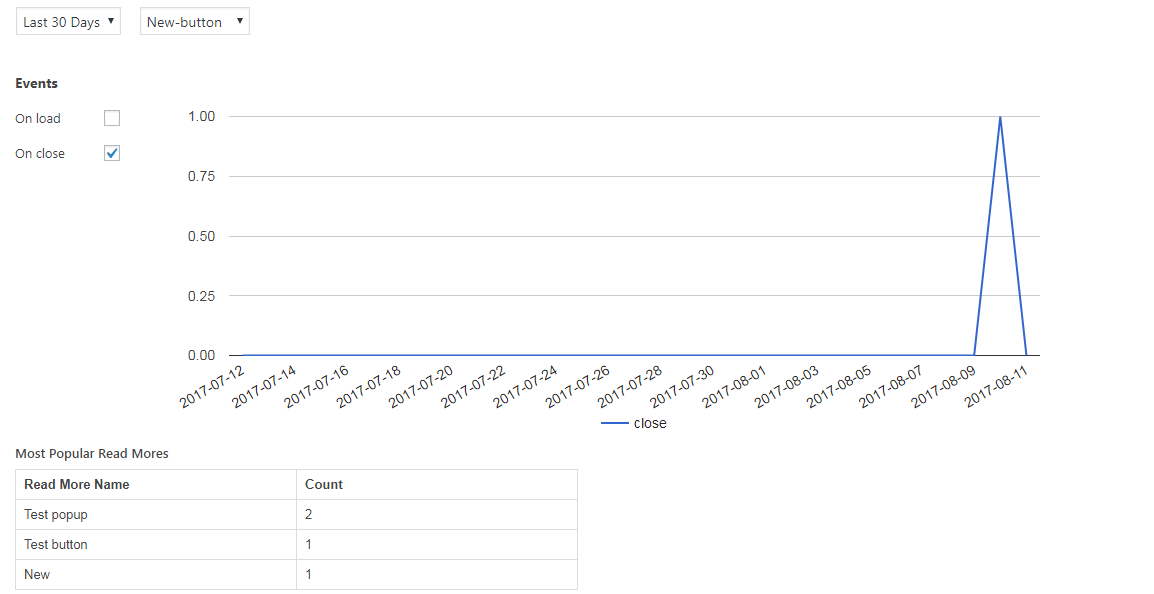Description
The Read More & Accordion plugin is a flexible tool designed to help you manage lengthy content by using expandable “Read More” buttons, accordions, or popups. This keeps your site visually clean and easy to navigate while still providing access to all your information.
Ideal for creating FAQs, managing long blog posts, or showing detailed descriptions in an organized format, the plugin makes it easy for users to interact with your content. Plus, the plugin enhances SEO as search engines can index all your hidden content.
Features
- Read More Buttons: Collapse or expand content using customizable buttons.
- Accordions: Organize content into expandable sections for streamlined viewing.
- Inline and Link Options: Choose how to display hidden content—either inline or with a link.
- Button Customization: Easily change button styles, including width, height, and font size.
- Animation Controls: Set custom animation speeds for smoother user interaction.
PRO Features
Upgrade to the PRO version to access these additional features:
– Custom Colors & Fonts: Personalize buttons with unique colors and font styles, including hover effects.
– Popup Display: Display hidden content in popups, customizable with various settings.
– Mobile Optimization: Show “Read More” buttons only on mobile devices for an optimized experience.
– Advanced Popup Controls: Manage overlay colors, padding, and close options for a seamless popup experience.
– Login & Registration Forms: Add forms within popups for enhanced user engagement.
How to Use
Insert the shortcode [expander_maker more="Read more" less="Read less"]Your hidden content here[/expander_maker] to quickly toggle content visibility with a Read More button.
Want to explore advanced features? Watch our tutorials:
– How to Create a Read More Popup
– How to Add a Read More Button
Support & Customization
Need help? Contact us at [email protected] for support or custom development inquiries.
Screenshots
FAQ
Coming soon.
Reviews
Contributors & Developers
“Read More & Accordion” is open source software. The following people have contributed to this plugin.
ContributorsTranslate “Read More & Accordion” into your language.
Interested in development?
Browse the code, check out the SVN repository, or subscribe to the development log by RSS.
Changelog
3.3.9.7
- Added possibility change read more click sound
- Added possibility change accordion click sound
3.3.9.6
- Fixed accordion type hover event fixes
3.3.9.5
- Resolved PHP Warnings fix
3.3.9.4
- Added accordion content type Video
3.3.9.3
- Added possibility active accordion header change background color
- Added possibility active accordion header change color
3.3.9.2
- Improve read more database
- Improve helper text design
3.3.9.1
- Improve read more database
- Improve helper text design
3.3.9
- Added read more toggle sound
3.3.8.5
- Added accordion toggle click sound possibility
3.3.8.5
- Added submit New idea button
3.3.8.4
- Fixed Accordions list sql
3.3.8.3
- Added Link button URL as a required field
- Added Link URL as a required field
3.3.8.2
- Read more list fix
3.3.8.1
- Read more loading fixes
3.3.8
- Fixed multiple read mores expand conflict issue
3.3.7
- Added Accordion Popup type
- Read more content improvement
3.3.6
- Fixed the read more expand first click issue
3.3.5
- Added Accordion Before Content
- Added Accordion After Content
- Read more toggle function improvement
- Read more Admin side improvement
3.3.4
- Fixed ” Accordion Mode on Load ” option
- Admin panel improvements
- Code improvements
3.3.3
- Fixed inline read more option “Add Button To The Next Of The Text”
3.3.2
- Added possibility to add wordpress shortcodes to Accordion countent
3.3.1.1
- Fixed the footer additional space issue
3.3.1
- Fixed Read more hidden content shortcodes js init issues
3.3.0
- Added possibility to hide Accordion icons
- Fixed Countdown review banner
3.2.9
- Fixed Accordion content bold issue
- Fixed Read more content custom Script issue
3.2.8
- Fixed read more list pagination
- Fixed Accordion content HTML tags
- Fixed Read more content HTML tags
3.2.7
- Database queries improvements
- Improved Read more defaults styles and scripts include data
3.2.6
- Fixed read more shortcode button (to insert read more shortcode from HTML editor)
- Improved multiple read mores data include on the same page
- Security improvements
3.2.5
- Fixed Accordion content image
- Added security improvements
3.2.4
- Fixed Accordion content HTML filtration
- Fixed Read more hidden content HTML filtration
- Fixed Admin panel some html issues
3.2.3
- Added Security checks
3.2.2
- Fixed Accordion icon vertical position issue
- Fixed Accordion header font weight issue
- Fixed Accordion content font weight issue
- Added Accordion header text align possibility (New)
- Added Accordion content text align possibility (New)
- Fixed warnings
3.2.1
- Fixed Import issue related to Accordion HTML content
3.2.0.1
- Fixed video tutorials page html
3.2.0
- Fixed read more export/import issue
3.1.9
- Fixed find and replace delete issue
- Fixed warnings from find and replace
3.1.8
- Added options info text
3.1.7
- Added Accordion header cursor
3.1.6
- Fixed Multiple accordions on the same page configs conflict
- Fixed the JS error
- Admin panel fixed adding accordion issue
3.1.5
- Fixed Added new accordion item issue
3.1.4
- Added shortcodeURL attribute for the button lik type to make URL dynamic
- Added shortcodeURL attribute for the button a lik type to make URL dynamic
3.1.3
- Added Accordion Scroll to Active Item
- Stability update
3.1.2
- Added accordion new icon
- Added accordion size new option
3.1.1
- Added accordion icon change position
- Fixed accordion header color issue
3.1.0
- Added Accordion content Max Height possibility
3.0.9
- Added Accordion new Icon
- Added possibility to insert post content as Accordion content
3.0.8
- Added Accordion header padding
- Added Accordion header font wight
- Added Accordion content font wight
- Added Accordion content padding
3.0.7
- Added Accordion open/close new icon
- Added Accordion border Width change possibility
- Added Accordion border Style change possibility
- Added Accordion border Color change possibility
- Fixed Accordion sizes issue
3.0.6
- Added accordion open/close icons
- Rendering improvements
3.0.5
- Added Accordion fields ordering
- Fixed accordion icons style issue
- Fixed js errors in accordion
3.0.4
- Read more inline type text decoration line type
- Read more inline type text decoration line style
- Read more inline type text decoration line color
- Code optimizations
3.0.3
- Accordion Custom CSS (new Feature)
- Accordion Custom JS (new Feature)
- Accordion Content background color (new Feature)
- Accordion Content color (new Feature)
- Accordion Content Font size (new Feature)
- Accordion Tab color (new Feature)
- Accordion Tab Background color (new Feature)
- Accordion Tab Font size (new Feature)
3.0.2
- Accordion Animation Behavior (new Feature)
- Accordion Animation Duration (new Feature)
3.0.1
- Keep expanded others (new Feature)
- Fixed Accordion icons showing issue
3.0.0
- Added Accordion Activate event
2.9.9
- Added Accordion Settings section in the Admin panel
- Added Possibility Accordion First Tab Open
- Added Possibility Accordion All Tabs Open
- Added Possibility Accordion All Folded
2.9.8
- Fixed accordion type delete issue
- Fixed accordion type icons showing issue
2.9.7
- Allow possibility hide accordion menu
- Fixed hide find and replace menu issue
2.9.6
- Added Accordion menu
2.9.5
- Accordion type
- Code improvements
2.9.4
- Tested up with WordPress 6.0
- Code improvements
2.9.3
- Improved read more text size issue (now you can set font size 14px or just 14)
- Improved read more paddings issue
2.9.2
- Fixed read more shortcode insert popup close issue
- Fixed read more shortcode insert popup styles
2.9.1
- Added read more icon alignment new option
- Admin side design improvements
- Code optimization
2.9.0
- Added Hide media button settings (Inside settings section)
- Settings save improvement
2.8.9
- Read more hidden content loading improvement
2.8.8
- Added read more gutenberg new block
- Read More Tooltip livepreview improvement
- Read more admin side improved colorpicker
- Read more button backgorund color opacity possibility
- Fixed Read more button box shadow conflict with the inline type read more
2.8.7
- Code optimization
- Security improvements
2.8.6
- Admin side improvement
2.8.5
- Read more types pages improvement
2.8.4
- Enable button tooltip (new option)
- Change tooltip text (new option)
2.8.3
- Added info about Animation speed
- Minor improvements
2.8.2
- Auto close new option
- Include data improvement
2.8.1
- ADDED read more more attribute possibility in shortcode modal
- ADDED read more less attribute possibility in shortcode modal
- Minor fixes
2.8.0
- In Admin pages tinymce added read more shortcode button
2.7.9
- Added possibility replace HTML in Find and Replease type
- Admin side improvement of Find and Replace type
2.7.8
- Admin side tabs toggle improvement
2.7.7
- Added Read more saved messaged on admin side
- Fixed Find and replease title show in admin table
- Added saved message for Find and replace type
2.7.6
- Fixed gradient hidden issue for multiple read more button
2.7.5
- Read more main view improvements when does not exists any read more
- We added max with 100% to prevent page scroll when read more width was set to large
- Admin side inputs improvement
2.7.4
- Added video link how to use read more button
- Fixed bug read more updated message remove
2.7.3
- Admin side bug fixed
2.7.2
- Inline type read more JS bug fixed
2.7.1
- Read more shortcode copy bug fixed
- Fixed some styles include issue
- Tested with WordPress 5.7
2.7.0
- Improve read more loading
- Fixed warnings in the read more types section
- Fixed warnings in the find and replace options section
2.6.9
- Read more subscription new extension
- Code improvement
2.6.8
- Read more animation behavior live preview improvement
- Read more button hover effect live preview improvement
- Admin side improvement
2.6.7
- Content include duplicate id
- Inline, aLink type border bottom new feature
2.6.6
- Live preview bug fixes
2.6.5
- Improved Read more admin panel table (Added table type column sortable)
- Added hidden content line height new feature
2.6.4
- Bug fixed of the option ‘ By default show hidden content ‘
- Compatibility with the WordPress 5.6
2.6.3
- Multiple read more delete possibility
- Read more subscription type coming soon
- Code improvement
2.6.2
- Fixed Find and replace menu name
- Labels improvement
- UI improvement
- Code optimization
2.6.1
- Find And Replace new menu icon
- Hide Find And Replace Menu Option Inside Settings Section
- Find And Replace Extension
2.6.0
- Bug fixed related to the ” User role who can use plugin “
- Fixed warning related to ” Find and replace type”
- Find and Replace type architecture improvements
2.5.9
- Find And Replace type
2.5.8
- Deactivation Survey improvement
- Added Demo Website
- Styles include improvement
2.5.7
- Deactivation Survey
2.5.6
- Read More Inline type edit issue
2.5.5
- Read more table id column sortable
- Admin side design improvement
2.5.4
- After activation redirect to plugin menu section
- Show Read More Open JS Trigger Event
- Show Read More Close JS Trigger Event
2.5.3
- Add new more plugins
- Bug fixed
2.5.2
- Hidden content shorctcods improvement
2.5.1
- Fixed button hover effect
2.5.0
- Read more admin side options box improvement
- Read mores table improvement
2.4.9
- More button custom class name (new)
- Less button custom class name (new)
- 800 + new font family
- Admin side optimization
2.4.8
- Read more link type (new)
- Show Content Gradient option bug fixed
- Fixed some notices
2.4.7
- Read More admin side pagination
2.4.6
- Read more button new cursor types
- Admin side design improvements
2.4.5
- More button CSS class name yrm-more-button-wrapper
- Less button CSS class name yrm-less-button-wrapper
- Video Tutorials sub menu
- Admin side improvements
2.4.4
- Admin side changes
- Hidden content text align option (new)
2.4.3
- Read more admin side improvement
2.4.2
- read more Cursor
2.4.1
- backend new action trigger YrmDeleteReadMore
- new feature Load hidden data after page load
2.4.0
- Admin side ui improvement
- Read more edit bug fixed
2.3.9
- Fixed Warnings
- Link button type new feature
- Code improvement
2.3.8
- Read more opacity(new)
- Read more scroll type (new)
- Backend speed improvement
- Code optimization
- Bug fixed
2.3.7
- Link button type shortcode URL attrube Ex. [expander_maker id=”1″ more=”Read more” url=”https://www.google.com/”][/expander_maker]
- Link button Redirect to new tab new option
2.3.6
- Link button type (new)
- Code optimization
2.3.5
- Custom js (new)
- Auto Open (new)
- Code improvement
2.3.4.1
- Support menu improvement
2.3.4
- By default show hidden content (new)
- Code improvement
2.3.3.1
- Added new downloader plugin inside of more plugins section.
- Code clean up
2.3.2
- Hide Button On Blog Post Page (new)
- Bug fixed
2.3.1
- Inline type Popup (new)
- Code clean up
- Bug fixed
2.3.0
- Custom css (new)
- Inner content Width (new)
- Hidden content Font family (new)
- Hidden content Background image (new)
- Bug fixed
2.2.9
- Shortcode improvement
- Admin panel settings tab improvement
- Hidden content font size
- Bug fixed
2.2.8
- Removed ” Add button to the next of the text ” option from the button type
- Add videos
- Settings section improvement
- Uninstall bug fixed
- Options improvement
2.2.7
- Code architecture improvement
- Login adn Registration forms
2.2.6
- Admin panel improvement
- Code cleanup
2.2.5
- New support section
- Bug fixed
2.2.4
- Bug fixed scroll to initial position issue on the safari and mobile browsers
2.2.2
- button more title
- button less title
- new help sub menu
- code improvement
2.2.1
- Hide button after click more text (new option)
- Show content gradient (new option)
- Show content gradient Height (new option)
- Show content gradient Position (new option)
- Show content gradient Background color (new option)
- Did improvement Show on selected devices option
- Bug fixed related to Scripts load to page
2.2.0
- Button dimension mode (new option)
- Button auto mode padding (New option)
- Code improvement
2.1.9
- Read more styles render improvement
- Fixed compatibility with Divi Builder
- Admin side improvement (copy read more shortcode)
2.1.8
- Possibility save More text
- Possibility save Less text
- Read more list table improvement
2.1.7
- Export and Import functionality of read more
- Code improvement
2.1.6
- Bug fixed related to dimensions
- Code improvement
2.1.5
- After “Show Less” scroll to initial position (new)
- Button styles render make faster
- Bug fixed
2.1.4
- Remove Settings after uninstallation
- User role who can use plugin
- On of logic
- Button border (pro)
- Box shadow (pro)
- Bug fixed
2.1.3
- Read more shortcode more and less names improvement
2.1.2
- Clone option
- Hidden content padding (pro)
- Code improvement
2.1.1
- New option Animation behavior
- Design improvement
2.1.0
- Fixed js button toggle issue
- Code cleanup
2.0.9
- Button font weight (new)
- Button 5 new fonts (new PRO)
- hidden content text color (new PRO)
- hidden content background color (new PRO)
- popup overlay color (new PRO)
- popup content color (new PRO)
- popup content padding (new PRO)
- Bug fixed
- Code improvement
2.0.3
- Button hover effect (new option)
2.0.2
- Bug fixed
- New read more type Popup (Pro)
- code improvement
2.0.1
- posibility add shortcode to hidden content.
- Js functionality improvement.
- Bug fixed.
2.0.0
- Changed admin dashboard
- Unlimited read more button
- Beckend and frontend functionality chnages
- hover text color (pro)
- hover background color(pro)
1.2.1
- Security fixed
- Code improvement
1.2.0
- Multisite support.
- Bug fixed
1.1.9
- short code improvement now you can use short code like this [expander_maker]Hidden text[/expander_maker]
Where default more = “Read more” and less = “Read less”. - code improvement
1.1.8
- Bug fixed
- code improvement
1.1.7
- multiple values for example
[expander_maker more=”Read more” less=”Read less”]Hidden text[/expander_maker]
[expander_maker more=”Read more1″ less=”Read less1″]Hidden text[/expander_maker] - Bug fixed
1.1.6
- Bug fixed
- Change Font Family (Pro)
- Show only on mobile devices (Pro)
1.0.1
- Fixed button style.
1.0.2
- Bug fixed.
- Changed shortcode name
- Fixed button style.
1.0.3
- Bug fixed.
- Button width option.
- Button height option.
- Animation duration option.
- Fixed button style.
1.1.3
- Bug fixed.
- Font size.
- Pro version.
- Admin view change.
1.1.5
- Bug fixed.