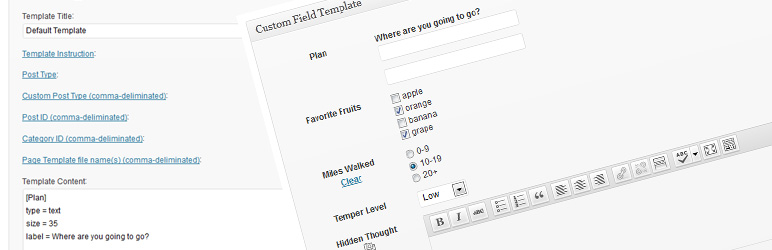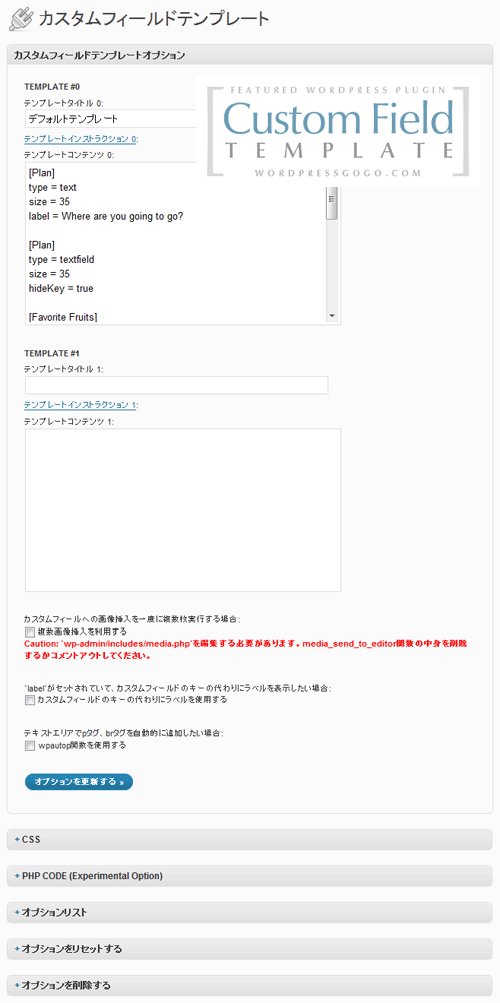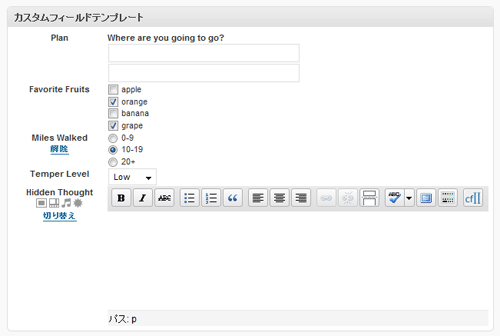Description
The Custom Field Template plugin adds the default custom fields on the Write Post/Page. The template format is almost same as the one of the rc:custom_field_gui plugin. The difference is following.
We have finally published a manual site for the custom field template plugin. You can also use the custom field refinement search for posts in the admin panel. Please check here.
- You can set any number of the custom field templates and switch the templates when you write/edit the post/page.
- This plugin does not use the ini file for the template but set it in the option page of the plugin.
- Support for TinyMCE in the textarea.
- Support for media buttons in the textarea. – requires at least 2.5.
- Support for multiple fields with the same key.
- Support for hideKey and label options.
- You can see the full option list in the setting page of the plugin.
- You can customize the design of custom field template with css.
- You can replace custom keys by labels.
- You can use wpautop function.
- You can use PHP codes in order to set values. (experimental,
code = 0) - You can set an access user level in each field. (
level = 1) - Supprt for inserting custom field values into tags automatically. (
insertTag = true) - Adds [cft] Shortcode to display the custom field template. (only shows the attributes which have
output = true) - Adds template instruction sections.
- Adds the value label option for the case that values are diffrent from viewed values. (
valueLabel = apples # oranges # bananas) - Adds the blank option. (
blank = true) - Adds the break type. Set CSS of ‘#cft div’. (
type = break) - Adds [cft] Shortcode Format.
- Adds the sort option. (
sort = asc,sort = desc,sort = order) - Support for Quick Edit of custom fields. (tinyMCE and mediaButton are not supported yet)
- Support for the custom field search. (only shows the attributes which have
search = true.) - Adds [cftsearch] Shortcode Format. (under development)
- Adds PHP codes for the output value. (
outputCode = 0) - Adds PHP codes before saving the values. (
editCode = 0) - Adds the save functionality.
- Adds the class option. (
class = text) - Adds the auto hook of
the_content(). (experimental) - You can use the HTML Editor in the textarea. (
htmlEditor = true) - Adds the box title replacement option.
- Adds the select option of the post type.
- Adds the value count option.
- Adds the option to use the shortcode in the widhet.
- Adds the attributes of JavaScript Event Handlers. (
onclick = alert('ok');) - Adds the Initialize button.
- Adds the attributes of before and after text. (
before = blah,after = blah) - Adds the export and import functionality.
- Adds the style attribute. (
style = color:#FF0000;) - Adds the maxlength attribute. (
maxlength = 10) - Adds the attributes of multiple fields. (
multiple = true,startNum = 5,endNum = 10,multipleButton = true) - Adds the attributes of the date picker in
texttype. (date = true,dateFirstDayOfWeek = 0,dateFormat = yyyy/mm/dd) - Adds the filter of page template file names (Thanks, Joel Pittet).
- Adds the attribute of
shortCodein order to output the shortcode filtered values. (shortCode = true) - Adds the attribute of
outputNonein case there is no data to output. (outputNone = No Data) - Adds the attribute of
singleListattribute in order to output with<ul><li>if the value is single. ex)singleList = true - Adds the file upload type. (
type = file) - Adds the fieldset type. (
type = fieldset_open,type = fieldset_close) - Adds the option to deploy the box in each template.
Localization
- Belorussian (by_BY) – Marcis Gasuns
- Catalan (ca) – Andreu Llos
- Czech (cs_CZ) – Jakub
- German (de_DE) – F J Kaiser
- Spanish (es_ES) – Dario Ferrer
- Farsi (fa_IR) – Mehdi Zare
- French (fr_FR) – Nicolas Lemoine
- Hungarian (hu_HU) – Balazs Kovacs
- Indonesian (id_ID) – Masino Sinaga
- Italian (it_IT) – Gianni Diurno
- Japanese (ja) – Hiroaki Miyashita
- Dutch (nl_NL) – Rene
- Polish (pl_PL) – Difreo
- Brazilian Portuguese (pt_BR) – Caciano Gabriel
- Russian (ru_RU) – Sonika
- Swedish (sv_SE) – Pontus Carlsson
- Turkish (tr_TR) – Omer Faruk
- Ukranian (uk_UA) – Andrew Kovalev
- Uzbek (uz_UZ) – Alexandra Bolshova
- Chinese (zh_CN) – hurri zhu
If you have translated into your language, please let me know.
Are you interested in other plugins? See the following site CMS x WP.
Known Issues / Bugs
Uninstall
- Deactivate the plugin
- That’s it! ??
Installation
- Copy the
custom-field-templatedirectory into yourwp-content/pluginsdirectory - Activate the plugin through the
Pluginsmenu in WordPress - Edit the options in
Settings>Custom Field Template - That’s it! ??
FAQ
-
How can I use this plugin?
-
The template format is basically same as the one of the rc:custom_field_gui plugin.
See the default template and modify it. -
How can I display the custom fields?
-
- Use the cft shortcode. In the edit post, write down just
[cft]. If you would like to specify the post ID,[cft post_id=15]. You can also set the template ID like[cft template=1]. - Do you want to insert a particular key value? Use
[cft key=Key_Name]. - If you set the format of the custom fields, use
[cft format=0]. - Auto Hook of
the_content()in the option page of this plugin may help you do this. You can use [cft] shortcodes here. You can switch the cft formats in each category.
- Use the cft shortcode. In the edit post, write down just
Reviews
Contributors & Developers
“Custom Field Template” is open source software. The following people have contributed to this plugin.
Contributors“Custom Field Template” has been translated into 4 locales. Thank you to the translators for their contributions.
Translate “Custom Field Template” into your language.
Interested in development?
Browse the code, check out the SVN repository, or subscribe to the development log by RSS.
Changelog
2.7.3
- Information update.
- Premium code check.
2.7
- Premium Settings.
- Custom Field Refinement Search for posts in the admin panel.
2.6.7
- Bugfix: security fix.
2.6.6
- Bugfix: security fix.
2.6.5
- Text change.
2.6.4
- Bugfix: security fix.
2.6.2
- Bugfix: security fix.
2.6.1
- Bugfix: security fix.
2.6
- Bugfix: security fix.
2.5.9
- Bugfix: security fix.
2.5.8
- Bugfix: import options.
2.5.7
- Multiple validation.
- Loading limitation by the user id, user login and user role.
- Bugfix: import options.
2.5.6
- Bugfix: multipleButton attribute in a fieldset.
2.5.5
- User ID and User role filters.
2.5.4
- Code cleaning.
2.5.3
- WordPress 5.6.
2.5.2
- Security fix.
2.5.1
- WordPress 5.5.
- Code cleaning.
2.5
- Code cleaning.
2.4.9
- Bugfix: Auto Hook of
the_content().
2.4.8
- Bugfix: custom field template option.
2.4.7
Before the more tagposition for Auto Hook ofthe_content().
2.4.6
- Code cleaning.
2.4.5
- Code cleaning.
2.4.4
- Code cleaning.
- Bugfix: media picker for pages.
- Bugfix: quick edit for custom post types.
2.4.3
- Bugfix: deployment of templates.
2.4.2
- Support for Gutenberg.
2.4.1
- Bugfix: save button with file delete checkboxes.
2.4
- Bugfix: cftsearch.
2.3.9
- Code cleaning.
- Bugfix: cftsearch.
2.3.8
- Code cleaning.
2.3.7
- Bugfix: image output in the cft shortcode with the format attribute.
2.3.6
- Code cleaning.
- Bugfix: Category ID and Page Template file name refinement.
2.3.5
- Bugfix: WordPress 4.4.
2.3.4
- Bugfix: tag save.
2.3.3
- Bugfix: tinyMCE editor.
2.3.2
- Auto hook option for the excerpt.
- Bugfix: relative path for images from the tinymce editor.
2.3
- Post preview after publishing a post.
- Code cleaning.
2.2.1
- Bugfix: fieldset type.
2.2
- Bugfix: tinyMCE editor.
2.1.9
- Bugfix: tinyMCE editor.
2.1.8
- Bugfix: preview by multiple authors.
2.1.7
- Code cleaning.
2.1.6
- Bugfix: file type with the multipleButton attribute.
- Bugfix: save_post duplicate execution.
2.1.5
- Bugfix: values in a multiple fieldset.
2.1.4
- Bugfix: radio type in a fieldset.
2.1.3
- Code cleaning.
2.1.2
- Post preview support.
- Sort output by the input order.
2.1.1
- Farsi.
- Bugfix: key output with single quotes.
- Bugfix: media picker inside the fieldset type.
- Bugfix: empty save of PHP CODE.
- Bugfix: field label in the cftsearch shortcode.
2.1
- Bugfix: category refinement.
2.0.9
- Bugfix: output with the cft format.
- Bugfix: multibyte character key name.
2.0.8
- Code cleaning.
2.0.7
- Bugfix: media insert.
2.0.6
- Bugfix: inappropriate output with the cftsearch shortcode.
2.0.5
- Template Format for the edit screen.
[key]will be converted to the input field.[[key]]is for the default key output. Thefieldsettype has not been supported yet. wrapattribute for the textarea type.- Code cleaning.
2.0.4
- Bugfix: JavaScript error with jQuery validation.
2.0.3
- Bugfix: mediaPicker attribute with a break type.
- Bugfix: disappearance of the main editor.
2.0.2
- Bugfix: checkbox output with the label attribute.
- Bugfix: mediaButton attribute.
2.0.1
- Bugix: multibyte string key names with the html editor.
2.0
- Option to deploy the box in each template. Category ID and page template file name refinement have not been supported yet.
- Swedish (sv_SE) – Pontus Carlsson
- Bugfix: save button with the tinyMCE editor.
- Bugfix: output of custom field values.
1.9.9
- Code cleaning.
- Bugfix: image insertion using the media button.
1.9.8
- tinyMCE and quicktags in custom post types without
editor. - Upgrade of jQuery DatePicker plugin.
- Advertisement right column.
- Ukranian (uk_UA) – Andrew Kovalev
1.9.6
- Bugfix: error occurs in some circumstances.
1.9.5
- tinyMCE and quicktags in WordPress 3.3.
- Upgrade of jQuery Validation Plugin.
- Bugfix: multiple and fieldset options (Thanks, Colin Duwe).
1.9.4
- Support of taxonomies in the category ID field.
1.9.3
- Bugfix:
levelattribute. - Bugfix: image insert in IE.
1.9.2
- Bugfix: js filename typo.
1.9.1
- Bugfix:
mediaPicker, still buggy with themultipleButtonattribute.
1.9
- Bugfix: inconsistency of
valueLabelandvalueLabels.
1.8.9
- Bugfix: saving multiple fields.
1.8.8
- Polish (pl_PL) – Difreo
- Bugfix: saving multiple fields.
- Bugfix: inconsistency of
valueLabelandvalueLabels.
1.8.7
- before and after attributes for the radio and textarea types.
- Bugfix: file type.
1.8.6
- Adds the
mediaRemoveattribute in order to prevent from deleting the file registered from the mediaPicker. ex) mediaRemove = true
1.8.5
- Bugfix: template loading.
1.8.4
- Form validation with the jQuery validatation plugin. You need to check
Use the jQuery validationin the global settings. ex) class = required, class = email, class = url, etc. - Support of the multiple option of the textarea type with TinyMCE.
- Code cleaning.
- Czech (cs_CZ) – Jakub
1.8.3
- Bugfix: combination of the fieldset type and the normal type.
1.8.2
- Bugfix: multiple options for the fieldset type.
1.8.1
- Bugfix: tag save.
1.8
- Added the
tagNameattribute for theinsertTagof the custom taxonomy. - Bugfix: value count.
- Bugfix: search.
1.7.9
- Bugfix: media blank issue of the custom post type.
1.7.8
- Updated jquery.datePicker.js
1.7.7
- Easier way to output images of the file type. ex) [cft key=”file” image_size=”thumbnail”] [cft key=”file” image_size=”medium” image_src=1] [cft key=”file” image_size=”large” image_width=1] [cft key=”file” image_size=”full” image_height=1]
- You can use shortcodes in the cft shortcode format.
- Bugfix: search.
- Dutch (nl_NL) – Rene
1.7.6
- Bugfix: Box title.
- Bugfix: posts_per_page.
1.7.5
- Bugfix: search.
1.7.4
mediaPickerattribute for the file type to select the file form Media Library. This attribute currently does not work withmultipleButtonattribute. ex)mediaPicker = true- Bugfix: eval system.
- Bugfix: TinyMCE for the custom post types.
1.7.3
- Bugfix: image insert.
1.7.2
mediaLibraryattribute for the file type to show the link of the uploaded file name. ex)mediaLibrary = true- Bugfix: search.
1.7.1
- Bugfix: JavaScript error.
1.6.9
- Bugfix: template loading.
1.6.8
- Bugfix: prepared statement of cft search sqls.
1.6.7
- Bugfix: Code error. Do not use 1.6.6.
1.6.6
- Quick Edit for the custom post type.
- Bugfix: prepared statement of cft search sqls.
- Catalan (ca) – Andreu Llos
1.6.5
- Bugfix: the judgement of post types.
1.6.4
- Changed the default ADMIN CSS.
- Textarea resizer.
1.6.3
- Bugfix: useb disable button.
1.6.2
- Global Settings
- Text to place before and after every list and value which is called by the cft shortcode
- Bugfix: controlling conditions in WordPress 3.0
1.6.1
- Bugfix: selectable custom field templates in the custom post type.
- Bugfix: disable the default custom fields in the custom post type.
- Chinese (zh_CN) – hurri zhu
1.6
- Custom post type support.
- Bugfix: meta value save, ADMIN CSS, and cftsearch.
- Brazilian Portuguese (pt_BR) – Caciano Gabriel
- Indonesian (id_ID) – Masino Sinaga
1.5.7
- Bugfix: strip slashes.
- Bugfix: misjudgment of Autho Hook of
the_content().
1.5.6
- Bugfix: disable the default custom fields in the page edit screen.
- Bugfix: compatible with old WordPress versions.
1.5.5
- Bugfix: hide the preview button in order to prevent duplicate uploads.
1.5.4
- Bugfix: custom field ids.
1.5.3
- Bugfix: backslashes and cftsearch.
1.5.1
- Bugfix: backslashes are not saved.
1.5
- Bugfix: fieldset type.
- Bugfix: ajax save button.
1.4.9
- Options to disable the cutom field template, the initialize button, and the save button.
- Bugfix: enctype missing.
- Bugfix: meta values not being deleted when a file is deleted.
1.4.8
- Bugfix: file type.
1.4.7
- Bugfix: duplicate save_post action.
- Bugfix: file type.
1.4.6
- Bugfix: checkbox id and save.
1.4.5
- Bugfix: conflict with the cforms plugin.
- Bugfix: delete the empty data.
- Bugfix: checkbox label.
1.4.4
- Bugfix: file type.
1.4.3
- Bugfix: group add new button, multiple values, and quotation marks.
1.4.2
- Bugfix: search functionality.
1.4
filetype in order to upload images. If you setrelation = truewithtype = file, the image you upload will be related to the post you are editing. The image id will be saved as the meta value. You can use themultiple = trueandmultipleButton = true.- The group functionality. The fields between
type = fieldset_openandtype = fieldset_closewill be enclosed in the fieldset. The key name of thefieldset_openandfieldset_closemust be same. You can usemultipleButton = truewithtype = fieldset_open. You can also use thelegend = blahattribute. - Revision of the interpretation of the template codes.
- Bugfix: loading templates in switching catgories.
- Hungarian and Uzbek.
1.3.8
readOnlyattribute. ex)readOnly = truestartDateandendDateattributes for the date picker. ex)startDate = '1970/01/01'andendDate = (new Date()).asString()mediaOffImage,mediaOffVideo,mediaOffAudio, andmediaOffMediaattributes. ex)mediaOffImage = true
1.3.7
- Bugfix: class attribute of
texttype. shortCodeattribute in order to output the shortcode filtered values. ex)shortCode = trueoutputNoneattribute in case there is no data to output. ex)outputNone = No DatasingleListattribute in order to output with<ul><li>if the value is single. ex)singleList = true- Option not to display the custom field column on the edit post list page.
1.3.6
- Changelog.
1.3.3
- Exerpt Shortcode option.
1.3
- Attributes of the date picker in
texttype. ex)date = true,dateFirstDayOfWeek = 0,dateFormat = yyyy/mm/dd - Filter of page template file names (Thanks, Joel Pittet).
1.2.7
- Post ID options.
1.2.5
- French and Belorussian.
1.2
- Attributes of multiple fields. ex)
multiple = true,startNum = 5,endNum = 10,multipleButton = true
1.1.7
- Maxlength attribute. ex)
maxlength = 10
1.1.5
- Style attribute.
1.1.3
- Attributes of before and after text. ex)
before = blah,after = blah - Export and import functionality.
1.1.1
- Initialize button.
- Auto hook inside the content. ex)
[cfthook hook=0]
1.1
- Attributes of JavaScript Event Handlers. (
onclick = alert('ok');) Event Handlers: onclick, ondblclick, onkeydown, onkeypress, onkeyup, onmousedown, onmouseup, onmouseover, onmouseout, onmousemove, onfocus, onblur, onchange, onselect
1.0.8
- Option to use the shortcode in the widhet.
1.0.7
- Select option of the post type.
- Value count option.
1.0.5
- Box title replacement option.
1.0.4
- Option to disable the quick edit.
- Attribute of HTML Editor in the textarea. ex)
htmlEditor = true - Italian (it_IT) – Gianni Diurno
1.0.3
- Option to disable the default custom fields.
1.0
- Custom field search. (only shows the attributes which have
search = true.) - [cftsearch] Shortcode Format.
- PHP codes for the output value. ex)
outputCode = 0 - PHP codes before saving the values. ex)
editCode = 0 - Save functionality.
- Class option. ex)
class = text - Auto hook of
the_content(). - German (de_DE) – F J Kaiser
- Turkish (tr_TR) – Omer Faruk
0.9
- Sort option. ex)
sort = ascorsort = desc - Quick Edit of custom fields.
0.8
- The value label option for the case that values are diffrent from viewed values. (
valueLabel = apples # oranges # bananas). - Blank option. ex)
blank = true - Break type. Set CSS of ‘#cft div’. ex)
type = break| #cft div { width:50%; float:left; } - [cft] Shortcode Format.
- Russian (ru_RU) – Sonika
0.7.3
- Spanish (es_ES) – Dario Ferrer.
0.7.2
- PHP codes for
checkbox.
0.7.1
- Template Instruction.
0.7
- Inserting custom field values into tags automatically. ex)
insertTag = true - [cft] Shortcode to display the custom field template. (only shows the attributes which have
output = true).
0.6.5
- User level in each field. ex)
level = 2
0.6.4
- PHP codes in order to set values of
radioandselecttypes. ex)code = 0
0.6
type = text, which is same astype = textfield.- Option to replace custom keys by labels
0.5
- Full option list.
clearButton = truein radios.- Keeps tinyMCE height after resizing the textarea and saving the post.
0.4.4
- Multiple checkboxes.
0.4
- Multiple fields with the same key.
- hideKey options. ex)
hideKey = true - The default of media buttons is false. ex)
mediaButton = true
0.3.1
- Media buttons in the textarea.
0.2
- TinyMCE in the textarea.
0.1
- Initial release.