Description
All In One Custom Login Page Styler is the ultimate WordPress login plugin to customize and secure your login page. Whether you need branding, advanced security features, or user-friendly enhancements, this plugin delivers everything you need to control access and personalize the login experience.
Imagine a login page that reflects your brand identity while being fortified against unauthorized access attempts. This plugin not only adds visual appeal but also incorporates essential features like Google reCAPTCHA, IP blocking, and detailed user login logs.
With temporary login options, and a fully customizable design, you can ensure a seamless and secure experience for all users. Ideal for personal bloggers, businesses, agencies, and e-commerce websites.
Key Features
-
Fully Customizable Login Page
- ?? Replace the WordPress logo with your own.
- ??? Personalize the background with solid colors, gradients, or custom images.
- ?? Modify login form elements, including input fields, buttons, and labels.
-
Enhanced Login Security
- ?? Add Google reCAPTCHA to stop bots and brute-force attacks.
- ?? Limit failed login attempts to prevent unauthorized access.
- ?? Block suspicious IPs and restrict access by region.
-
Temporary Admin Access
- ?? Generate secure, time-limited login URLs for temporary admin access.
- ? Automatically expire URLs after a set period for added protection.
-
Login Logs and Monitoring
- ?? Track login attempts, including successful and failed logins.
- ??? Record user roles, IP addresses, login times, and locations.
-
Custom Login URL
- ??? Change the default
wp-login.phpURL for enhanced security. - ?? Hide the admin login URL to prevent unauthorized access attempts.
- ??? Change the default
-
Passwordless Login
- ?? Allow users to log in with secure, one-time links.
-
Redirect Management
- ?? Create custom redirect URLs for post-login and logout actions.
-
Pre-designed Login Templates
- ??? Choose from a variety of professional login themes for quick styling.
This plugin also works Great with Social login plugins thats integrates into wp login page
- ??? Choose from a variety of professional login themes for quick styling.
?? Why Choose All In One Custom Login Page Styler?
?? Tailored Branding:
Make your login page unique with custom logos, background images, and personalized color schemes. Perfect for creating a branded experience.
?? Advanced Security:
Safeguard your website with reCAPTCHA, IP blocking, region restrictions, and hidden login URLs.
?? User-Friendly Interface:
No coding required! A simple and intuitive dashboard makes customization easy for everyone.
?? Comprehensive Logs:
Monitor activity with detailed login logs, including user roles, IP addresses, and login timestamps.
?? Premium Features:
Enjoy exclusive options like temporary admin login links, social login integration, and passwordless login functionality.
?? Regular Updates:
Stay ahead with frequent updates, ensuring compatibility with the latest WordPress versions.
Final Words
Secure your site and create a stunning login page with All In One Custom Login Page Styler. Join thousands of happy users today and leave us a review if you love the plugin!
Screenshots
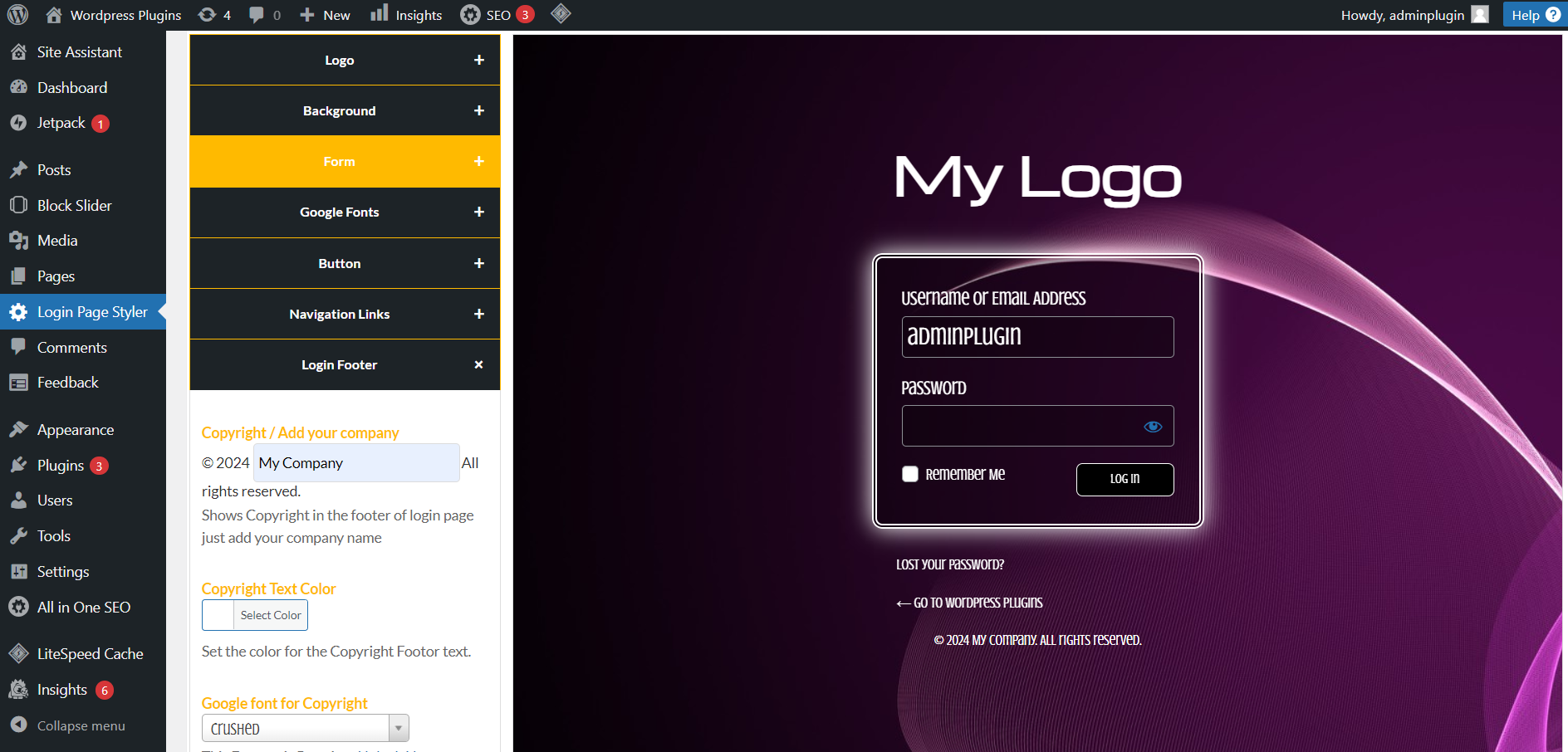
Customized Login Page: Fully styled login page with branding and unique design elements. 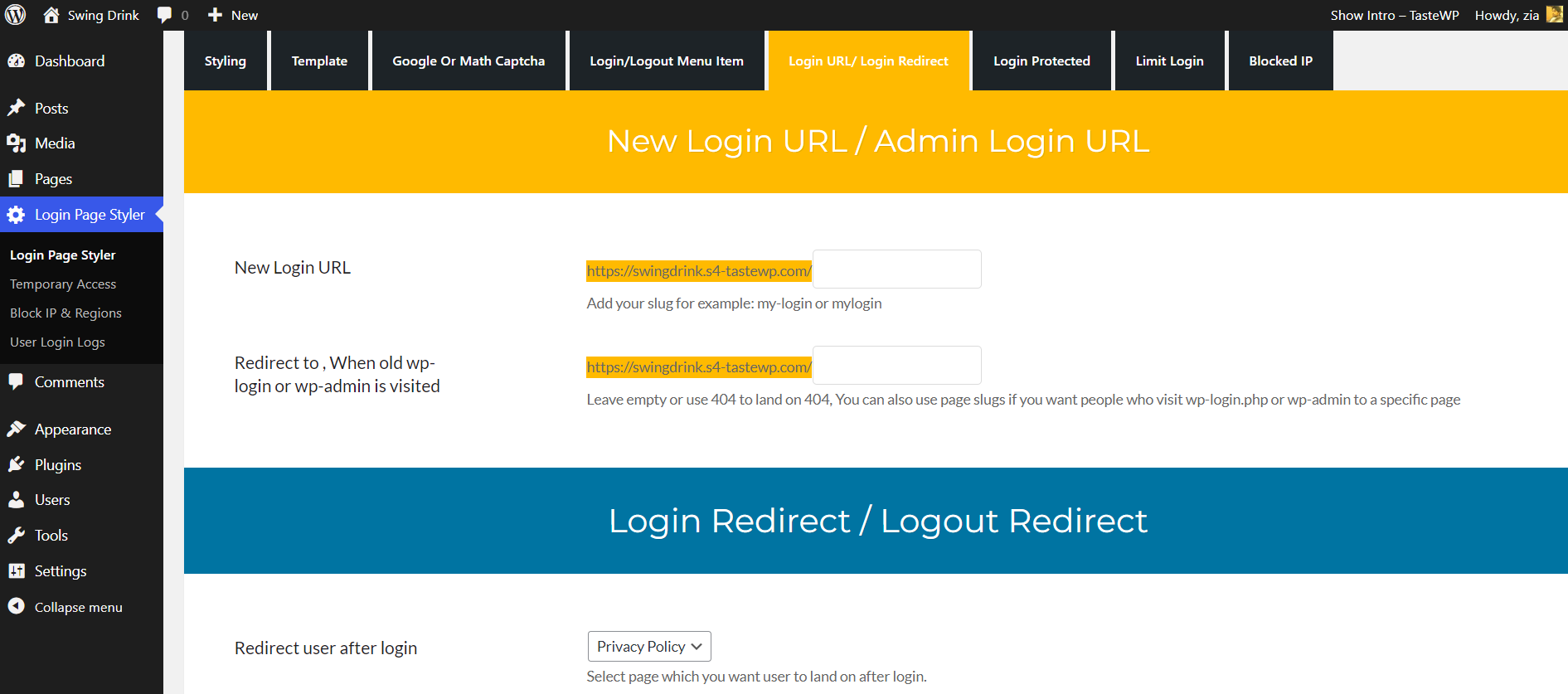
Custom Login URL: Change the default wp-login.phpfor enhanced security.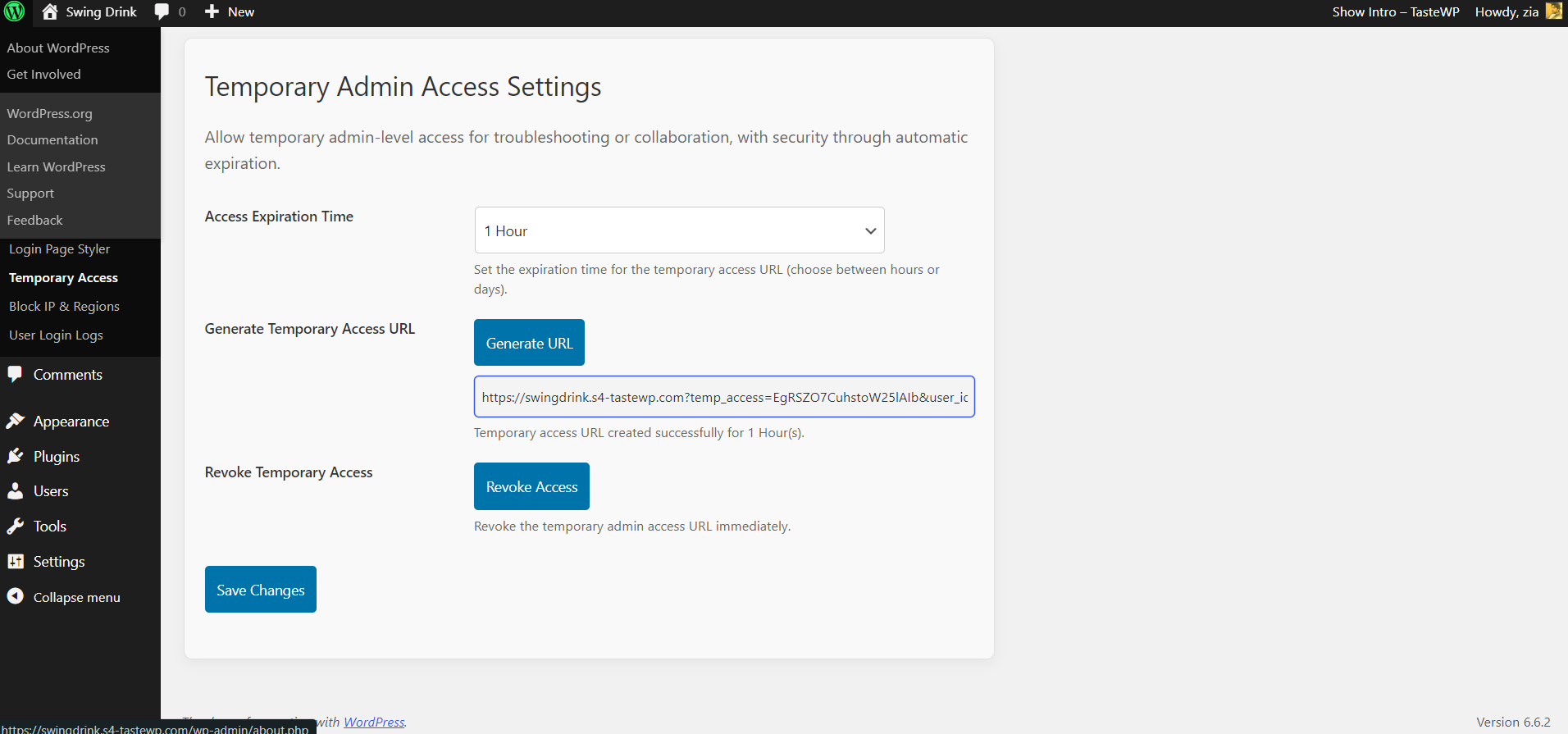
Temporary Login URL Generator: Interface to generate secure, time-limited admin access links. 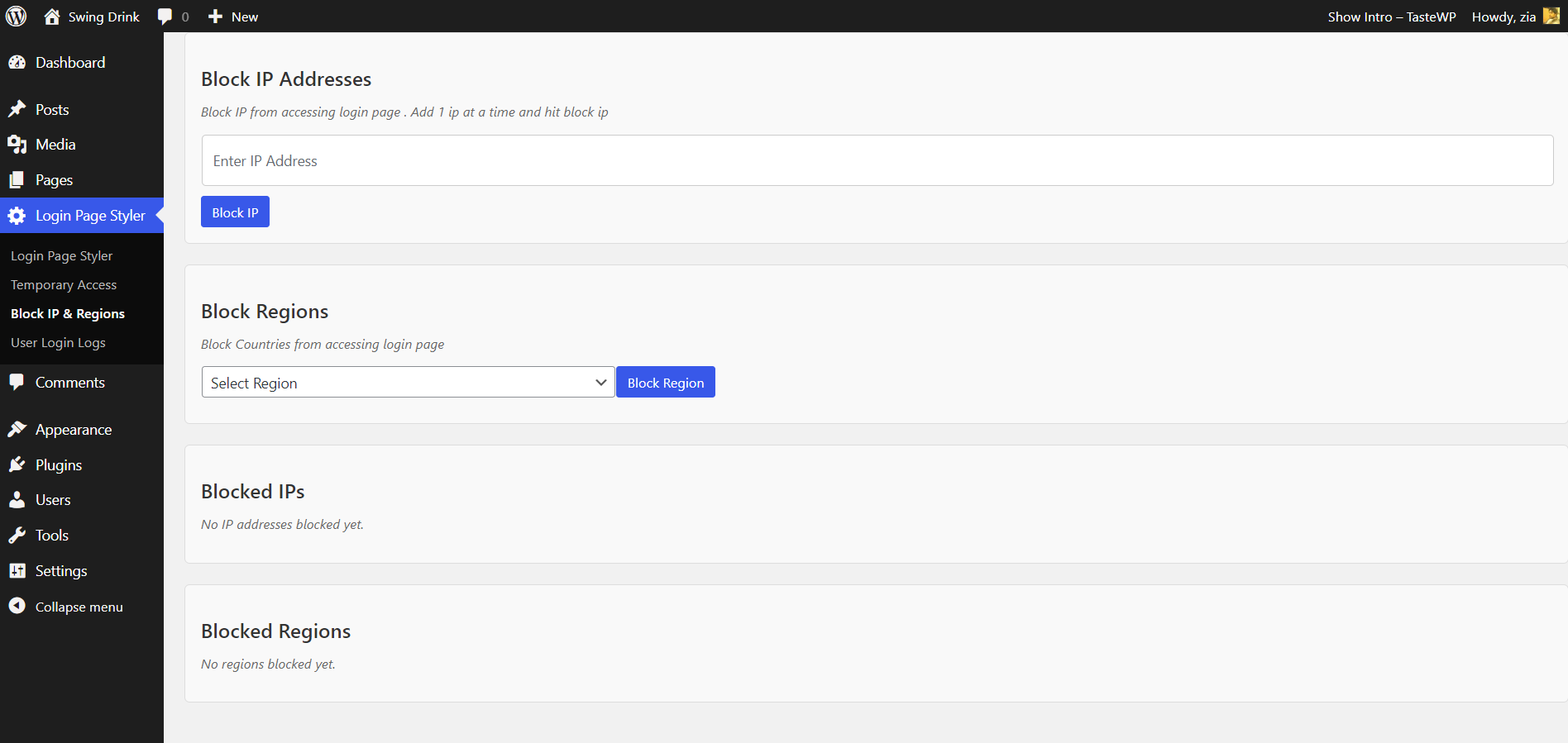
Security Settings: Configuration for Google reCAPTCHA and IP blocking. 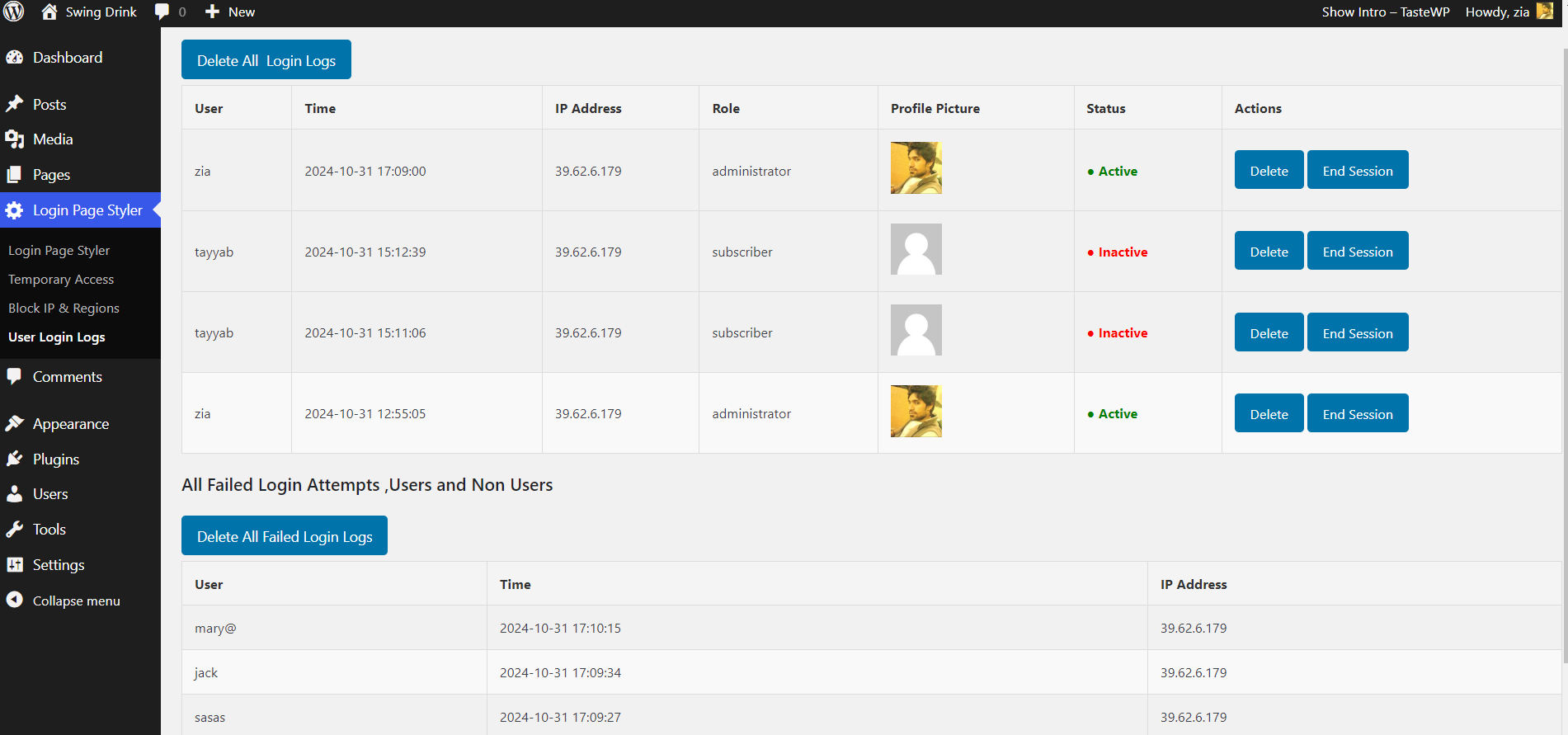
Login Logs: Overview of login logs, showing user activity, IP addresses, and roles. 
Customized Login Theme / Template : Pre-designed login theme . 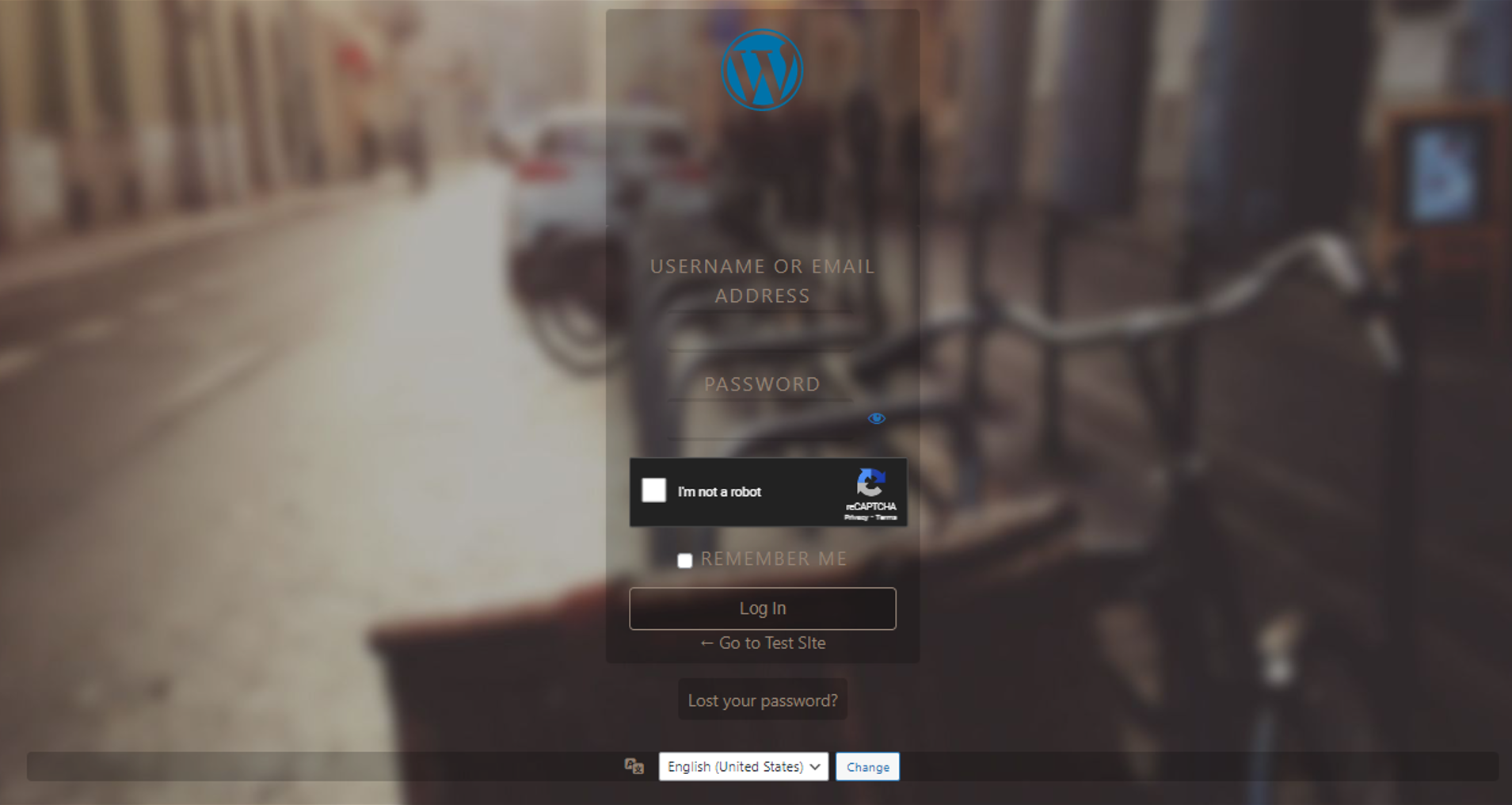
Change Login Logo And Design: Set custom login logo and background for login. 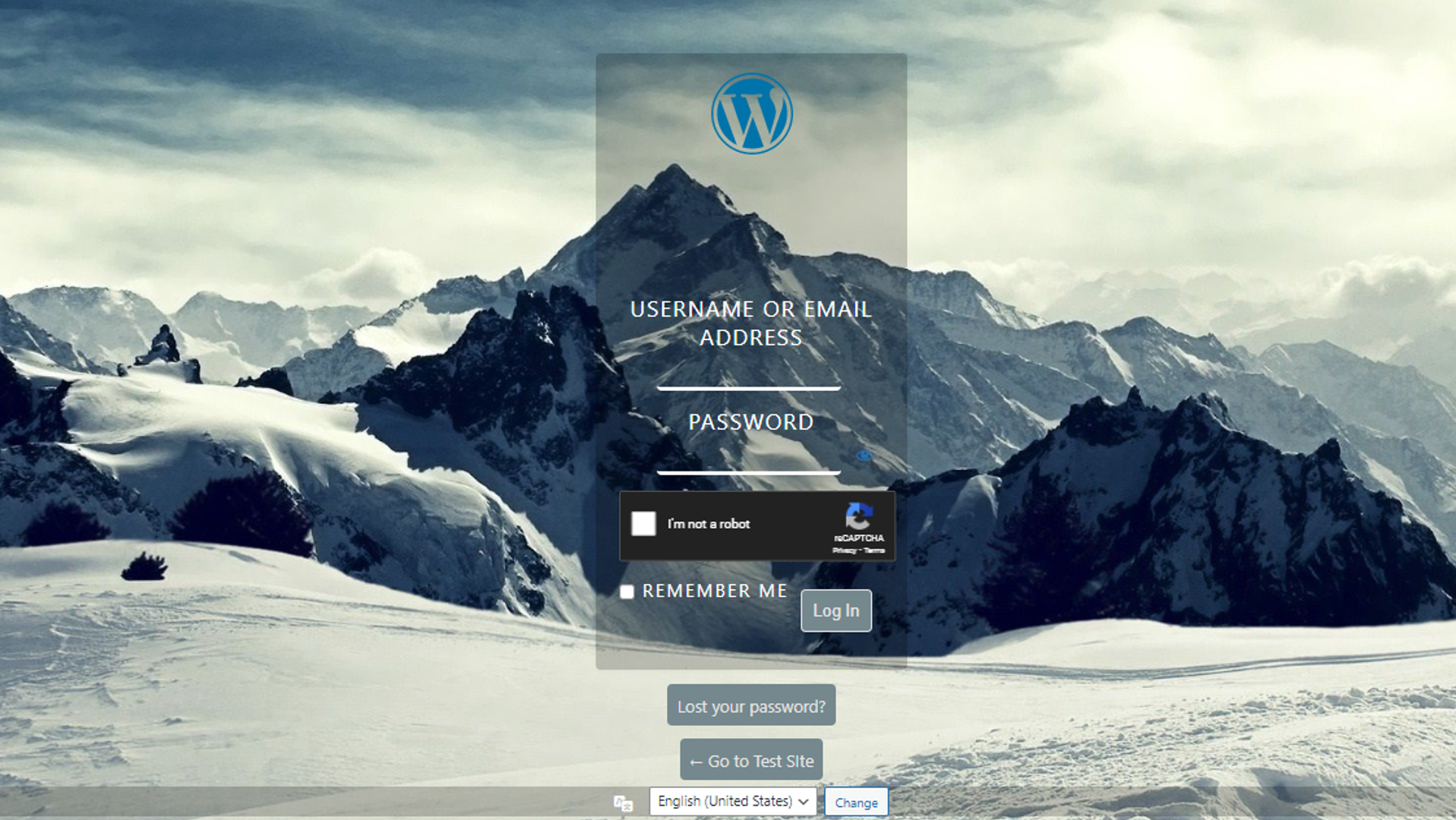
Login: Easy setup for secure, and customizeable login. 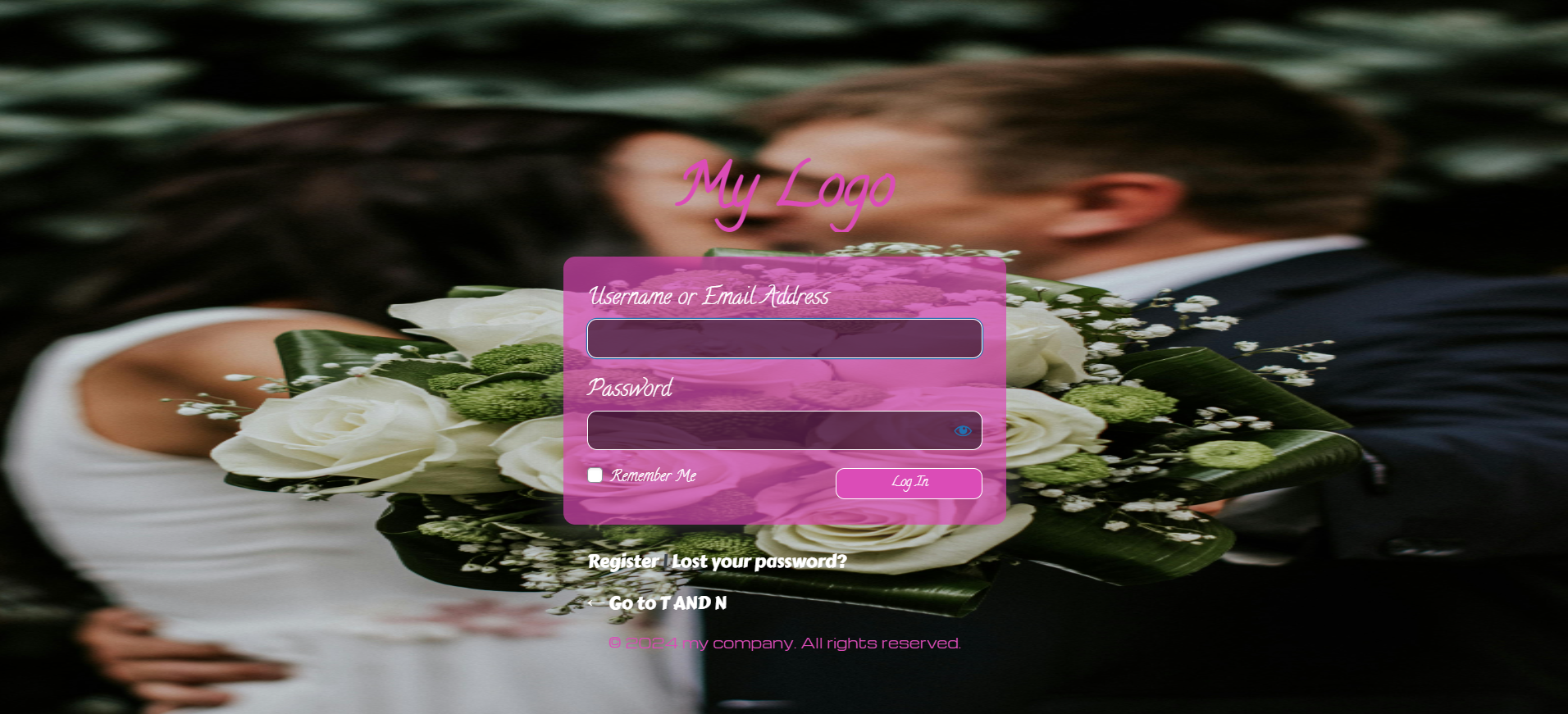
**Custom Login **: Change the default wp-login.phpfor enhanced security.
Installation
- Upload the plugin files to the
/wp-content/plugins/directory or install directly via the WordPress admin panel. - Activate the plugin through the ‘Plugins’ menu in WordPress.
- Go to ** Login Page Styler ** to configure.
FAQ
-
General FAQs
-
Q: Can I block specific regions or countries?
A: ?? Yes, the plugin includes region-blocking features to prevent access from specific countries or regions.Q: How do I enable Google reCAPTCHA on the login page?
A: ?? Go to the Security Settings tab in the plugin settings and enter your Site Key and Secret Key provided by Google.Q: Can I track failed login attempts?
A: ?? Yes, the plugin logs failed login attempts along with associated IP addresses and timestamps.Q: Is it possible to restore the default WordPress login page?
A: ?? Yes, you can disable customizations to revert to the default WordPress login page.Q: Can I use this plugin with a multisite network?
A: ?? Yes, the plugin is compatible with WordPress multisite installations.Q: Does this plugin work with social login plugins?
A: ?? Yes, it integrates seamlessly with popular social login plugins to add login options for platforms like Facebook and Google.Q: Will this plugin slow down my website?
A: ? No, the plugin is optimized for performance and designed to have minimal impact on your website’s loading speed. -
Customization FAQs
-
Q: How can I change the logo on the login page?
A: ??? Go to Login Page Customizer, upload your logo, and adjust the dimensions to fit your design.Q: Can I change the background color or image?
A: ?? Yes, you can choose a solid color, gradient, or upload a custom image for the login page background.Q: How do I customize the login button?
A: ?? Navigate to Button Customization Settings to modify the color, hover effects, and text on the login button.Q: Is it possible to use Google Fonts for the login form?
A: ??? Yes, the plugin supports Google Fonts. You can select and apply fonts to the login form elements.Q: Can I create a responsive login design for mobile devices?
A: ?? Yes, the plugin provides responsive design options to ensure the login page looks great on all screen sizes.Q: Are there pre-designed templates available for faster setup?
A: ??? Absolutely! The plugin includes a library of pre-designed templates to give your login page a professional look instantly.Q: Can I preview changes before applying them?
A: ?? Yes, use the live preview feature in the Login Customizer to see changes in real time.
Reviews
Contributors & Developers
“All In One Custom Login Page Styler – Secure & Fully Customize Your WordPress Login Page [ Google recaptcha , Login Redirect , Login Menu , Change Login url , Temp Login , Block Ip , Hide Admin login, Login Logs , Login Themes ]” is open source software. The following people have contributed to this plugin.
Contributors“All In One Custom Login Page Styler – Secure & Fully Customize Your WordPress Login Page [ Google recaptcha , Login Redirect , Login Menu , Change Login url , Temp Login , Block Ip , Hide Admin login, Login Logs , Login Themes ]” has been translated into 1 locale. Thank you to the translators for their contributions.
Interested in development?
Browse the code, check out the SVN repository, or subscribe to the development log by RSS.
Changelog
Version 7.1.1
- New Feature: Added Google reCAPTCHA integration for enhanced login security.
- Enhancement: Improved IP & Region Blocking functionality for better performance.
- Fixes: Enhanced login log tracking with detailed user role and location information.
- Security: Strengthened Limit Login Attempts to combat brute-force attacks more effectively.
Version 6.2
- New Feature: Added Google Fonts support for advanced font customization.
- Enhancement: Improved background image handling for mobile responsiveness.
- Fixes: Addressed minor UI inconsistencies in the login page customizer.
Version 5.3
- New Feature: Introduced Custom Login URL functionality to enhance security.
- Enhancement: Updated design tools for better form and button customization.
- Fixes: Resolved compatibility issues with WordPress 5.0 and newer.
Version 4.2
- New Feature: Added Login Logs to track login activity, including user IP and roles.
- Enhancement: Introduced advanced form styling options for more design control.
- Fixes: Fixed CSS bugs affecting older WordPress versions.
Version 3.1
- New Feature: Introduced Limit Login Attempts for basic brute-force protection.
- Enhancement: Optimized plugin performance for faster page load times.
- Fixes: Minor bug fixes and stability improvements.
