Description
WHAT IS LIVEBEEP?
LiveBeep LiveBeep is a comprehensive solution designed to manage B2C (Business to Customer) communication on commercial websites. Basically, it allows you to attract more visitors and increase your sales. Much more than just a live chat!
WHAT DOES LIVEBEEP INCLUDE?
- Live Chat: Livebeep allows you to offer immediate and personalized assistance to your visitors. Speed + proximity = Greater effectiveness of the sales staff.
- Proactive Contact Invitations: Multilingual and personalized (you can schedule them based on the language and needs of your customers), LiveBeep contact invitations are active on your site 24 hours a day, thus doubling the rate of conversion of visitors to prospects. You can also customize them to preserve the corporate image of your business.
- Chatbot: You can reduce direct inquiries to your team by 70%. Provide 24/7 support on your website or social media with a customised chatbot.
- Callback: Not everyone is chat friendly. Give customers the option to be called!
- Automatic responses: Do you have recurring questions from your visitors? You can schedule automatic responses based on the keywords included in the question.
- Multimedia content editor: LiveBeep includes a powerful multimedia content editor that allows the creation of attractive sales proposals for your products. An excellent way to improve your communication and strengthen the image of your company
- Email campaign manager: You can quickly schedule sales campaigns taking into account the characteristics of each contact.
- B2C e-mail manager: Designed specifically for electronic commerce, with predefined responses and a content manager.
- Web Ad Scheduler: Flexible and easy to use, it allows you to carry out marketing campaigns on your website and promote your products based on the customer’s profile.
- Campaign tracker and statistics dashboard: You can track your site activity and determine the effectiveness of your online marketing campaigns.
- Other Features: LiveBeep makes your business site more powerful. Create your LiveBeep account today and discover all the features included in our software.
WHY LIVEBEEP?
- With LiveBeep you will significantly increase the sales of your online business. We offer you an innovative solution to improve sales processes and get more customers.
- Our versatile and intelligent proactive invitation system doubles the conversion rate obtained with similar services.
- LiveBeep is more than a live chat. It is a comprehensive solution for e-commerce. Try it for free!
Screenshots
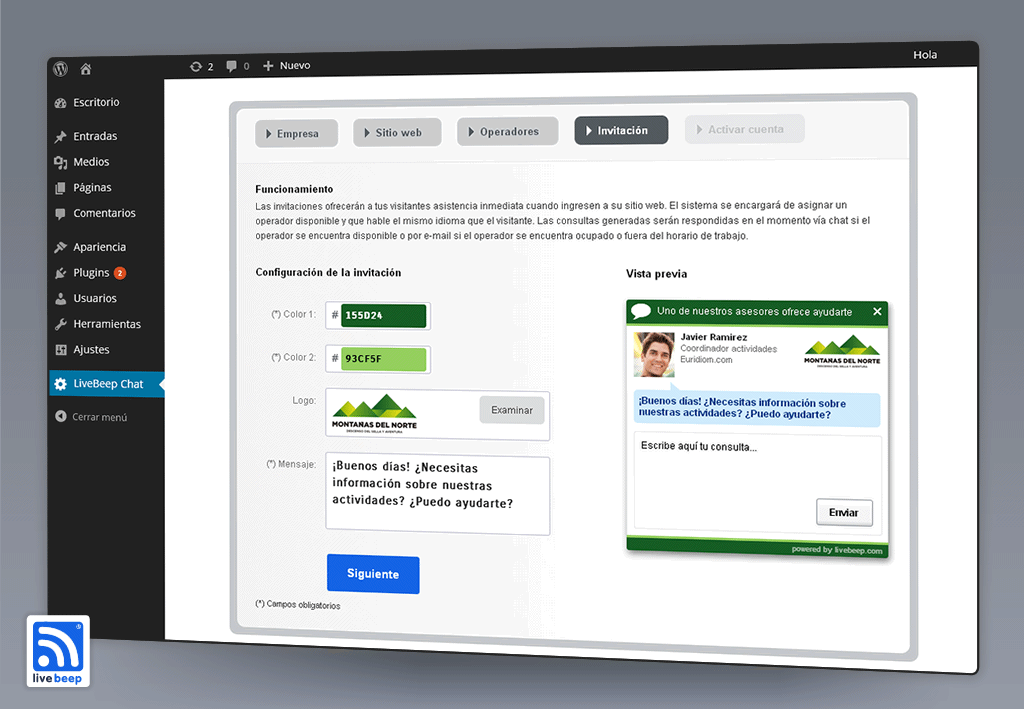
Quick and easy to set up your WordPress account. 
Our proactive contact invitations as they will be displayed on your site. 
A sample web ad: Promote your products based on the profile of your visitors. 
The LiveBeep email manager is specially developed for commercial use. 
LiveBeep includes a powerful and remote multimedia content editor. 
In the Statistics Panel you can track the activity of your site.
Installation
1.From the Plugins section of the WordPress dashboard, click on “Add New” and enter “Livebeep” in the search engine.
2.Once the plugin is shown in the search results, select “Install” and then “Activate”.
3.Then you will need to register. If you have already registered, go to the next point.
4.You’re done! Once registered, the widget is instantly published on your website. Enjoy all the features included in LiveBeep!
FAQ
-
Should I install any software on my computer?
-
No. All software and associated data are centrally hosted in the cloud.
-
Can I customize the chat / email invitations?
-
Yes, you can configure the corporate colors and logo not only on invitations, but also on all promotional and communication material generated by LiveBeep: web ads, multimedia content, commercial emails, etc.
-
Do I have to be online to attract new customers?
-
Not necessarily. When you are online and available (online status), visitors can chat with you. When offline or Not available (online status), visitors can contact by email or receive chatbot assistance. LiveBeep invitations work 24/7.
-
Yes, you just change your online status to Not Available.
-
How do I know if I am receiving an email through LiveBeep?
-
Each email contact generates a notification to your smartphone or personal email address. You can reply to it in real time from a PC, tablet or smartphone. You do not need to be logged in to reply to your visitors.
-
Can I disable proactive invitations on my website momentarily without removing the plugin or closing my LiveBeep account?
-
Yes, you can activate / deactivate invitations whenever you want. You can also set specific hours of operation for invitations.
-
Can I sync the contact information generated by LiveBeep with external CRMs?
-
Yes, you can sync your CRM using our public APIs.
-
Why should I choose LiveBeep instead of other live chat solutions?
-
LiveBeep is much more than a live chat. In the Description of our plugin, you will find the main features of the LiveBeep platform. Or just visit https://www.livebeep.com for more information.
-
Is it free?
-
The LiveBeep plugin comes with a free limited account designed for WordPress users. If your business needs a more powerful plan, you can upgrade your account at any time.
-
I have installed the plugin but the chat does not appear on my website. What should I do?
-
Remember that for Livebeep to work on your website you must register.
If you have already registered your account and it still doesn’t work, you can visit our Help center.
There you will find more information that may be useful to you. -
I tried LiveBeep and it is not what I needed. How can I remove LiveBeep from my site?
-
You simply have to remove the LiveBeep plugin from your WordPress dashboard.
Reviews
There are no reviews for this plugin.
Contributors & Developers
“Livebeep – Chatbot, Live Chat, CRM & Digital Marketing” is open source software. The following people have contributed to this plugin.
ContributorsTranslate “Livebeep – Chatbot, Live Chat, CRM & Digital Marketing” into your language.
Interested in development?
Browse the code, check out the SVN repository, or subscribe to the development log by RSS.
Changelog
2.0.1
Officially WP 5.7.2 compliant. Fixed minor bug, updated readme text as well.
2.0
Officially WP 5.7.2 compliant. Fixed minor bug, updated readme text as well.
1.0.3
Officially WP 4.7 compliant. Fixed minor bug, updated readme text as well.
1.0.2
Officially WP 3.8 compliant. Fixed minor bug, updated readme text as well.
1.0.1
Updated readme.txt to add more FAQ, installation video tutorial, new screenshots. No other changes.
1.0
- Initial release
