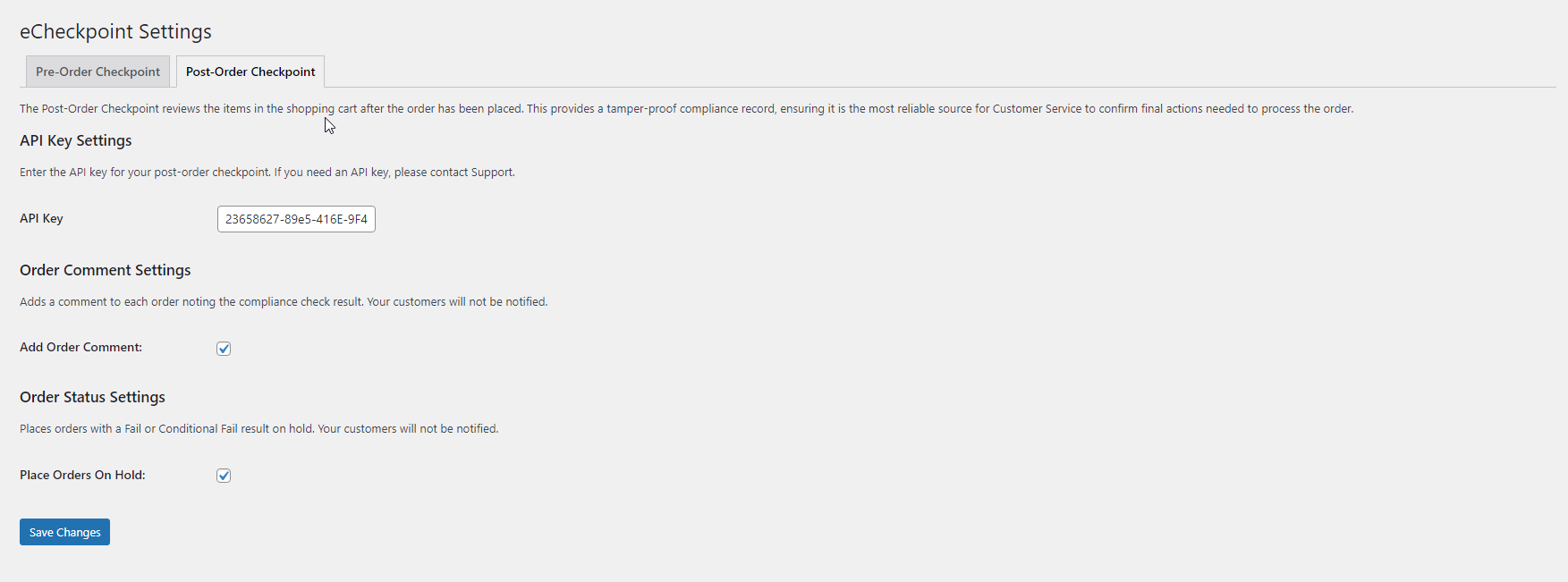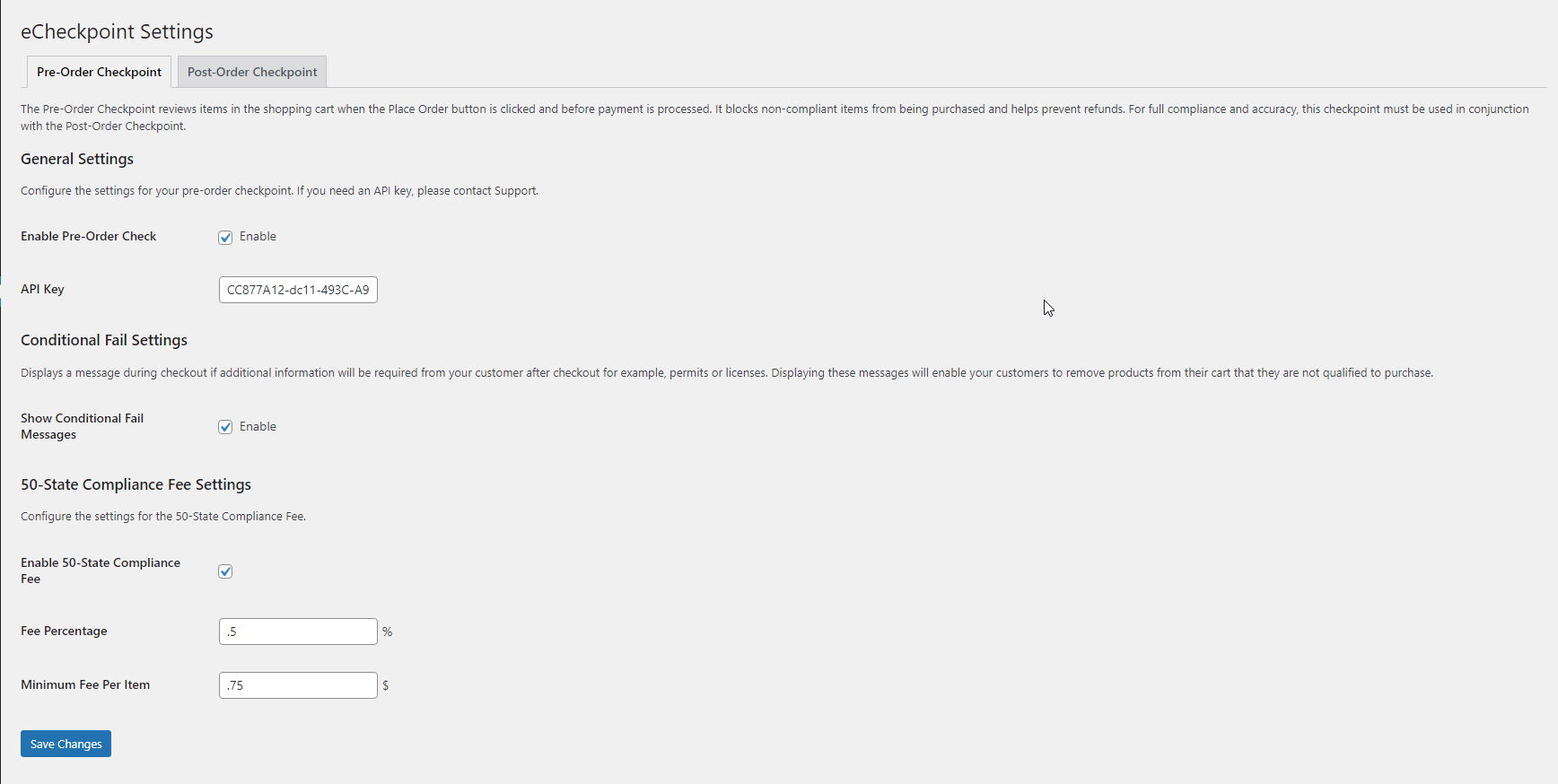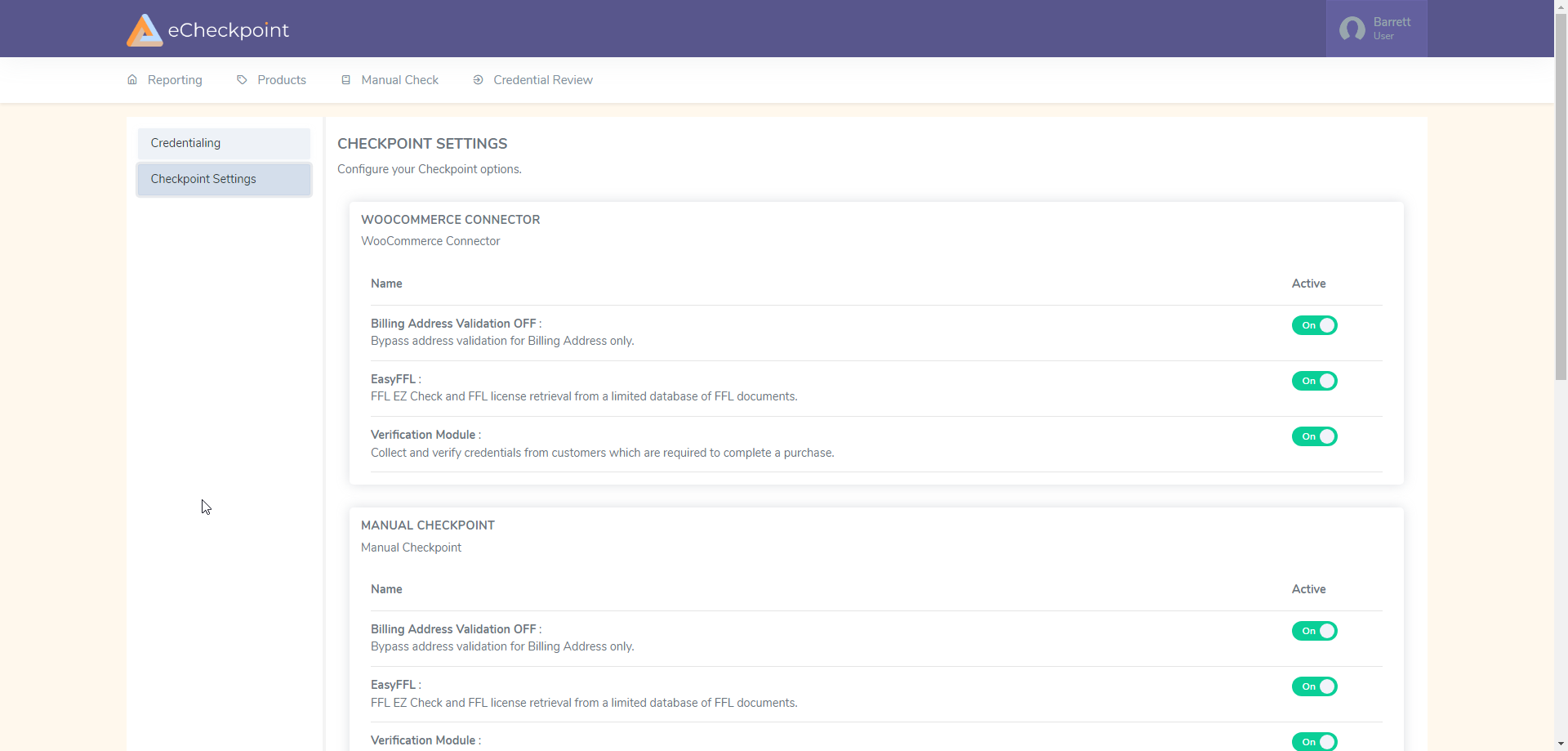Description
eCheckpoint is a comprehensive solution for firearms, ammunition, magazines, and knives eCommerce. Our plugin integrates with your WooCommerce store to verify whether your customers can purchase the regulated products in their cart based on federal, state, and local sales laws.
Features
- Regulations Check: Ensures all items in the order comply with sales regulations at your customer’s shipping address.
- Pre-Order Check: Alerts customers to products in their cart that are not compliant with sales regulations at their shipping address before they purchase.
- Comprehensive Credential Verification: Automates the collection and verification of customer credentials required for an order including permits, LE/Mil status, proof of age, and more.
- Charge a Compliance Fee: Passes an optional compliance program fees on to your customers.
- FFL validation: Automates the collection and verification of Federal Firearms Licenses (FFL) required for purchases.
- U.S. Address Validation: World-class validation reviews and corrects customer addresses to help prevent fraud and ensure accurate compliance checks.
eCheckpoint settings available in WordPress:
- Pre-Order Checkpoint: Configure the review of items in the shopping cart to alert customers of non-compliance before payment is processed.
- Conditional Fail Settings: Toggle alerts to customer during checkout if additional information will be required after the order is placed.
- Post-Order Checkpoint: Configure the required review after the order is placed, providing a tamper-proof compliance record.
- 50-State Compliance Fee Settings: Configure compliance fee settings, including a percentage and minimum fee per item.
- Order Comment Settings: Toggle the option to add a comment to each order noting the compliance check result.
- Order Status Settings: Toggle the option to place orders with a Fail or Conditional Fail result on hold.
All other activity such as the manual checkpoint, document validation, and detailed reporting are accessed in the external eCheckpoint portal.
Requirements
First, let’s make sure you have what’s required to ensure a smooth installation:
- You have an active subscription to eCheckpoint. If you don’t have one please reach out to us: https://echeckpoint.com/contact/
- Your business is based in the United States of America.
- PHP, WordPress, and WooCommerce are on recent versions.
- Your site has an SSL certificate and is accessible over HTTPS.
- You are at least 18 years old.
Installation
To install eCheckpoint:
- Go to Plugins > Add New on your WordPress site.
- In the search box, type “eCheckpoint” and hit Enter on your keyboard.
- One of the first results will be eCheckpoint by eCheckpoint Inc.
- Click the Install Now button to begin installation on your site.
- Once installation is complete, the Install Now button will change to Activate.
- Click the Activate button.
Setup
- Once activated, you’ll be directed to the eCheckpoint settings page.
- Enter your account-specific API key. If you need an API key, reach out to [email protected] and one will be provided to you.
- Configure your compliance settings based on your business requirements.
Service Integration
This plugin relies on the eCheckpoint API for compliance checks and validation. The eCheckpoint API collects and verifies compliance information based on federal, state, and local sales laws.
Data transmitted to eCheckpoint includes:
– Product SKU
– Customer address information for compliance verification
API Service Provider:
– eCheckpoint
– https://www.echeckpoint.com
Service URL: eCheckpoint
Terms of Use: eCheckpoint Terms of Use
Privacy Policy: eCheckpoint Privacy Policy
This integration is required for the plugin to function correctly, as all activity is facilitated through the eCheckpoint service.
Blocks
This plugin provides 1 block.
- echeckpoint
FAQ
-
What does eCheckpoint do?
-
eCheckpoint ensures that all transactions on your WooCommerce store are fully compliant with applicable regulations by performing automated checks and validations.
-
How do I install eCheckpoint?
-
To install eCheckpoint, go to Plugins > Add New on your WordPress site, search for “eCheckpoint,” and click “Install Now.” Then activate the plugin and follow the setup instructions.
-
Can eCheckpoint pass compliance fees onto customers?
-
Yes, eCheckpoint allows you to pass compliance fees onto your customers with a simple switch in the settings.
-
How does eCheckpoint handle credential verification?
-
eCheckpoint uses the eCheckpoint Verify module to automate the collection and verification of customer credentials. This includes verifying identities, licenses, and other necessary documentation to ensure compliance with regulations. The Verify module helps streamline the verification process and reduces the risk of non-compliance.
-
What is FFL validation and how does eCheckpoint manage it?
-
FFL validation verifies and collects Federal Firearms Licenses (FFL) automatically. eCheckpoint uses ATF EZCheck to verify the validity of FFLs and will provide the license document if it exists in the eCheckpoint database. This ensures that shipping addresses are valid FFL addresses on file with the ATF.
-
How does address validation work?
-
eCheckpoint reviews and corrects customer addresses during the checkout process to ensure accurate compliance checks. This helps prevent issues with incorrect or incomplete addresses.
-
What are regional regulations checks?
-
eCheckpoint ensures compliance with sales laws across all U.S. postal codes. It checks if products can be legally sold to customers based on their location, adhering to regional regulations.
-
Is eCheckpoint compatible with other WooCommerce plugins?
-
Yes, eCheckpoint is designed to be compatible with all WooCommerce plugins. However, if you encounter any compatibility issues, please contact our support team for assistance.
-
How often are the compliance rules updated?
-
eCheckpoint updates its compliance rules to reflect changes in federal, state, and local laws as soon as regulations are changed. This ensures your store remains compliant with the latest regulations.
-
Can I manually review compliance checks?
-
Yes, eCheckpoint provides a manual check feature that allows you to review compliance checks for specific orders. This can be useful for addressing unique situations or verifying certain transactions.
-
How do I access eCheckpoint’s reporting features?
-
In addition to accessing detailed reports in the external eCheckpoint portal, compliance results will be added to the order notes in WooCommerce, providing insights directly within your store’s admin dashboard.
-
What kind of support does eCheckpoint offer?
-
eCheckpoint offers comprehensive support through our dedicated Compliance Engineers. If you have any questions or encounter issues, you can contact our support team for prompt assistance.
Reviews
There are no reviews for this plugin.
Contributors & Developers
“eCheckpoint” is open source software. The following people have contributed to this plugin.
ContributorsTranslate “eCheckpoint” into your language.
Interested in development?
Browse the code, check out the SVN repository, or subscribe to the development log by RSS.
Changelog
2.00 – 2024.11.14
- Updated the plugin for compatibility with WooCommerce Block Checkout.
1.5.1 – 2024.10.29
- Enhanced error handling for compatibility with WordPress 6.7.
1.5.0 – 2024.09.22
- Moved the addition of the Compliance Fee to occur after the first compliance check.
- Enhanced the compliance check process to trigger only after specific conditions are met.
- Updated triggers and wording in notification banners.
1.4.0 – 2024.07.23
- Added ability to exclude states
- Makes a comment on order if state is excluded
1.3.0 – 2024.07.05
- Added verification link on order confirmation page
- Added conditional fail notice to checkout page if a product also has a fail
- Update settings page to allow toggle of conditional fail message
1.2.0 – 2024.06.30
- Added pre-order check to block noncompliant items in checkout
- Added address validation in checkout
1.1.0 – 2024.05.02
- Improved styling of Admin settings including moving admin settings to a tab
- Improved clarity of admin settings descriptions
- Moved eCheckpoint menu item to main menu and added icon
- Added references to critical information from plugins page
- Updated plugin description
1.0.0
2024.03.01 =
* Initial release with compliance checks, credential verification, and FFL validation.