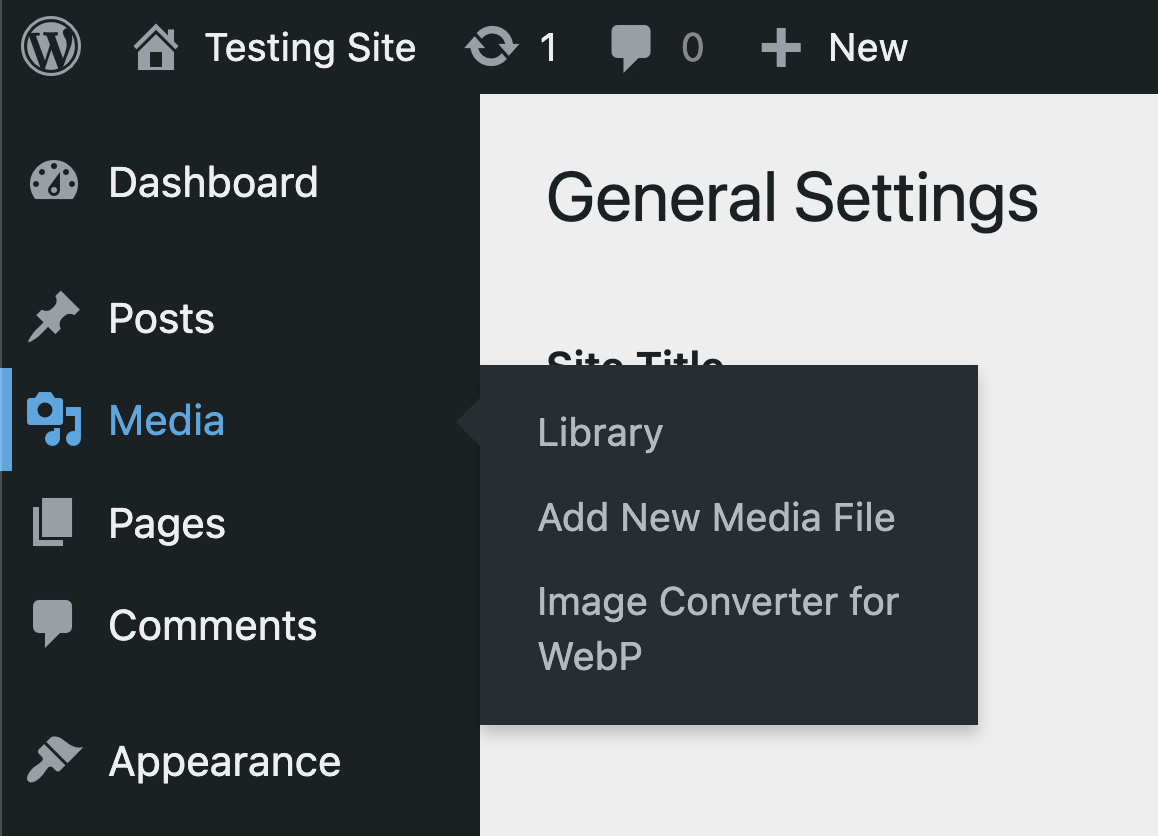Description
As an internet user, you already know images can be the difference between a great website experience and a terrible one! Think about how often you’ve landed on a website and hit the back button because the home page was too busy or the banner image was taking so much time to load due to its size.
You may not realize it, but imagery is a large part of it. This plugin helps take care of all those concerns, by converting your WordPress images to WebP format during page load so that your site loads extremely fast, without any disruptions or downtime.
? Getting Started
- Locate the Media menu option on the left side of the WP admin dashboard.
- You should see the Image Converter for WebP menu listed as one of the options, click on it.
- You can now set your plugin options here. Ensure you enable the Convert Images on Upload option.
- Now upload any image into your WP website, it would convert it to a WebP format that will be served on your pages when users visit your website.
- You’re all set!
You can get a taste of how this works, by using the demo link.
? WooCommerce, Posts, Pages & Images
By default, Image Converter for WebP, will serve WebP images for your posts, pages and woocommerce pages. For future releases, you should be able to toggle this feature ON/OFF based on your needs.
NB: The Convert Images on Page Load option helps you convert and serve WebP images for images that were already uploaded on your WP website before the plugin was installed. It does this when the page or post that contains that image is loaded.
???? Plug and Play or Customize
The Image Converter for WebP plugin is built to work right out of the box. Simply install, activate, configure options and start using straight away.
Want to add your personal touch? All of our documentation can be found here. You can override the plugin’s behaviour with custom logic of your own using hooks.
Contribute
If you’d like to contribute to the development of this plugin, you can find it on GitHub.
Screenshots
Installation
- Go to Plugins > Add New on your WordPress admin dashboard.
- Search for Image Converter for WebP plugin from the official WordPress plugin repository.
- Click Install Now and then Activate.
- Locate the Media menu option on the left side of the WP admin dashboard.
- You should see the Image Converter for WebP menu listed as one of the options, click on it.
- You can now set your plugin options here. Ensure you enable the Convert Images on Upload option.
- Now upload any image into your WP website, it would convert it to a WebP format that will be served on your pages when users visit your website.
- You’re all set!
Contributors & Developers
“Image Converter for WebP” is open source software. The following people have contributed to this plugin.
ContributorsTranslate “Image Converter for WebP” into your language.
Interested in development?
Browse the code, check out the SVN repository, or subscribe to the development log by RSS.
Changelog
1.2.0
- Resolve issue with undefined array keys in Main service.
- Serve WebP images in WP media library.
- Refactor Form & Option classes.
- Make strings translatable across plugin.
- Fix failing tests, add new tests.
- Update README notes.
- Tested up to WP 6.7.1.
1.1.2
- Refactor Admin page, make extensible with new classes.
- Add new custom filter
icfw_form_fields. - Add new Log error option in Admin page.
- Update translation files.
- Update Unit Tests.
- Update README notes.
1.1.1
- Ensure WP_Error is passed and returned to Hook.
- Rename hooks across codebase to use
icfwprefix. - Implement Kernel interface.
- Fix bugs & failing tests.
- Update README notes.
1.1.0
- Major code base refactor.
- Add more Settings options to Settings page.
- Update language translations.
- Fix bugs & linting issues.
- Update README notes.
1.0.5
- Add language translation.
- Add error logging capabilities to Settings page.
- Add more Unit tests, Code coverage.
- Fix bugs & linting issues.
- Update README notes.
1.0.4
- Add more Unit tests, Code coverage.
- Fix bugs & linting issues.
- Fix nonce related problems with settings page.
- Update plugin folder name, file & text domain.
- Update build, deploy-ignore listing.
- README and change logs.
1.0.3
- Update Plugin display name to Image Converter for WebP.
- Update README and change logs.
- Update version numbers.
- Add more Unit tests & Code coverage.
1.0.2
- Add
icfw_deleteandicfw_metadata_deletehooks. - Add Settings page for plugin options.
- Add WebP field on WP attachment modal.
- Add new class methods.
- Fix Bugs and Linting issues within class methods.
- Add more Unit tests & Code coverage.
- Update README notes.
1.0.1
- Refactor hook icfw_convert to placement within convert public method.
- Add more Unit tests & Code coverage.
- Update README notes.
1.0.0
- Initial release
- WebP image conversion for any type of image.
- Custom Hooks – icfw_options, icfw_convert, icfw_attachment_html, icfw_thumbnail_html.
- Unit Tests coverage.
- Tested up to WP 6.5.3.