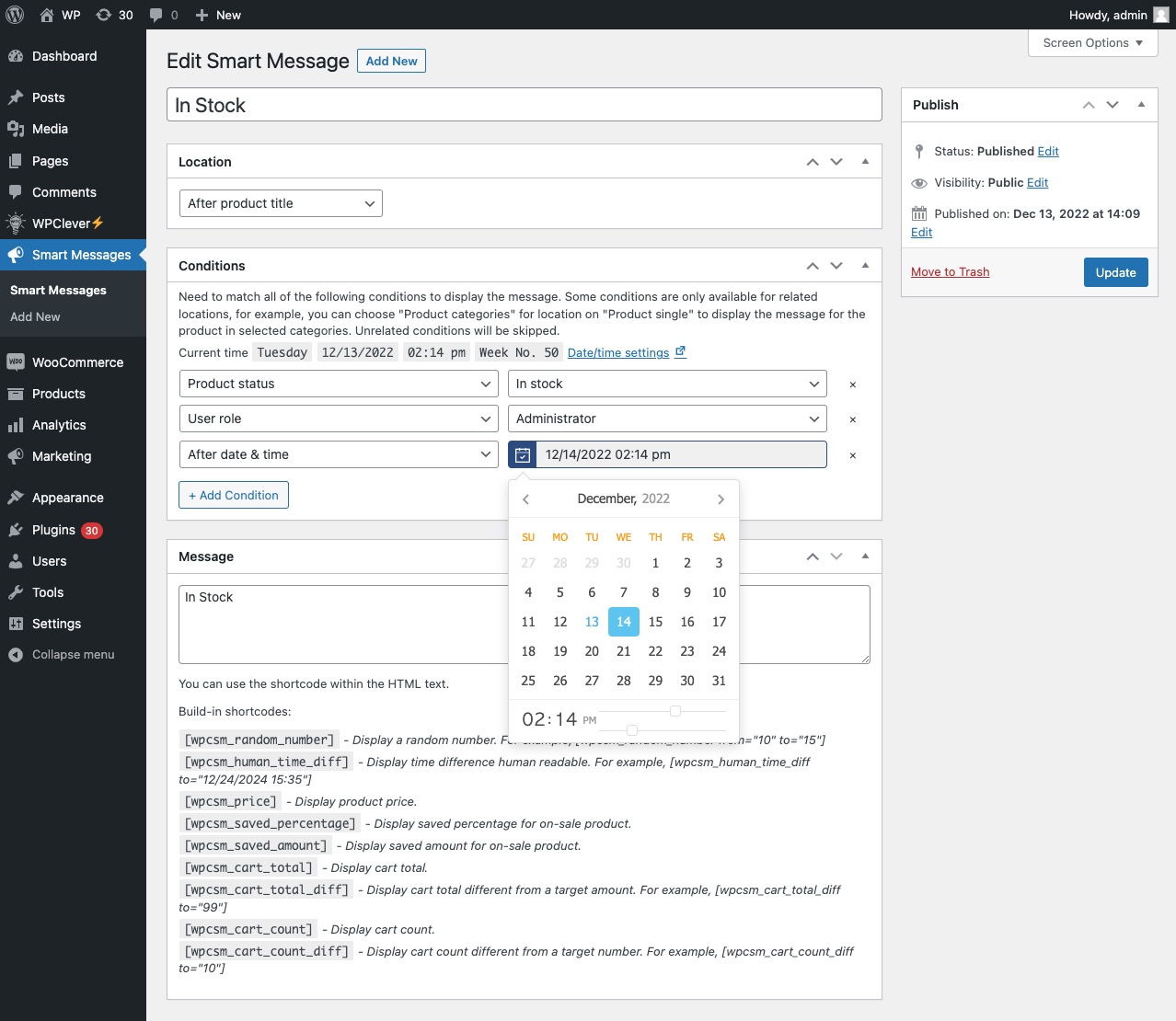Description
Showing on-site messages are proven to greatly improve the customer engagement, avoid errors in the purchase process and keep your customers stay informed about the latest promotions and discounts. WPC Smart Messages for WooCommerce provides a series of powerful features for creating sophisticated combinations of conditions and sources and displaying custom personalized, automatic real-time messages. Getting your message across effectively to all customers and visitors of your site is even easier with a lot of other WPC features integrated, which enhances the power of on-site messaging for online stores.
Any kind of on-site messages can be crafted: purchase notice, sale event announcement, account alerts, transactional errors, etc. and placed on any wished position. Using shortcode, icon, image or custom codes and place to make your messages stand out and place them anywhere using action hooks to grab visitors’ attention in a matter of seconds.
Live demo
Get a preview of how messages can do wonders for your site.
Beautiful examples and more
Great Benefits
- Inform promotional news & notice to visitors
- Engage and convert visitors into customers
- Enhance the user experience & compliance
- Facilitate faster deal closing and payment process
- Reduce customer support cost & cart abandonment
Key Features
- Place messages on all pages, single product pages, shop/archive pages, etc.
- Insert messages on custom page using action hooks
- General: informative notices, error alerts, freeship & order payment success logs, etc.
- Display personalized messages for different user roles
- Positions on archive/shop pages: before/after products, titles, prices
- Positions on single product pages: before/after titles, summary, prices, excerpt, add to cart, meta, product tabs, related products, sharing, etc.
- Positions on cart page: before/after cart, cart table
- Positions on checkout page: before/after checkout, customer details, shipping & billing address
- Complex conditional combination: date & time, user role, product types, categories, tags, attributes, on-sale & out of stock products, etc.
- Message text supports shortcode, icon, link, & image
- Comprehensive list of built-in shortcode
- Compatible with WPC Countdown Timer shortcode
- Compatible with the WPC Brands plugin
- Compatible with WPC Smart Quick View & WPC Fly Cart
Types of On-site Messages
Using this plugin, online shop owners can craft any kind of messages, notices or alerts to deliver what they need to inform or tell customers & visitors and place in the relevant position to make sure they can take effect as expected. Basically, users can process 3 types of messages: general notices, marketing messages & transactional notices.
General notices
General notices can be placed across the store, on all pages or custom selected pages. It’s often about the recent changes or important pieces of information that customers should know before adding any products to the cart or placing their order.
- Holiday break or vacation leave notices
- Changes in business hours of the store
- Special management amid crisis, illness, covid, etc.
- General policy notices
Marketing Messages
As a marketing strategy, showing on-site messages is one of the most proficient but still simple ways to inform and educate visitors about what they need to pay attention to.
- Introduce limited-time offers, give away, or sales events
- Cross-sell & up-sell product suggestion
- Remind when the product is on sale or ready for preorder
- Urge customers with the low-threshold notice
- Notify when a product is nearly out of stock or will be restocked
- Remind customers of checking out valid discounts, gifts, or coupons
- Personalized message: related products that buyers might be interested in
- Encourage social sharing and referral for products
Transactional Notices
Transactional notices are reminders of the buyer’s account, the special points that customers need to pay attention to during the payment process or delivery time. Any delays or special notes can be informed to customers promptly right on the cart and checkout pages to make sure they have acknowledged everything they need to know. This will avoid misunderstandings and reduce the refund/ return rate.
- Notify the order processing time or purchase limit
- Encourage order value increase for free shipping or gifts
- Introduce available payment methods, installment or quote
- Inform the estimated packing and delivery time
- Custom cart and checkout messages
- Guide customers in filling out billing details & addresses
- Encourage buyers to subscribe or log in when purchasing
Real-time Automatic Messages
Users can combine a number of date and time conditions to configure how and when the messages are visible on the site. When users insert the built-in shortcode into the message text, the displayed date and time will be calculated in real time. To strengthen the effectiveness and emphasize the urgency of the time-sensitive content, they can also use the shortcode from the WPC Countdown Timer plugin to show a beautiful real-time countdown clock.
The conditions can be complex or simple based on users’ preferences and configurations: date & time, user role, product categories, tags, brands, types, attributes, etc. It’s even possible to filter special product types such as Smart Bundles, Smart Composite and Smart Grouped Products to display customized messages on them.
The WPC Brands is a free plugin from WPClever that allows users to create and manage products by brand. Combining these two plugins, users can process and display messages on branded products with ease.
WPC Smart Messages will automatically provide the precise display based on the real-time calculation of the date-time, stock, item count, cart count, cart total, discount amount or percentage, product price’s configurations.
Sample messages:
- The Black Friday event will start in 2 days 10 hours.
- There are 1000 people interested in this product. 200 customers have pre-ordered this.
- Preorder for this product will be closed on June 06. Hurry up, only 4 days left.
- This product price will change back to $100 in 5 days 19 hours.
- You will save $40 for purchasing this bundle right now. Hurry up, offer ends soon.
- Purchase this product right now to enjoy 20%. Offer is available in 5 days only.
- Your cart total is $45. Purchase $50 more to enjoy free shipping.
- Your cart has 5 products, add 4 more items to get a free gift for your order.
- Nice, you have just successfully purchased an item from X company. Here are some hand-picked products from X company that you might be interested in.
- This product is only compatible with some models. Check out the list of compatible products here.
- This product is out of stock now. It will be restocked within 10 days.
- Our store will be away for the Christmas celebration after 20 days 10 hours. We will be back on December 26, 2022.
Smart Messages on Quick View & Fly Cart
What’s more, WPC Smart Messages is integrated into WPC Smart Quick View and WPC Fly Cart, so they can work in sync with each other. Sellers can display custom messages right on the Quick View and Fly Cart popup to enhance the effectiveness and deliver meaningful pieces of information to visitors no matter which corner they are in.
Smart Messages with Radio Buttons & Smart Bundles
WPC Smart Messages have specific positions for displaying messages on variable products’ product pages using WPC Variations Radio Buttons interface. Plus, on Smart Bundle’s pages, users can also choose some particular places for showing Smart Messages properly and grab the attention better.
Installation
- Please make sure that you installed WooCommerce
- Go to plugins in your dashboard and select “Add New”
- Search for “WPC Smart Messages”, Install & Activate it
- Go to WP-admin > Smart Messages to add your messages
Reviews
Contributors & Developers
“WPC Smart Messages for WooCommerce” is open source software. The following people have contributed to this plugin.
ContributorsTranslate “WPC Smart Messages for WooCommerce” into your language.
Interested in development?
Browse the code, check out the SVN repository, or subscribe to the development log by RSS.
Changelog
4.2.2
- Fixed: Security issues were reported by Francesco from Wordfence (https://francescocarlucci.com/)
4.2.1
- Updated: Compatible with WP 6.6 & Woo 9.1
4.2.0
- Updated: Compatible with WP 6.5 & Woo 8.9
- Fixed: Minor CSS/JS issues in the backend
4.1.9
- Updated: Compatible with WP 6.5 & Woo 8.8
4.1.8
- Fixed: Minor CSS/JS issues in the backend
4.1.7
- Fixed: User roles conditional
4.1.6
- Updated: Compatible with WP 6.4 & Woo 8.4
4.1.5
- Added: Shortcode [wpcsm_recent_order] to display the most recent order that contains the current product
4.1.4
- Added: Multiple selection for User role; Weekly on every; On week No.; On month No.; Monthly on the
4.1.3
- Updated: Compatible with WP 6.3 & Woo 8.0
4.1.2
- Fixed: Minor CSS/JS issues in the backend
4.1.1
- Fixed: Minor CSS/JS issues in the backend
4.1.0
- Added: Shortcode to place a message where you want
4.0.0
- Added: Including/excluding for conditions
- Updated: Optimized the code
3.1.1
- Updated: Optimized the code
3.1.0
- Updated: Optimized the code
3.0.4
- Added: New shortcode [wpcsm_text_rotator]
3.0.3
- Added: New shortcode [wpcsm_product_random_number]
3.0.2
- Added: New shortcode [wpcsm_live_number]
3.0.1
- Added: New shortcode [wpcsm_product_terms]
3.0.0
- Added: Some example messages when activating plugin
2.1.4
- Added: Shortcode [wpcsm_best_seller top=”10″ in=”product_cat” text=”#%s in %s”]
2.1.3
- Updated: Optimized the code
2.1.2
- Fixed: Minor CSS issue
2.1.1
- Updated: Optimized the code
2.1.0
- Added: Design box
- Added: Condition about product stock, weight, width, height
- Added: Shortcode [wpcsm_product_data]
2.0.1
- Updated: Optimized the code
2.0.0
- Updated: Use the WP Editor for the message content
- Added: Cart total & Cart count condition
- Fixed: Shortcode [wpcsm_random_number]
1.0.1
- Added: Product status conditions
1.0.0
- Released