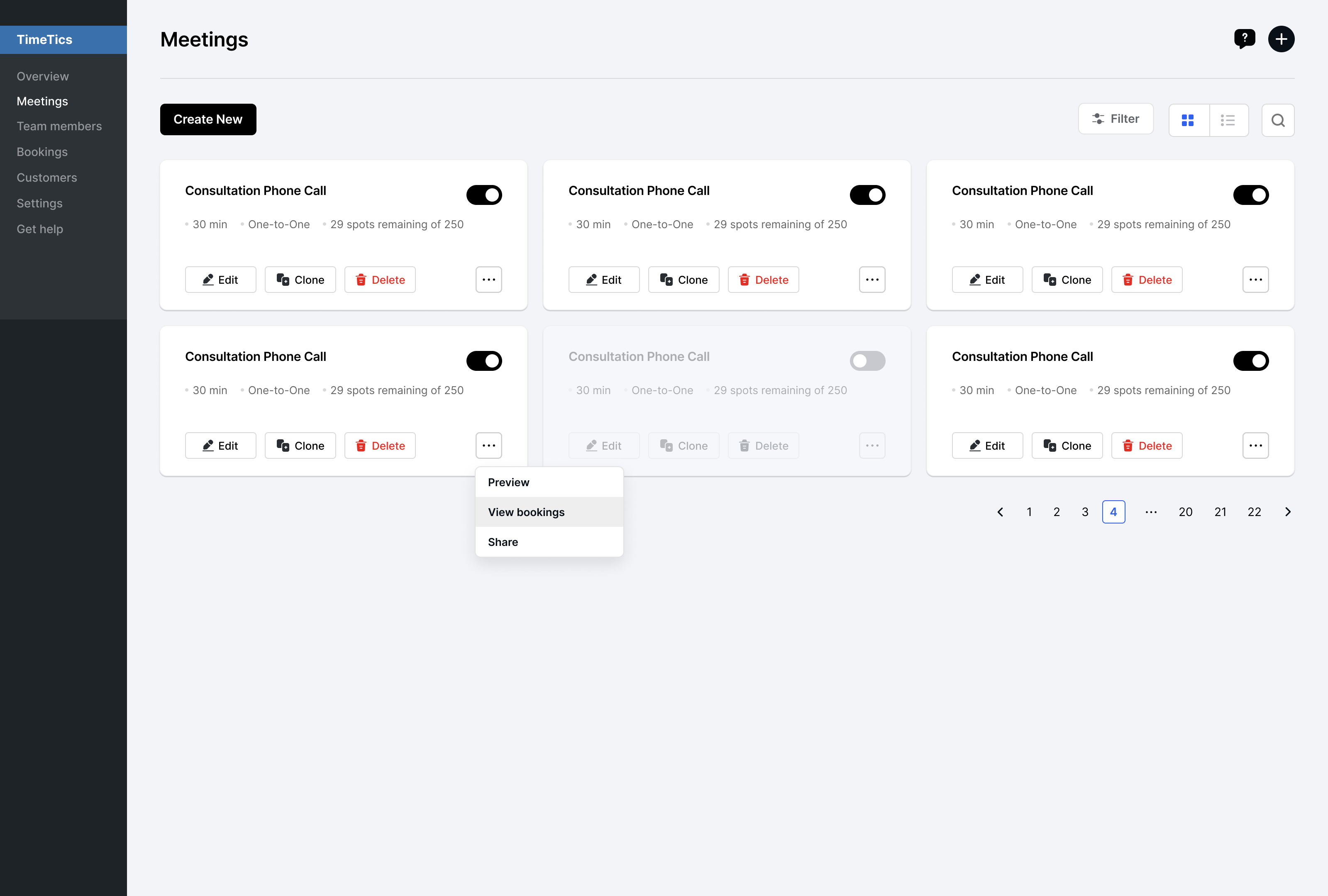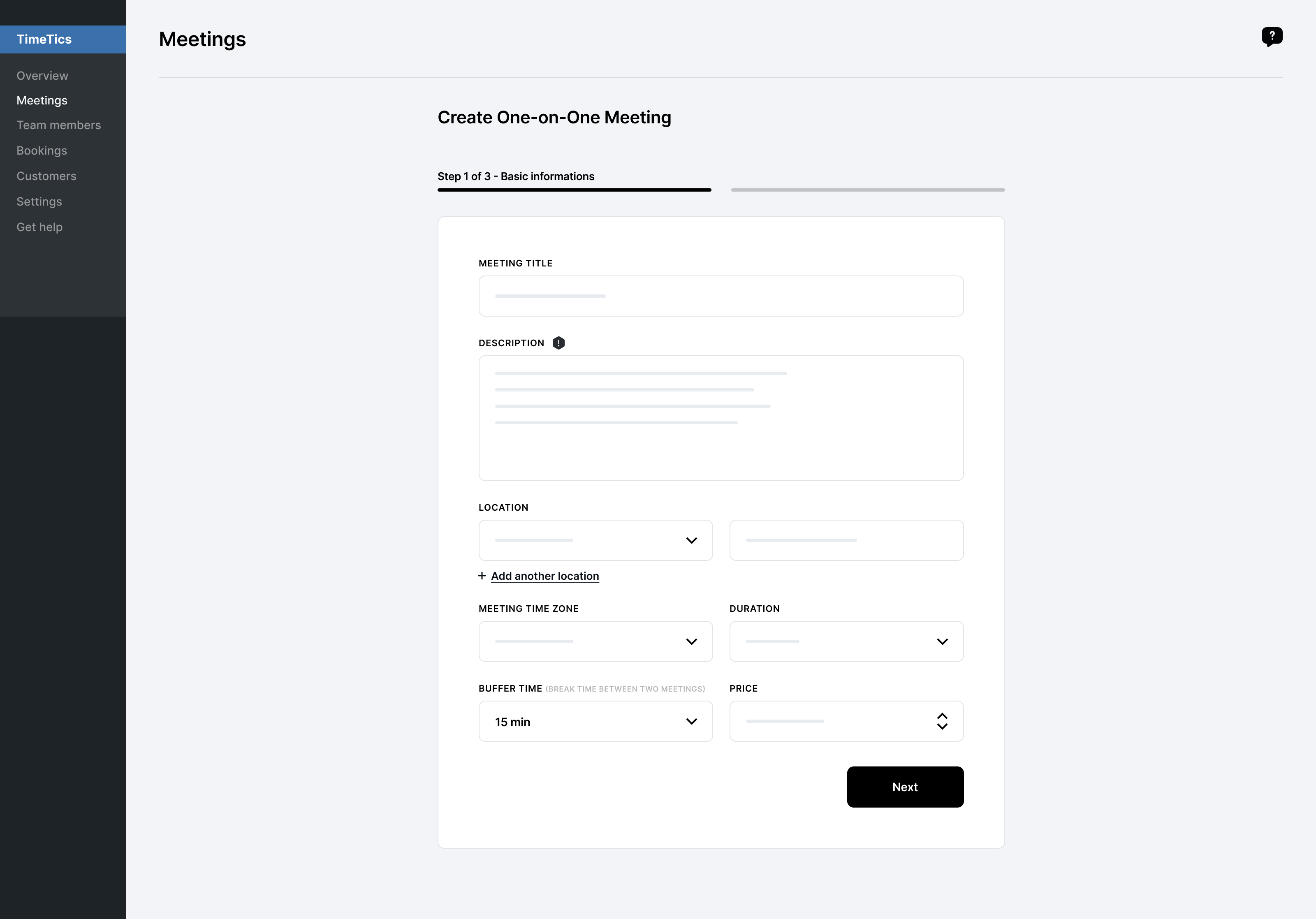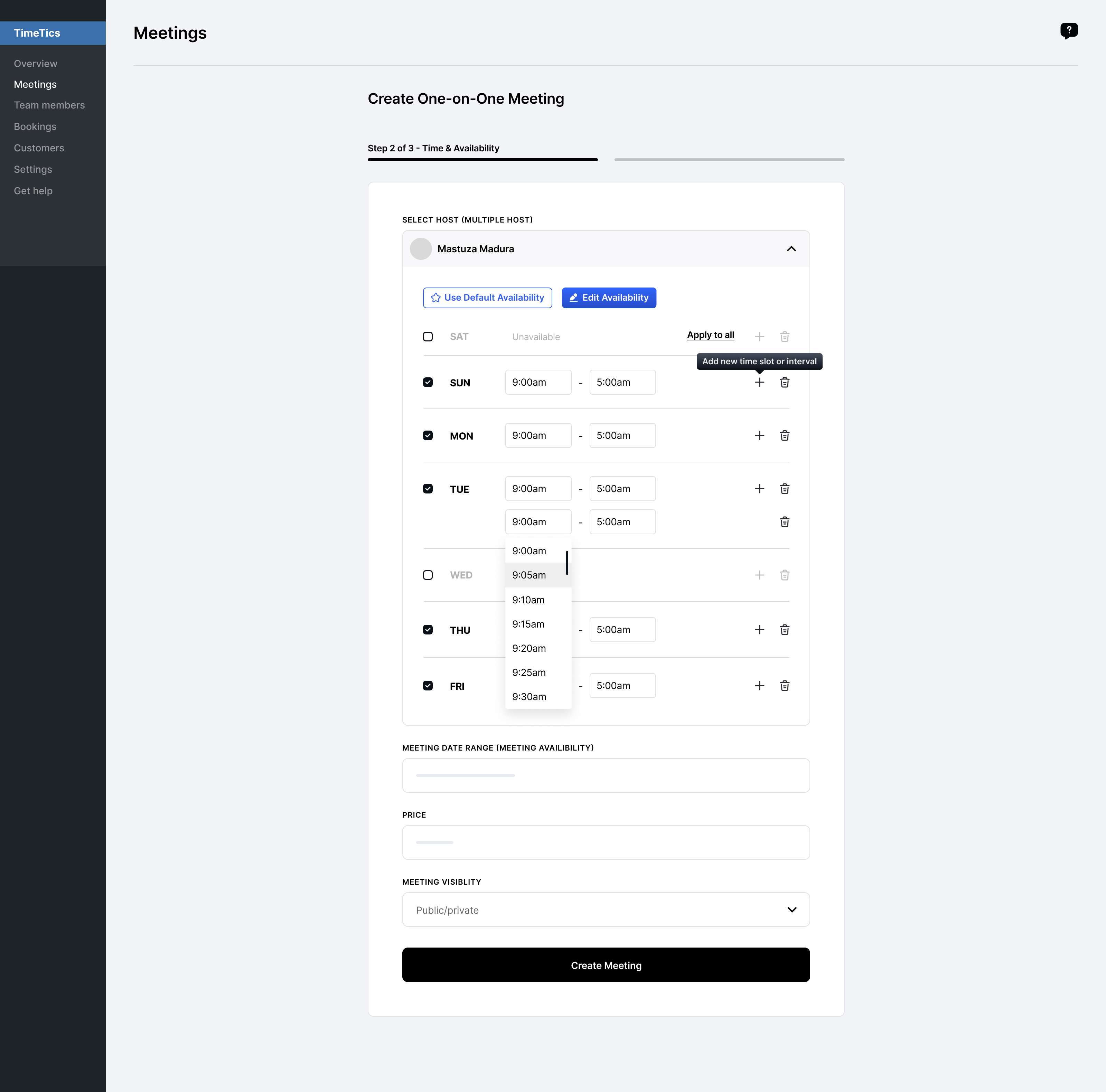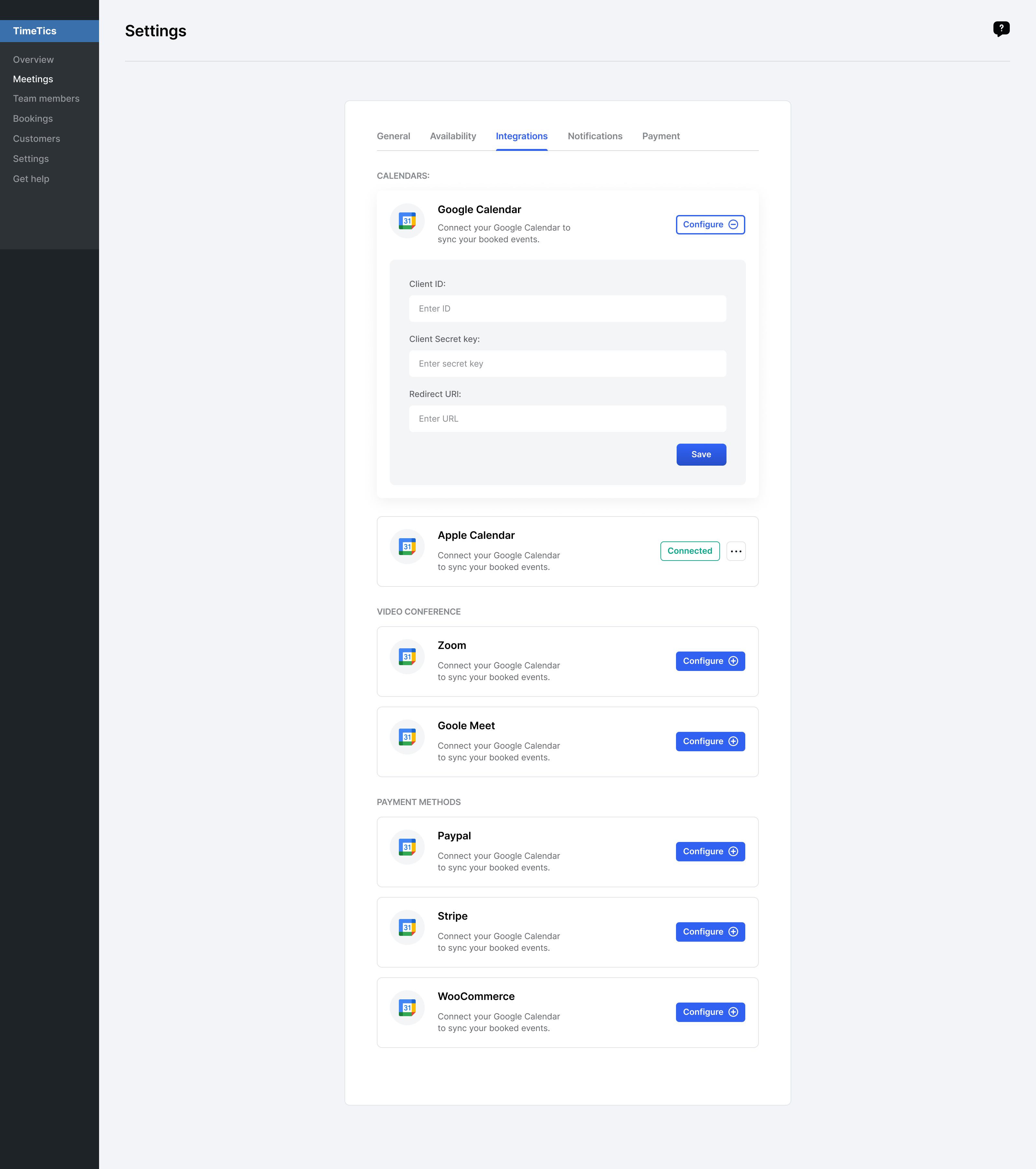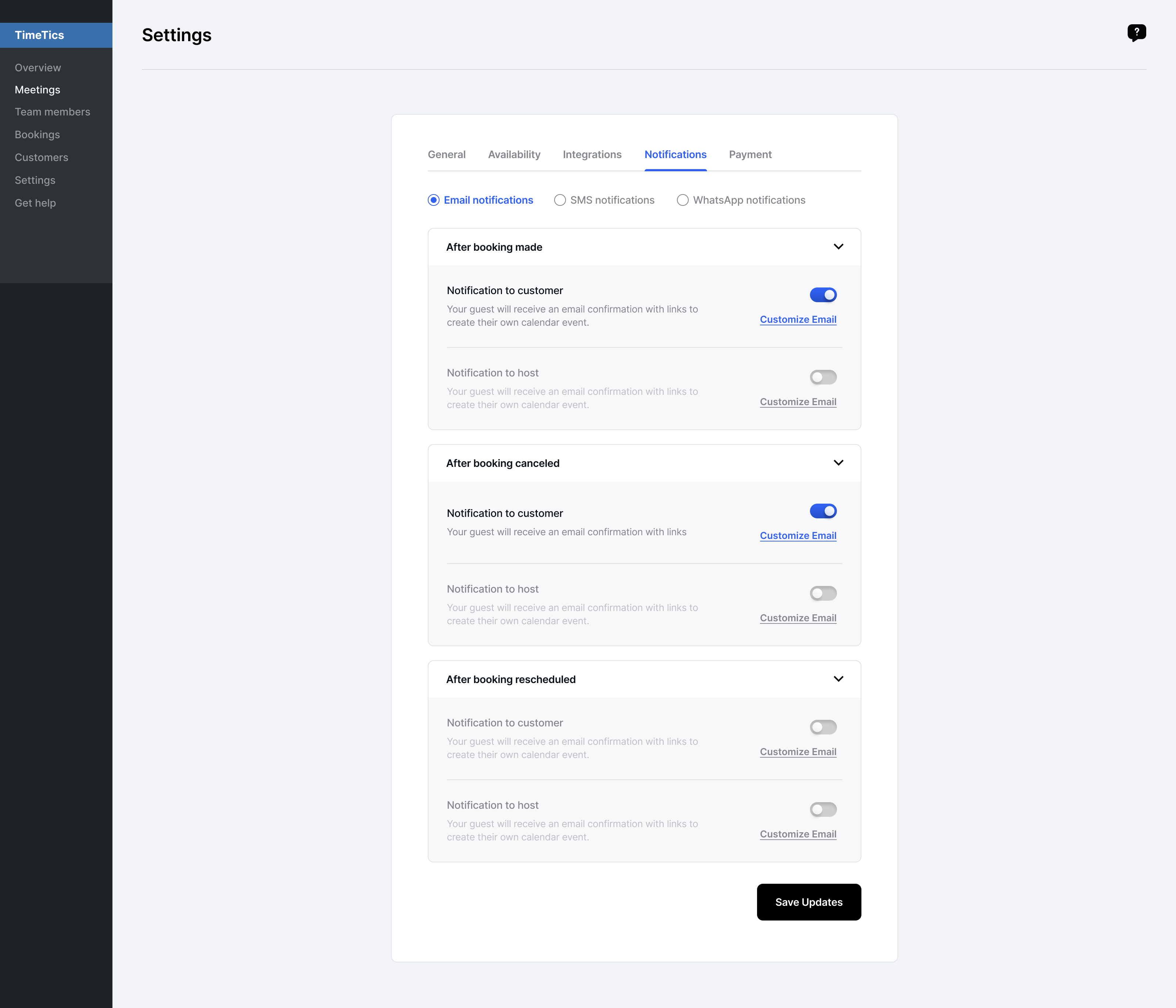Description
Meet your new AI-powered booking plugin for scheduling online and offline meetings anywhere fast, on WordPress. ??
?? WP Timetics is an action-packed AI-powered appointment booking plugin that lets you create and run meetings in a few clicks and manage your booking system like a breeze. ??
If you want to run a full-fledged appointment scheduling online with a stunning booking website, WP Timetics can help you manage your booking calendar with super ease.
Need help skyrocket your booking calendar? ?? We’re here to support.
A few more helpful links here to get started ??
Live Demo | Buy Pro | Documentation | Roadmaps
Who is WP Timetics Appointment booking plugin for? ??
?? Coaches
??Consultants
?? Mentors
?? Teachers
?? Event Managers
?? Musicians,
?? Fitness trainers
? Salons
?? Service & Maintenance etc.
? This WordPress appointment booking plugin can manage all your bookings and create you the smoothest booking system for appointments and event booking on WordPress!
?? WP Timetics – ? Rock-Solid Booking System Features To Schedule Appointments and Meetings Way Faster ?
From creating meetings to receiving payments from customers/clients – everything is possible through WP Timetics. Take a quick look at all the features of Timetics and take the first step to reach new heights with your business.
?? Unlimited Meetings
Enjoy unlimited meetings on your appointments without adding any extra charge. For an appointment booking system, WP Timetics lets you schedule tons of meetings where sky is the limit.
?? Unlimited Bookings
Just set up the plugin and start accepting unlimited booking with WP Timetics appointment booking plugin for WordPress. And the best part, you don’t need to charge extra for it. ??
?? Meeting List Short Code
Give a personalized touch to your clients on appointment booking with a shortcode and share your booking form across different platforms.
?? Unlimited Team Members
Add as many team members as you want on your booking calendar with WP Timetics. Not just that, let them have different profiles, schedule their availability calendar and host as many appointments as you want.
?? One-to-One Meetings
Enjoy a great one-to-one appointment with your client with everything you need. Setup a location (online/offline), meeting duration, appointment pricing, team’s availability etc. on a whim and roll out on your meetings.
????? Team Management
Manage your booking calendar with as many team members you need, and feel free to add them, schedule their availability, let them confirm the bookings, assign them on different appointments, etc.
?? Sales Analytics
Get the data-driven insights from your event booking system with an intuitive dashboard. Get all the analytics you need and improve booking performance on WordPress.
?? Team Email Notification
While you will add team members on your booking system or assign them for a new appointment, they will get an email notification for their next job. And the email reminders for the upcoming appointments are already there.
?? Customer Email Notification
Never let your clients miss their appointment with Customer Email Notification. So, you can reduce no-shows or reschedules by sending reminders to clients from time to time before the meetings.
?? Google Meet Integration
Manage your appointment meetings and online events with Google Meet integration by WP Timetics appointment booking plugin for WordPress. Check our documentation here.
?? Google Calendar Integration
Your booking calendar will be more synced than before with the most popular calendar integration: Google calendar. Now you will never miss an appointment when you will have all the calendars integrated on your booking system.
?? Stripe Payments Integration
Enjoy a smooth appointment payment with Stripe Payment for event booking. This payment integration makes it more comfortable and customer-friendly when clients tend to book for your appointment.
?? WooCommerce Integration
Now you can integrate WooCommerce with WP Timetics appointment booking plugin on WordPress and step up more payment process for appointments and meetings. Just follow the instructions given in our WooCommerce documentation and you will be all set.
?? Availability Management
It allows you to manage your schedule by setting from your profile settings, checking your schedule, and booking meetings at convenient times. It also enables you to share your availability with others and schedule meetings quickly and easily.
?? Date and time format support
WP Timetics supports different date and time format for your booking calendar and event booking system, that way you can add different times in your booking with both 12 hours and 24 hours format.
?? Booking status show in booking list
You can show the booking status in booking list. The feature is helpful for managing booking easily.
?? User Dashboard
WP Timetics gives you a user dashboard where your clients can edit their profiles, check their booking history, Cancel, and reschedule any of their appointments at anytime. This is great for your appointment booking website being more user-friendly and much more satisfactory.
?? Timezone Auto Detection
With WP Timetics, you can connect with clients from different time zones using auto detect time zone feature. It lets you setup an appointment where your client will book it in the same timeline, but at a different local time.
?? Shortcodes
If you want to add meeting lists and booking form on your website with the least amount of hassle, Timetics Shortcodes are here to save your day and time. More shortcodes features are coming too.
?? User Onboarding
If you’re new to WP Timetics, don’t worry. The user onboarding feature will help you build the best booking calendar tailored for your business with an easy-to-understand setup wizard. Time-saving, right?
?? Set Country Code for Phone Number
You can set your own country code in the phone number field on your reservation system to make it easy for clients to book.
?? Add guest option on booking
If someone wants to join, don’t keep them waiting! Let WP Timetics add guests on your booking reservation system so clients can comfortably bring in more guests.
???? WP Timetics Pro Special Features ????
Enjoy the ultimate features of WP Timetics Pro and take your business to the next level. With WP Timetics Pro, you will have all the scheduling flexibilities you need. Take a look at all the exclusive booking calendar features WP imetics Pro Offers.
?? AI-powered Experience
Harness a great user experience on your booking system using AI by WP Timetics. This AI-powered experience transforms your booking calendar by recommending your clients suitable booking spots based on their previous booking history with your business.
?? All-Sync Calendar
No more running around multiple calendars to see all your schedules and appointment booking, where WP Timetics gives you all-sync calendar that links with Google Calendar, iCal, Outlook Calendar etc. to stay updated with all your appointments and meetings on a whim.
That too saves time, as you don’t have to juggle around calendars to see all the upcoming sessions.
?? Visual Seating Arrangement
Enjoy saving time on appointments scheduling with visual Seat Arrangement by WP Timetics. This delicate feature lets you to manage all your bookings by designing an event canvas, seating arrangements and assign each seat with multi-tiered tickets. That way, your customers can freely make their reservation on their seat and join your events in no time.
?? Multi-Tiered Tickets
Turn your reservation system into a money-printer with multi-tiered tickets by WP Timetics. This booking calendar lets you create tickets on each different seat with different categories like VIP, GOLD, PLATINUM etc.
?? One-to-Many Meeting Type
WP Timetics introduces the ‘One-to-Many Meeting’ feature, designed for seamless scalability. Perfect for classrooms, group hangouts, or technical consultations, this functionality allows a single host to engage with multiple participants, fostering interactive and making meaningful connections.
?? One-to-Many Meetings with Seat Plan
Step up your event ticketing and event booking with WP Timetics Visual Seat Plan feature. Be it conference, salon, and theater bookings, it lets users buy their favorite seats with tickets where one host will rule them all.
?? Customizable Booking Form
Streamline your appointments and meetings with WP Timetics new custom fields for event booking forms. By understanding client needs in advance, you’ll maximize efficiency and effectiveness during your interactions.
?? Zoom Integration
If you’re bored with Google Meet, WP Timetics has got Zoom integration for your online scheduling. You can let clients make appointments with Zoom and improve online scheduling even better.
?? FluentCRM Integration
Email marketing can be very essential to keep the business going. That is why, WP Timetics has integrated FluentCRM for a better event booking system. Read our documentation to know more details.
?? iCal Integration
After integrating Google Calendar, we integrated iCal into WP Timetics. Now, for a greater booking calendar experience, you can also keep track of your future meetings on iCal as well.
?? Outlook Calendar Integration
You will now be able to keep track of your appointments, meetings and event booking with Microsoft Outlook Calendar as well.
?? Pabbly Integration
With Pabbly you can integrate booking system services and automate multiple software to your WordPress website in a way that data can be transferred smoothly. This will make your workflow smoother than before. Give our documentation a read to know how you can enable Pabbly on your WordPress site.
?? Payment Processing & Integrations
As an advanced booking calendar plugin for WordPress, WP Timetics lets you streamline your finances with Stripe and PayPal online payment gateway. Now you can add extra touch to your events and appointments with both of the popular payments onboard, so you never miss a single payment. And there’s local payment and WooCommerce payment for you too.
?? Zapier Integration
Enjoy a smooth workflow of data across your booking system for appointments with Zapier integration by WP Timetics booking plugin. Just connect your booking form with Zapier and you’re all set!
?? Availability Preference
There are times when we don’t feel like working or we need to keep the office close on public holidays. With the availability preference feature, you will be able to overwrite your event booking availability schedule on your reservation system whenever you like.
?? Reschedule Appointments
If you need to reschedule apppoinments before meetings, simply let your clients know with a reschedule email and reminders throughout the next appointments.
?? Recurring Appointments
Run your best-selling bookings and appointments on autopilot with recurring appointments feature. This will help you save time and focus more on jobs that need grunt work.
?? WhatsApp Integration
Send your clients reminders throughout the appointments using WhatsApp integration by Twillio on WP Timetics. This feature packs a punch when you need to reach your clients through SMS or WhatsApp.
?? Select Multiple Hosts for a Meeting
If you’re scheduling a big meeting, feel free to add multiple hosts on meetings and run best-selling reservation experience for your clients.
?? Export & Import
Import & export all the booking data from your dashboard, in formats like CSV, XL and more.
?? Calendar View
The Admin Calendar view on WP Timetics offers easy-to-understand scheduling information regarding customers’ present and upcoming appointments or event bookings.
?? Added additional notes on booking
Having additional notes on your booking form is great, which is why WP Timetics offers customizable note fields on each event booking form for additional information so your clients can fill them up while making appointments.
?? Support and Must-See Documentation
-
Simply visit our Documentation for any step-by-step tutorial & documentation.
-
For any questions, ask them away on WP Timetics Forum.
?? Did you like WP Timetics WordPress Appointment Scheduling Plugin?
-
Join our All-Time Active Facebook Group.
-
Learn actionable tutorials on WP Timetics YouTube Channel.
-
Give us your igniting Rating on WordPress and give us your inspiring support.
?? Now, What’s Next for You?
If you’re impressed with WP Timetics: WordPress Appointment Scheduling Plugin, please check out our other awesome WordPress plugins:
?? WPCafe: Manage Online Food Business & Make More Sales–all in one WordPress Food Ordering plugin.
?? WP Eventin: A Power-Packed WordPress Event Management, Registration and Tickets Plugin, with visual seat arrangement.
? WP Authorsy: A Multi-Style WordPress Author Manager Plugin to Show Your Work to the World.
If you’re curious, pay a visit to Arraytics to learn more about our expert solutions in WordPress scheduling, event management, food ordering, restaurant reservation and lots of Marketing Tips & Tricks! to grow your business. ??
So, why wait? ?? Schedule like a Champion with WP Timetics ??
Screenshots
Installation
- Upload the plugin files to the
/wp-content/plugins/timeticsdirectory, or install the plugin through the WordPress plugins screen directly. - Activate the plugin through the ‘Plugins’ screen in WordPress
- All Settings will be found in Admin sidebar -> Timetics
Reviews
Contributors & Developers
“WP Timetics- AI-powered Appointment Booking Calendar and Online Scheduling Plugin” is open source software. The following people have contributed to this plugin.
ContributorsInterested in development?
Browse the code, check out the SVN repository, or subscribe to the development log by RSS.
Changelog
1.0.27 ( November 12, 2024 )
Fix: Fixed an issue where the booking time slot did not match when using the WordPress language setting.
1.0.26 ( Oct 16, 2024 )
Fix: security performance improved
Fix: Timezone issue
Tweak: Update price value string to float
1.0.25 ( August 20, 2024 )
Fix: Frontend translation issue and updated pot file
1.0.24 ( August 07, 2024 )
Fix: Compatible issue with eventin.
Fix: Booking end point validation update.
1.0.23 ( July 17, 2024 )
Tweak: Antd js lib updated.
Tweak: Security performance improvement.
Tweak: Compatible with WordPress 6.6.
Fix: Multiple Team members selection issue fixed
1.0.22 ( June 12, 2024 )
Fix: Email Subject name sender issue fixed.
Fix: Fix the meeting creation conflict with pro version.
Fix: Resolved booking issue from frontend.
Tweak: Email configuration issue fix for customer’s and administrator.
Tweak: Security performance improvement.
1.0.21 ( May 7, 2024 )
Fix: Resolved date translation issue and corrected the selected day change problem.
Fix: Fixed the issue with loading Stripe JS on the frontend booking page.
Fix: Resolved the problem with line breaks in the email body configuration editor.
Fix: Resolved attach image issue in the email body configuration editor
Fix: WooCommerce payment issue fix for bookings with multiple seats.
Tweak: API enhancement of Attendee
Tweak: Migration of Attendee Postmeta saving to WP users
1.0.20 ( March 10, 2024 )
New: The ‘apply to all days’ option has been added to the meeting availability.
Tweaked: Optimized Min/Max seat selection functionality and updated tooltip text for the next button.
Tweaked: Replaced old logo with a new one in the setup wizard
1.0.19 ( February 18, 2024 )
Tweak: Updated text from “Staff Member / Host” to “Team Member / Organizer”
Tweak: Changed “Book Appointment” to “Book Now” on Meeting list
Fix: Super admin is now retained in staff lists during bulk deletion
Fix: Issue causing no data on booking list after accessing edit drawer
Fix: Sync problem between Calendar and Booking List view
Fix: Overflow issue with staff working time
1.0.18 ( February 01, 2024 )
Tweak: Filter by booking date on the bookings list view
Tweak: Calendar data and filter params sync
Tweak: No Slot available message added on Frontend
Tweak: Stripe payment client-side validation added
Fix: Meeting category messages not showing issue fixed
Fix: Meeting filter related issues fixed
Fix: Meeting “Duplicate” suffix on edit issue fixed
Fix: On Calendar view initial load, no bookings showing issue fixed
Fix: Booking cancellation field not showing issue fixed
Fix: Booking time synchronization with google calendar issues fixed
Fix: Fronted booking list view API fetching issue fixed
Fix: Staff Re-invite button loading issue fixed
Fix: Staff email not edited issue fixed
Fix: Protected route issue fixed
Fix: Custom time setting field state clear issue fixed
Fix: Notification email not sending properly issues fixed
1.0.17 ( January 22, 2024 )
Tweak: Meeting and Profile tab design update
Tweak: Frontend booking confirmation and payment flow update
Tweak: Meeting and Bookings empty data state design update.
Tweak: “Select Staff” added in the category-wise meeting list view on frontend
Tweak: Frontend booking time slot generation time reduced
Tweak: Added loading state on notification switch
Fix: Meeting list pagination and responsive issue fixed
Fix: Increase / Decrease of numerical values on page scroll issue fixed
Fix: Admin and frontend booking meeting end time issue fixed
Fix: Settings default availability and staff availability setup issue issue fixed
Fix: Meeting data range select issue fixed
Fix: Staff selecting issue resolved in the category-wise meeting list view on frontend
1.0.16 ( January 03, 2024 )
Tweak: Calendar and booking list view optimized.
Tweak: Calendar day view style updated.
Tweak: Currency symbol added on frontend and dashboard.
Tweak: Frontend category meeting list view loader added on selecting meeting.
Fix: Admin booking invalid meeting end time issues fixed.
1.0.15 ( December 24, 2023 )
New: Category template variation added.
New: Calendar day preview added.
Tweak: Merged calendar view and bookings list view into one page.
Tweak: Replaced side menu bookings with the calendar and changed menu position.
Tweak: Meeting duration field added on meeting creation.
Tweak: Settings page UI update.
Fix: Primary and secondary color code setup issues fixed
Fix: Resolved onboarding time and availability issues.
Fix: User dashboard rescheduling issue fixed.
Fix: Calendar booking details popover placement issue fixed.
1.0.14 ( December 06, 2023 )
Tweak: Payment does not enable show notice frontend
Tweak: Frontend sidebar price icon update
Fix: Meeting minimum notice time issue
Fix: Searching meeting issue fix on create/edit category modal.
Fix: Onboarding time availability issue
Fix: New staff add failed redirecting issue
Fix: Totals bookings count issue on the overview page
Fix: Category edit issue meeting list page
Fix: Customer bookings count issue on the customer page
Fix: Booking search issue
1.0.13 ( November 02, 2023 )
New : Error page added.
New : Re-Invitation mail button added on the staff list.
Tweak : Scroll bar add-on frontend time slot list.
Tweak : Component loading spinner improvement.
Tweak : UX improvement for host schedules while create or edit a meeting.
Fix : Setting page availability weekly hours issue fixing.
Fix : Meeting list page icon color issue fixing.
Fix : Staff removed the error issue fixing.
Fix : Booking from admin panel was buggy .
Fix : Accurate host data was not showing while editing a meeting.
Fix : Booking couldn’t delete if meeting deleted
Fix : Current passord cound’t match
Fix : Booking default status couldn’t work
1.0.12 ( October 22, 2023 )
Fix : Couldn’t authenticate google meet properly, it throws error when token expire
Fix : Couldn’t create same google meet meeting link for one to many meetings
Fix : Timeslot doesn’t show correctly, for different timezone
Fix : Booking number showing wrong information if timezone different
Fix : Staff member last name is required
Fix : Couldn’t set default content for notification email
Fix : Select google meet for meeting and not connect to google meet it didn’t show error message
Fix : Staff default status should be active if user is admin
Fix : Staff image couldn’t save properly
Fix : Persmission validation for meeting and booking
Fix : Staff password showing on staff api response
Fix : Staff delete not working for multisite
Fix : Google meet disconnect option not working
Fix : Default content should not same for staff and customer
Fix : Staffs select tooltip remove on meeting update
Fix : Bookings search field disabled
Fix : Availability and block days settings
Tweak : Set google meet connect option on settings for admin
Tweak : Cancel and reschedule link on booking email
Tweak : Support automatic payment method to stripe
Tweak : Added template type for email
Tweak : Update login url for staff
1.0.11 ( September 13, 2023 )
Fix : Deleting a customer also deleted from the user panel
Fix : Disconnecting zoom authentication could not work
Fix : Invitation sending before placing order on woocommerce
Fix : After “cancelled” the appointment is not put back into the system as an available slot
Fix : Currency could not save properly
Fix : Category functionality couldn’t work properly
Tweak : Network call optimization from frontend
Tweak : Design update on booking pannel
Tweak : Payment option update on booking
New : Meeting preview button added on meeting update page
1.0.10 ( August 30, 2023 )
New : Generate demo data for meeting, booking, staff and customer.
Tweak : Location-type phone call added attendee or organizer phone number option.
Tweak : Show phone number field on booking if enable attendee phone number.
Fix : Timeslot for diffrent timezone is not working properly
= 1.0.9 ( August 09, 2023 )=
Fix : Compatible with WordPress 6.3
= 1.0.8 ( August 02, 2023 )=
New : User onboarding
New : Country code added in phone number field
Tweak : Bug fix for meeting creation in the event of no date range is provided.
Tweak : customer’s phone number is shown on the booking details modal
Fix : Payment Setting tab API call issue fixed
Fix : Frontend translation issue
= 1.0.7 ( July 08, 2023 )=
New : Customer Dashboard
Tweak : Details report about meetings, bookings and customer
New : Auto timezone detect for customer
= 1.0.6 ( June 13, 2023 )=
New : Show meeting for booking in single page application
New : Reschedule Appointment
Tweak : Calendar Localization
Tweak : Accordion, tab, icon, shortcode page design updated
Fix : Couldn’t send email booking notification to customer
Fix : Timet slot couldn’t available if booking cancel
Fix : One to many meeting and meeting with Seatmap from admin couldn’t book properly
= 1.0.5 ( May 28, 2023 )=
New : WooCommerce Integration
Tweak: Field rearrange in the meeting creation
Fix : Available booking slot is not working properly on current date
Fix : Couldn’t redirect to admin dashboard after skiping staff integration
= 1.0.4 ( May 13, 2023 )=
* Tweak: Added new hook for calendar settings on frontend
* Tweak: ptimize icon component
* Fix : Time Format issue fixed
= 1.0.3 ( April 12, 2023 )=
Tweak: Admin UI improvement
Fix: Date issue fix in frontend
= 1.0.2 ( April 3, 2023 )=
Added: Added filter on booking entry
Added: Added Phone number field in frontend
Added: Added filter for meeting data
Fix : Booking Confirmation mail sending issue
Fix : Total earnings showing wrong value
Fix : Coudn’t send google meet link when booking create
Fix : Email template jonning link updated
Tweak: Location type
Tweak: Updated meeting price
Tweak: Updated post property
Tweak: Added filter on meeting timeslot
Tweak: Added meeting type for filtering
Tweak: Refactoring post model
= 1.0.1 ( February 13, 2023 )=
Added: date and time format support
Added: Meeting list shortcode added
Added: Added additional notes on booking
Added: Booking status show in booking list.
Tweak: Added location on booking
Tweak: Added location type on booking
Tweak: Added default booking status from admin settings
Tweak: Added default currency on admin settings
Tweak: Added start of week on localize for frontend
Tweak: Shortcodes page design improvement
Tweak: Create meeting location improvement.
Tweak: All table responsive improvement.
Tweak: Front-end booking part responsive improvement.
Fix : Deprecated error on google calendar for php8
Fix : Input field focus issue fixed.
Fix : Stripe payment error handle to front-end.
= 1.0.0 ( January 30, 2023 )=
– initial release